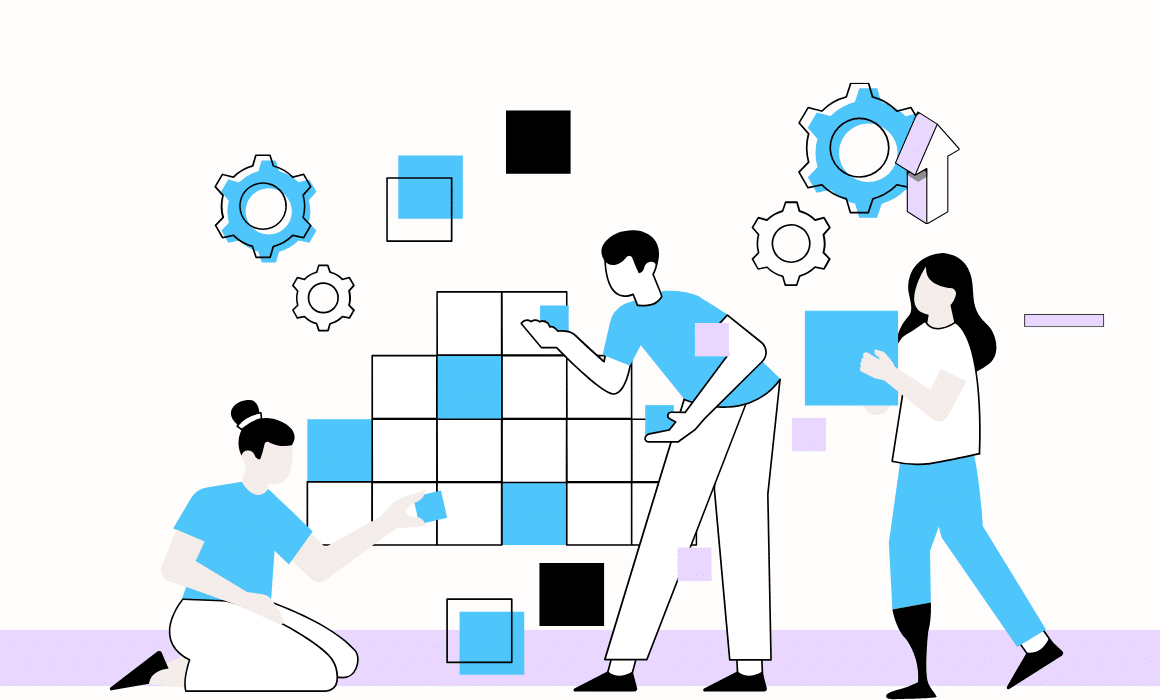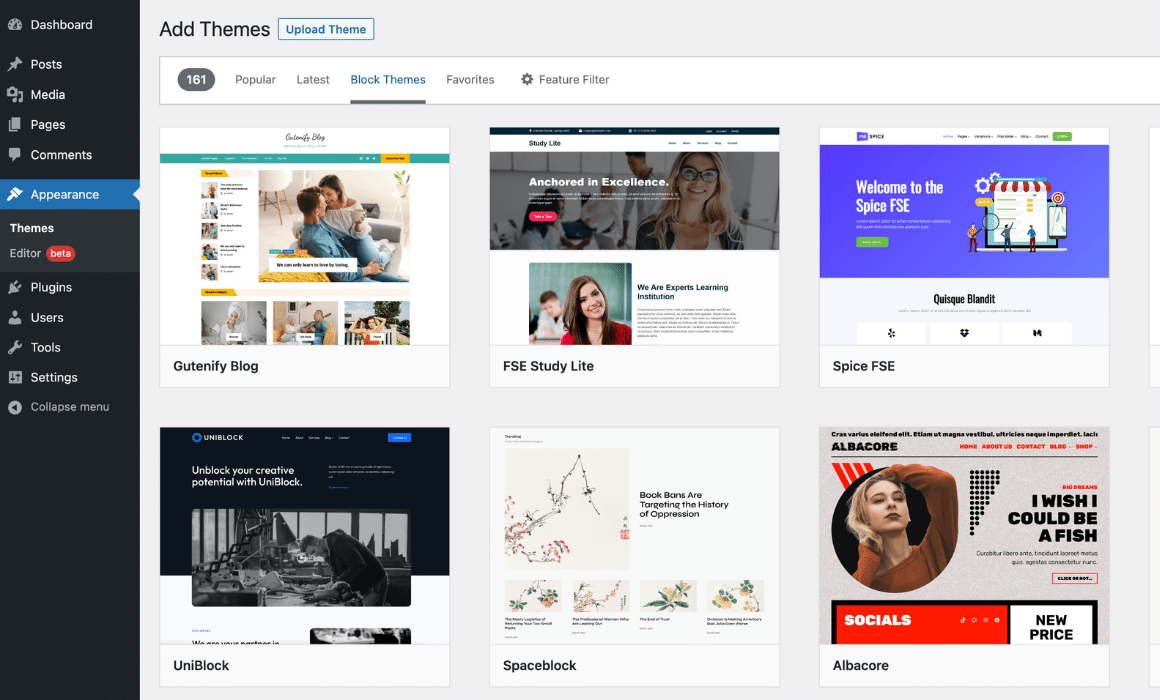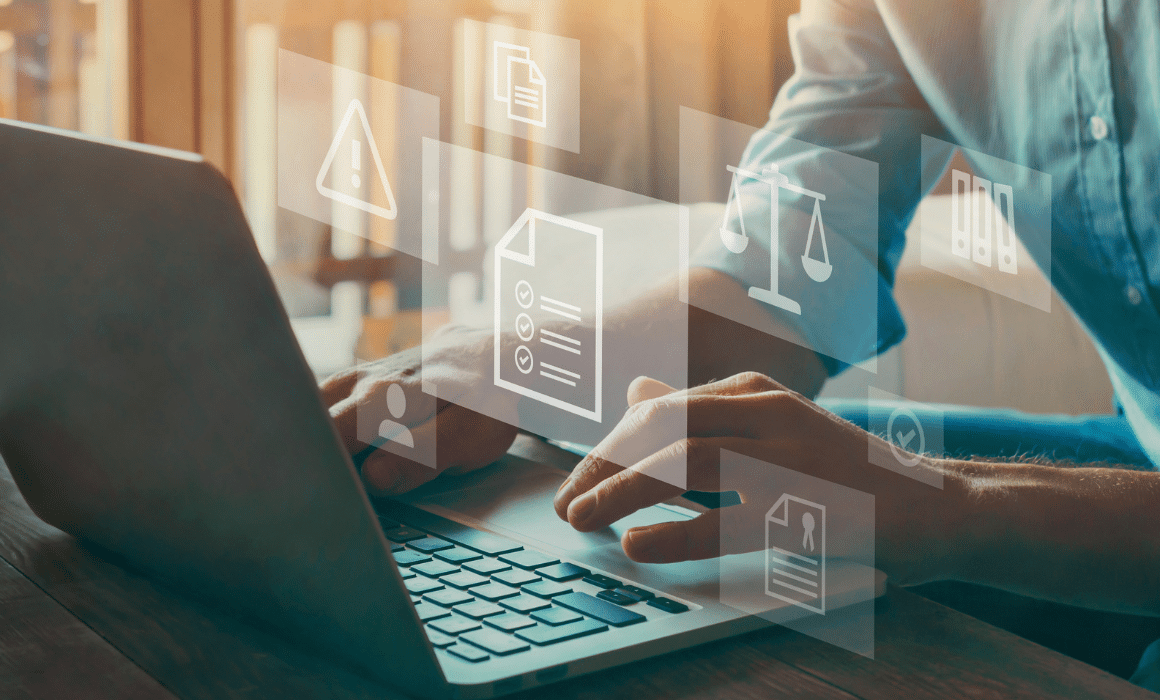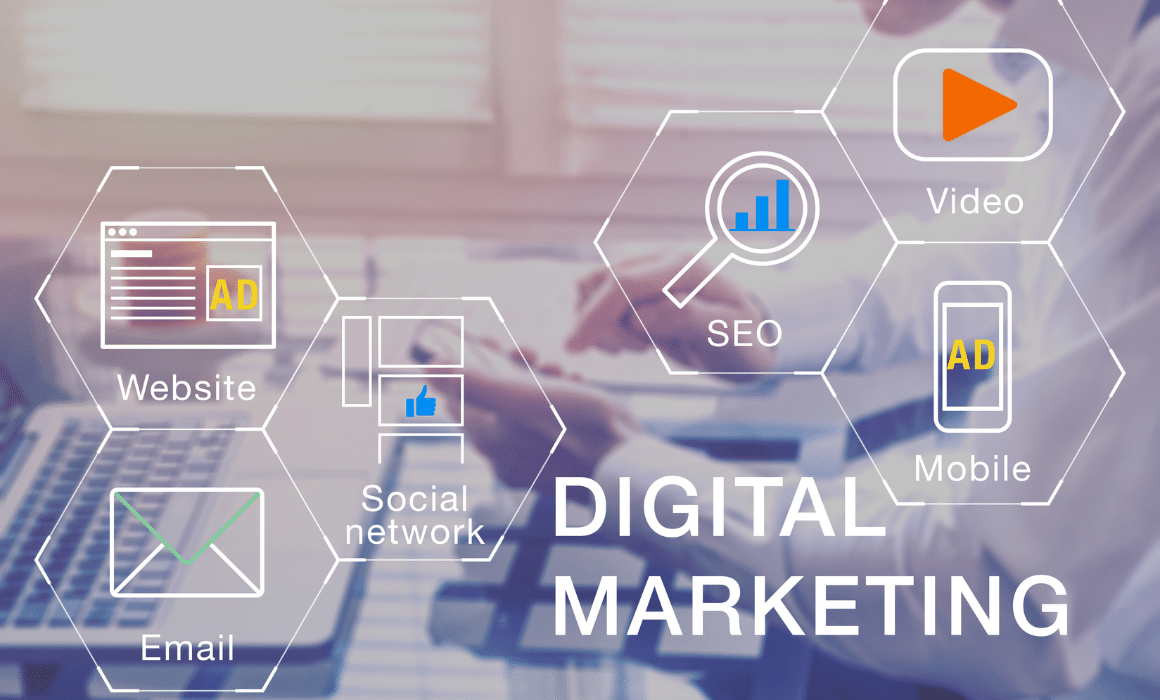Websites or web pages, to be more specific, were originally created using a code editor to write out a markup language such as HTML, XTML, PHP or other scripting language. The code would have to be manually typed, edited and tested through a series of coding tools know as text editors. Quickly visual editors such as the popular Adobe Dreamweaver, Notepad, Microsoft Publisher and many others were introduced to allow web developers, web designers and content creators a graphic representation while building out or updating web pages. These visual editors allowed coders and non-coders to manage content as well as the look and feel without having to manipulate the code manually. From there, website publishers became popular.
What is a CMS
In order to have a website you have to have the ability to maintain its content. A Content Management System or CMS is a tool specifically designed to help a website creator edit and control a website’s look, content and structure. Early on, these publishing tools were either expensive or lacked accessibility and support. Today the majority of content on a website is managed using a CMS. Content management includes functionality, design, text, media and other elements that come together to represent a website. There are several website content management systems on the market today. These tools have made website publishing more accessible than ever before.
All Content Management Systems share common tools within their different environments.
Control Panel
A control panel or dashboard is an administrative area that allows a user to sign into the content manager and have access to every tool needed to create, edit and manipulate the website. It is within this area that a user will find editing tools, settings, menu and structure controls.
Template
A template or theme usually refers to the the look or design of the website. This section controls the guts of the website and will feed content appropriately into the layout based on predetermined design schemes. Most website publishers come with a series of templates to choose from as well as the ability to create an original template.
WYSIWYG
WYSIWYG is short for What You See Is What You Get. This term was coined by popular culture to describe an editor and its specific tools or abilities to create content. The history of a WYSIWYG dates back to early commercial computing in the 1970s. However, a WYSIWYG editor as we know it today has derived out of popular publishing tools such as Wikipedia. A WYSIWYG is often found wherever an author needs to create content. Usually this is within an editing screen of a CMS but can also be a supplementary area within the publishing software.
There are several popular website publishing tools on the market today. Each CMS is unique and can be free to use or may require a subscription or license. All website publishers will manage content. MoDuet, focuses on WordPress, a website publishing tool designed to make building and maintaining a website accessible to any user. WordPress is free to anyone. However, if you have questions about WordPress or how to manage your website’s content, MoDuet can help guide you in the right direction.