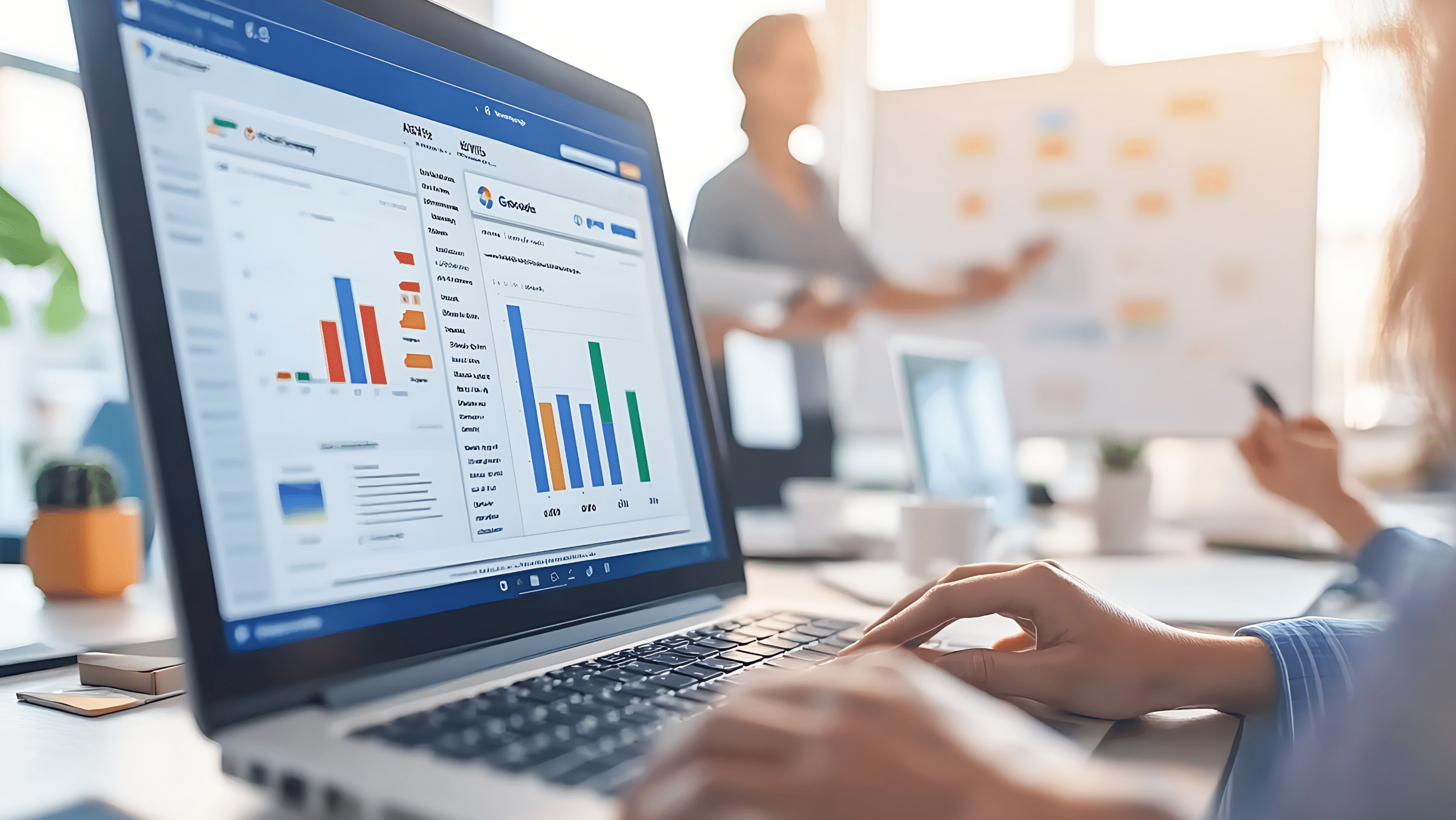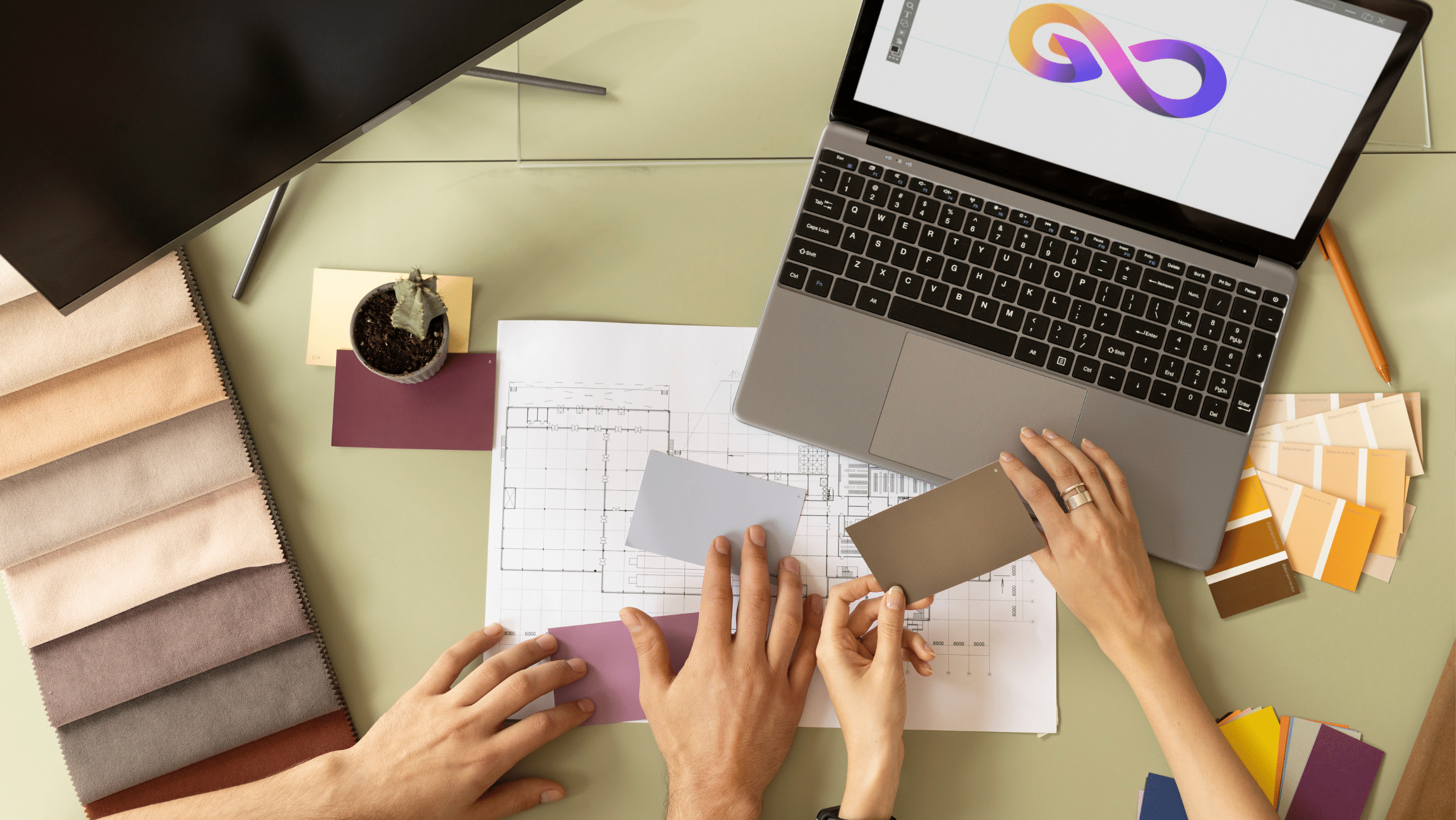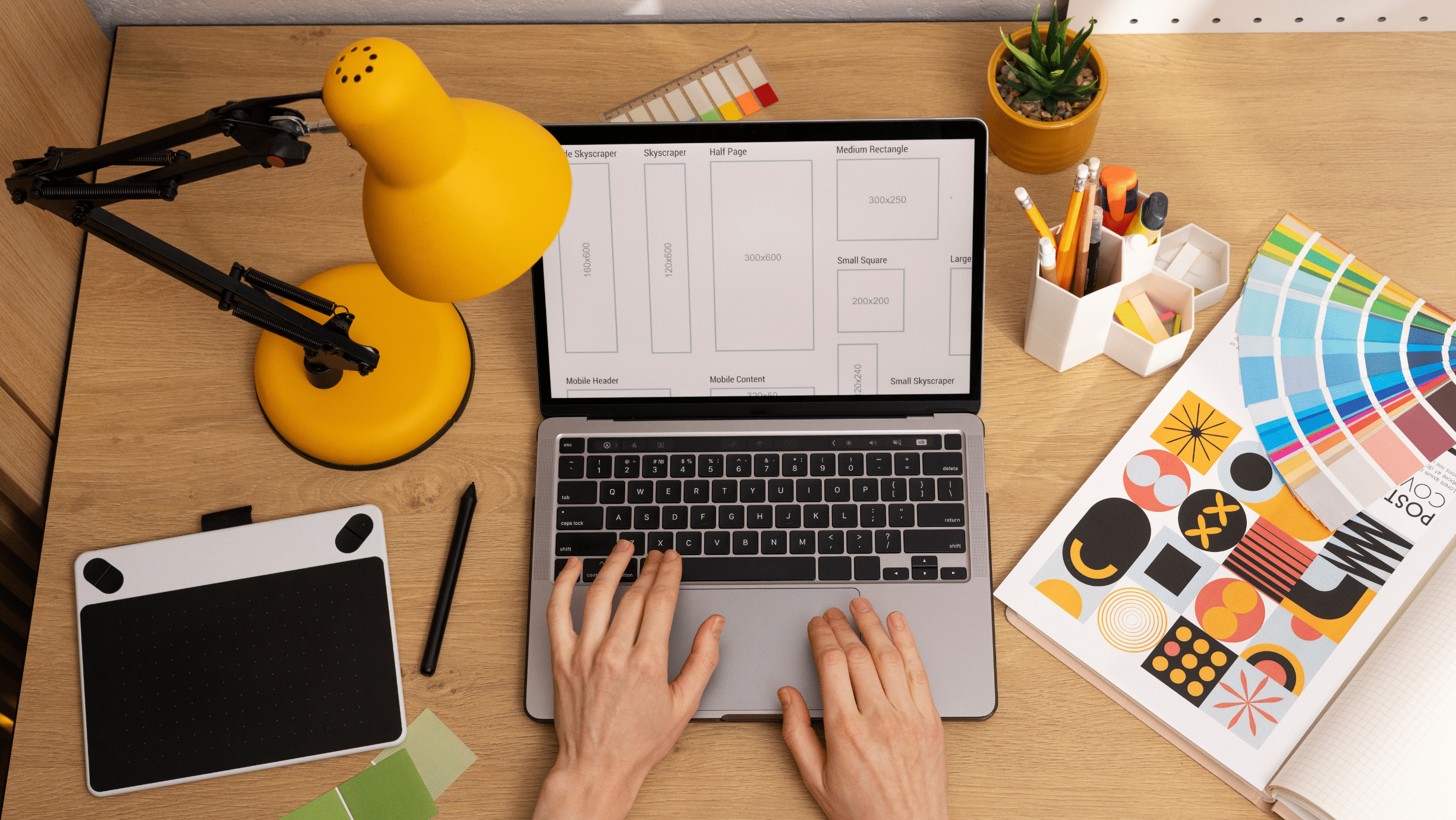Change is constant in digital marketing. Just when you feel confident in your analytics, Google introduces new updates. As 2026 approaches, Google Analytics will continue to evolve, reflecting shifts in privacy, technology, and customer behavior. But these changes don’t have to be intimidating. With a proactive approach, your business can navigate updates smoothly while maintaining actionable insights and aligning with your broader digital marketing strategy.
At MoDuet, we help business owners and marketing teams understand these shifts. This guide provides practical steps to prepare your analytics setup, maximize data value, and make informed marketing decisions.

Why Google Analytics Is Evolving
Google Analytics updates are driven by two major forces: privacy concerns and evolving customer behavior.
Privacy is at the forefront. Consumers want greater control over their data, and new regulations are shaping how businesses can collect information. Third party cookies are disappearing, and Google is adapting its tools to operate in a privacy-first digital world.
Customer behavior is also changing. The typical buyer journey is no longer linear. People interact with brands across multiple platforms and devices, from social media to apps to desktop websites. Traditional analytics models struggled to capture this complexity, while newer systems aim to give a holistic view of the customer journey.
Key Areas to Focus on in 2026
While Google has not released a detailed roadmap, trends point to four key areas to prioritize:
Master Google Analytics 4 (GA4)
GA4 is the foundation for future analytics. Unlike Universal Analytics, GA4 uses an event-based model rather than sessions and pageviews, giving you a flexible view of user behavior. An event can be any meaningful action, from a button click to a video view, a form submission, or a purchase.
Actionable Steps:
- Complete Your GA4 Setup: Install GA4 correctly and configure events relevant to your business. A local bakery might track a menu download, while an ecommerce store tracks add-to-cart and purchase events.
- Learn the GA4 Interface: Explore the Reports and Explore sections. Custom reports can answer questions like, “Which marketing channels drive our highest-value customers?”
- Set Up Conversions: Define key business actions as conversions in GA4. For a service business, this might be a completed contact form.
Embrace First Party Data
With third party cookies declining, first party data becomes essential. This is information collected directly from your audience with their consent, including email addresses, purchase history, or phone numbers from contact forms. First party data is reliable, actionable, and owned by you.
Actionable Steps:
- Grow Your Email List: Offer valuable incentives for newsletter signups, such as discounts or exclusive content. Learn more about email list growth tips to maximize your first party data.
- Use a CRM: A Customer Relationship Management system organizes your data and tracks customer interactions. Even a simple CRM can provide deep insights into audience behavior.
- Integrate Your Data: Connect first party data to GA4 for richer insights into the customer lifecycle.
Prioritize Consent and Transparency
Building trust with your audience is critical. A clear privacy policy and transparent data collection practices are now expectations, not just legal requirements.
Actionable Steps:
- Update Your Privacy Policy: Ensure it is clear, concise, and accurately reflects data collection practices. Avoid dense legal jargon.
- Implement a Consent Banner: Use a Consent Management Platform to display cookie preferences and manage user consent.
- Use Google’s Consent Mode: This allows GA4 to collect anonymized data even when a visitor declines analytics cookies, providing privacy-friendly insights.
Leverage Predictive Metrics
GA4 uses machine learning to generate predictive insights, even with incomplete data. Predictive metrics can identify which users are likely to purchase or churn, enabling proactive marketing strategies.
Actionable Steps:
- Check Your Eligibility: GA4 requires certain data thresholds to enable predictive metrics. Check eligibility in your GA4 property.
- Build Predictive Audiences: Create audiences such as likely purchasers or potential churners, and target them with relevant campaigns.
- Act on Insights: Use predictions to inform marketing strategies. For instance, offer a special incentive to customers at risk of churning.
Your 2026 Analytics Checklist
Feeling overwhelmed? Start with these manageable steps:
- Audit GA4 setup to ensure proper data collection and refer to our comprehensive website analytics guide for best practices.
- Identify the top 3–5 actions users can take on your website and track them as events
- Build or expand your email list with clear signup forms
- Update your privacy policy for clarity and compliance
- Schedule weekly time to explore GA4 reports and learn one new feature
The digital landscape will continue to change, but strong business fundamentals remain. By preparing for Google Analytics updates, you can gain valuable insights, respect user privacy, and make data-driven decisions that drive growth.
If you want help aligning your analytics setup with 2026 changes and turning data into actionable insights, MoDuet’s team can guide you every step of the way.
We Want To Talk To You About Your Marketing Goals.
Let’s Supercharge Your Online Growth!
By submitting the form, you agree to the Terms of Service and Privacy Policy
We Want To Talk To You About Your Marketing Goals.
Let’s Supercharge Your Online Growth!