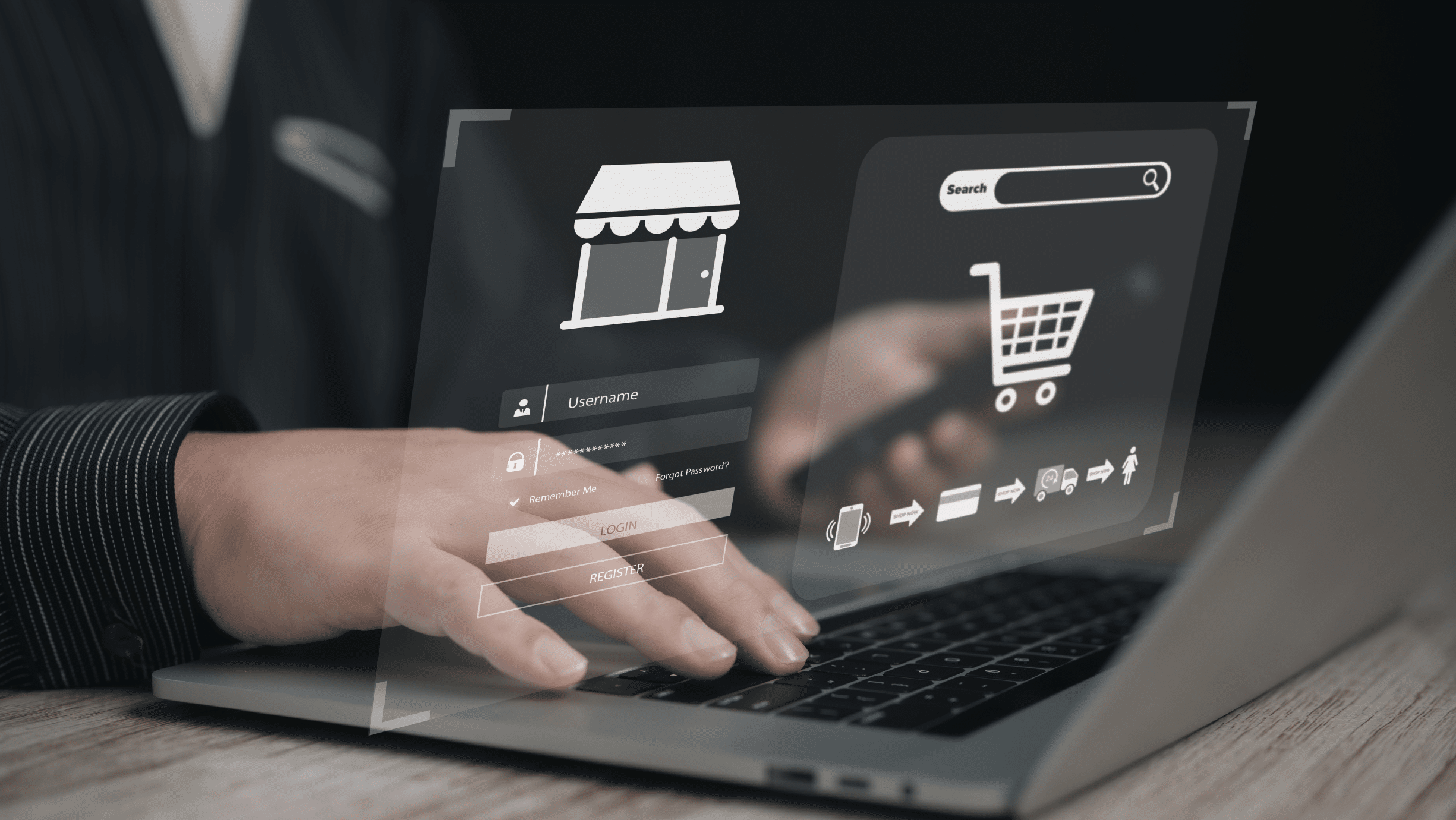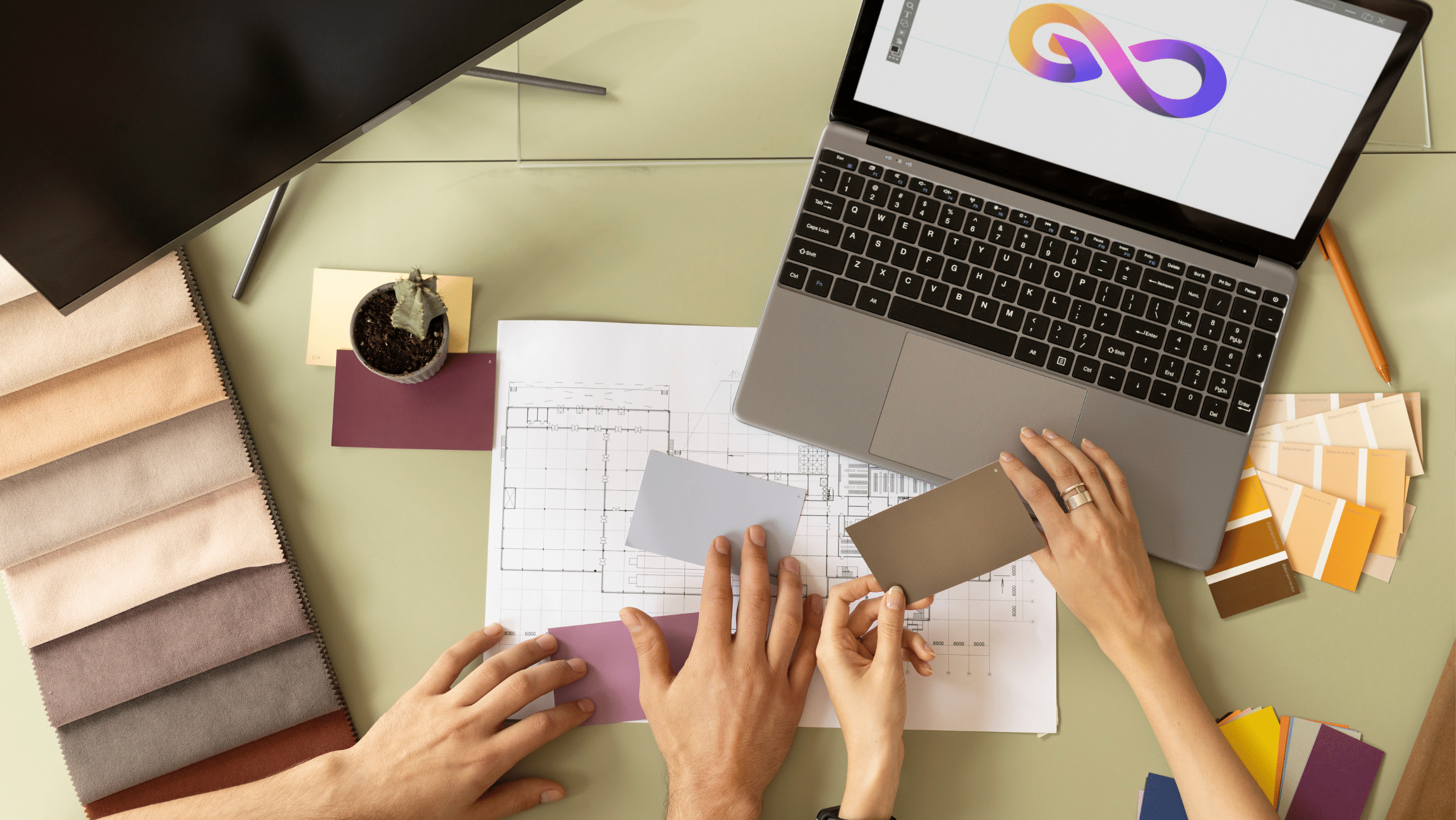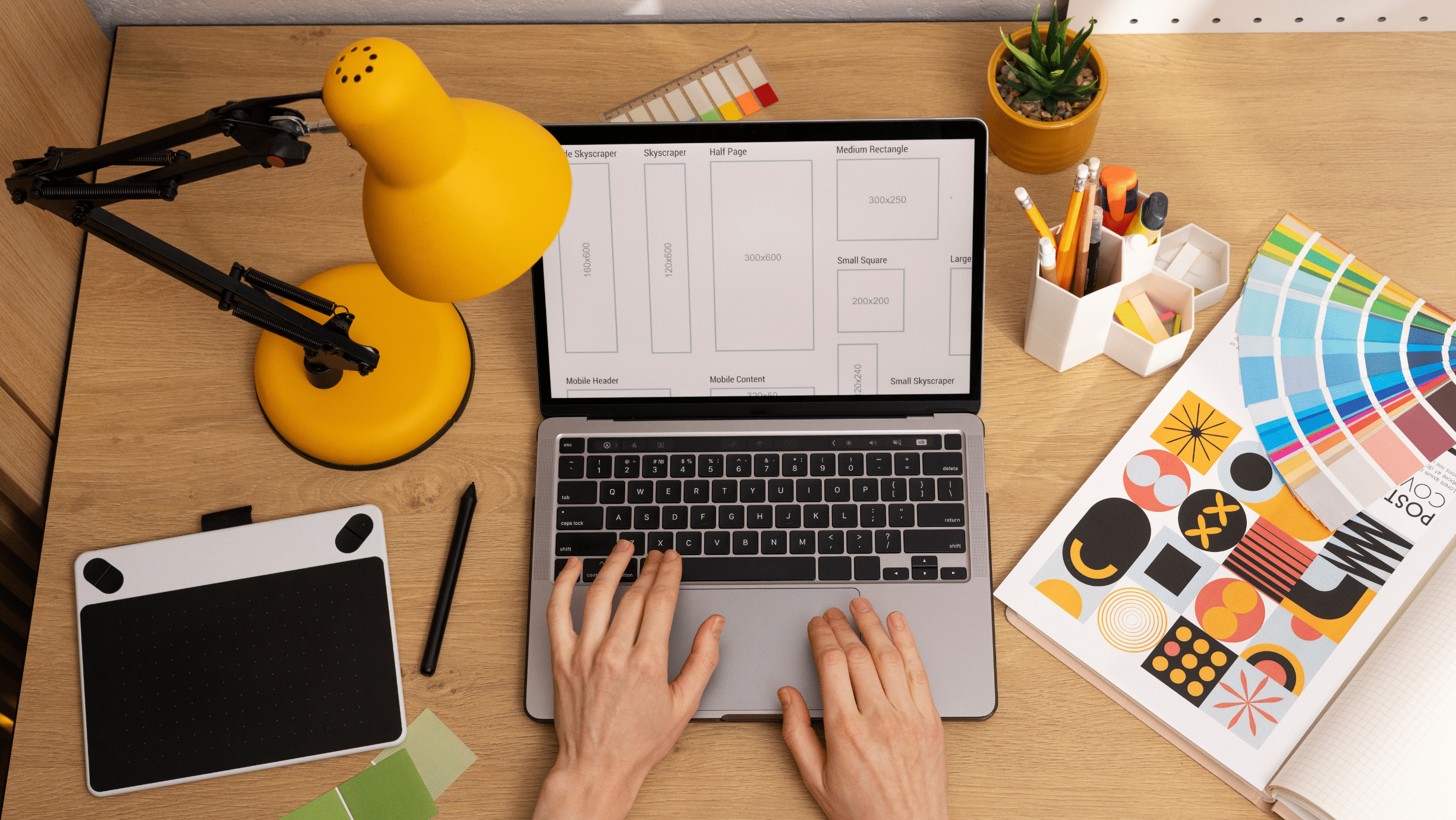Selling products online is a fantastic way to grow your business. You might be thinking about the best platform to build your digital storefront. While many options exist, WordPress, combined with its powerful e-commerce plugin WooCommerce, remains a top choice for millions of businesses. It offers unmatched flexibility and control over your online store.
But simply setting up a store is not enough. To truly succeed in the competitive online market of 2025 and beyond, you need to follow best practices. This guide will walk you through the essential strategies to build a successful, secure, and user friendly WordPress e-commerce site. We will cover everything from choosing the right foundation to optimizing for performance and security.
Let’s explore how you can make your online store thrive.

Lay a Strong Foundation
The success of your online store begins with the choices you make before you even sell your first product. A solid foundation ensures your website can grow with your business and handle increasing traffic and sales without issues.
Choose Quality Hosting
Your web host is like the landlord for your website. A bad one can cause slow loading times, security vulnerabilities, and frequent downtime, all of which hurt sales. For an e-commerce site, shared hosting is often not enough.
Consider a managed WordPress host like WP Engine or Kinsta. These providers specialize in WordPress and offer features specifically for e-commerce. This includes daily backups, security monitoring, and expert support. For example, a store selling handmade jewelry saw a 40% increase in speed after moving from a basic shared host to a managed WordPress provider, which directly improved their customer experience.
Select a Lightweight, Responsive Theme
Your website’s theme is its visual identity. It needs to look good and function perfectly on any device, from a desktop computer to a smartphone. More than half of all web traffic now comes from mobile devices, so a mobile first approach is critical.
Look for themes built specifically for WooCommerce. Popular options like Astra or Kadence are known for being lightweight and highly customizable. Before you commit, run the theme’s demo page through Google’s PageSpeed Insights tool. This will give you a good idea of its performance potential. A clean, fast theme ensures your products, not a clunky design, are the center of attention.
Limit Your Plugins
WordPress plugins add new features to your site, but they can also slow it down and create security risks. It’s tempting to install a plugin for every little thing, but it’s better to be selective.
Only install plugins that are essential for your store’s functionality. For every plugin you consider, ask yourself: “Is this absolutely necessary for my business or my customers?” Regularly review your installed plugins and remove any you are not using. A great example is a startup that reduced its site load time by two seconds just by deactivating and deleting ten nonessential plugins. This simple cleanup led to a noticeable drop in their cart abandonment rate.
Optimize the Customer Experience
Once your foundation is solid, the next step is to create a smooth and enjoyable shopping journey for your customers. A positive user experience encourages visitors to buy and to return in the future.
Simplify Navigation and Checkout
If customers cannot find what they want, they will leave. Create a clear and logical menu structure. Use categories and subcategories to organize your products effectively. A powerful search function is also a must have, especially if you have a large inventory.
The checkout process is where many sales are lost. Make it as simple and fast as possible.
- Offer a guest checkout option so users do not have to create an account.
- Reduce the number of form fields to only the essentials.
- Display trust signals like security badges and accepted payment methods clearly.
A clothing retailer simplified their checkout from a three page process to a single page. They saw a 15% reduction in abandoned carts within the first month.
Use High Quality Product Images and Videos
People cannot touch or feel your products online, so your visuals have to do the heavy lifting. Invest in professional product photography that shows your items from multiple angles. Use high resolution images that allow customers to zoom in and see details.
Product videos are even better. A short video showing a product in use can significantly increase conversion rates. For instance, a company selling kitchen gadgets found that product pages with videos converted 80% better than those without. You can easily embed videos from platforms like YouTube or Vimeo.
Implement Customer Reviews and Social Proof
Shoppers trust other shoppers. Displaying customer reviews and ratings on your product pages builds trust and provides valuable social proof. WooCommerce has built in review functionality, and plugins can enhance this with features like photo reviews.
Another form of social proof is showing recent sales notifications. A small popup saying “Someone in New York just bought this!” can create a sense of urgency and popularity. This helps new visitors feel more confident about making a purchase from your store.
Focus on Security and Performance
A slow or insecure website will drive customers away and damage your brand’s reputation. Security and performance are not one time tasks; they require ongoing attention.
Prioritize Website Security
E-commerce sites are prime targets for hackers because they handle sensitive customer data and payment information. A security breach can be devastating for a small business.
Here are some key security practices:
- Use Strong Passwords: This applies to your WordPress admin, hosting account, and database.
- Install an SSL Certificate: This encrypts data passed between your website and your customers’ browsers. It is also a requirement for most payment gateways and gives you the “https” in your URL.
- Keep Everything Updated: Regularly update WordPress core, your theme, and all plugins to patch security vulnerabilities.
- Use a Security Plugin: Tools like Wordfence or Sucuri can monitor your site for malware, block malicious traffic, and alert you to potential threats.
For more information on improving your online security, our team at MoDuet can provide a comprehensive security audit for your website.
Boost Your Site Speed
Website speed is a critical ranking factor for Google and a major factor in user satisfaction. A one second delay in page load time can result in a 7% reduction in conversions.
To speed up your WordPress e-commerce site:
- Optimize Your Images: Use a plugin like Smush or ShortPixel to compress images without losing quality.
- Enable Caching: Caching creates static versions of your pages, which load much faster. Most managed hosts handle this for you, but plugins like WP Rocket are excellent alternatives.
- Use a Content Delivery Network (CDN): A CDN stores copies of your site’s static files on servers around the world. When a user visits your site, files are loaded from the server closest to them, which drastically reduces load times. Cloudflare offers a generous free plan that is perfect for many businesses.
Preparing for the Future
Building a successful WordPress e-commerce store is an ongoing process. The digital landscape is always changing, and your business must adapt to stay competitive. By implementing these best practices for 2025 and 2026, you are setting your business up for long term growth.
Focus on providing a secure, fast, and user friendly experience for your customers. From a strong technical foundation to compelling product presentations, every detail matters. Continue to learn, test, and optimize your store to meet the evolving expectations of online shoppers. With the right strategy, your WordPress e-commerce site can become a powerful engine for your business’s success.
We Want To Talk To You About Your Marketing Goals.
Let’s Supercharge Your Online Growth!
By submitting the form, you agree to the Terms of Service and Privacy Policy
We Want To Talk To You About Your Marketing Goals.
Let’s Supercharge Your Online Growth!