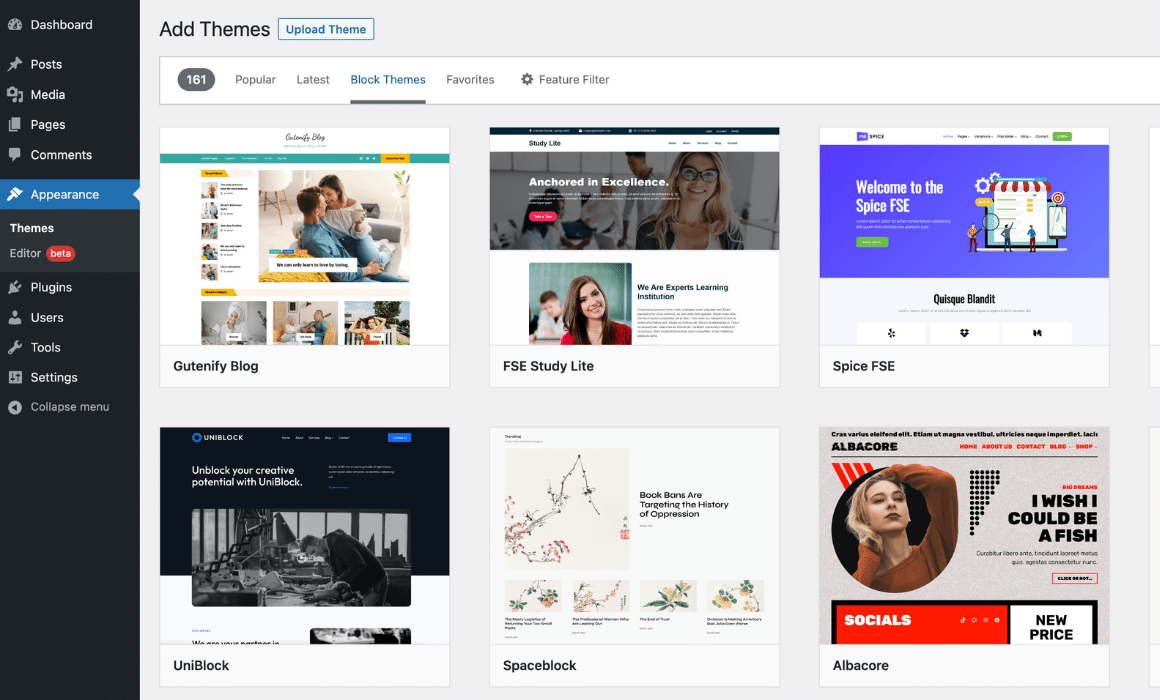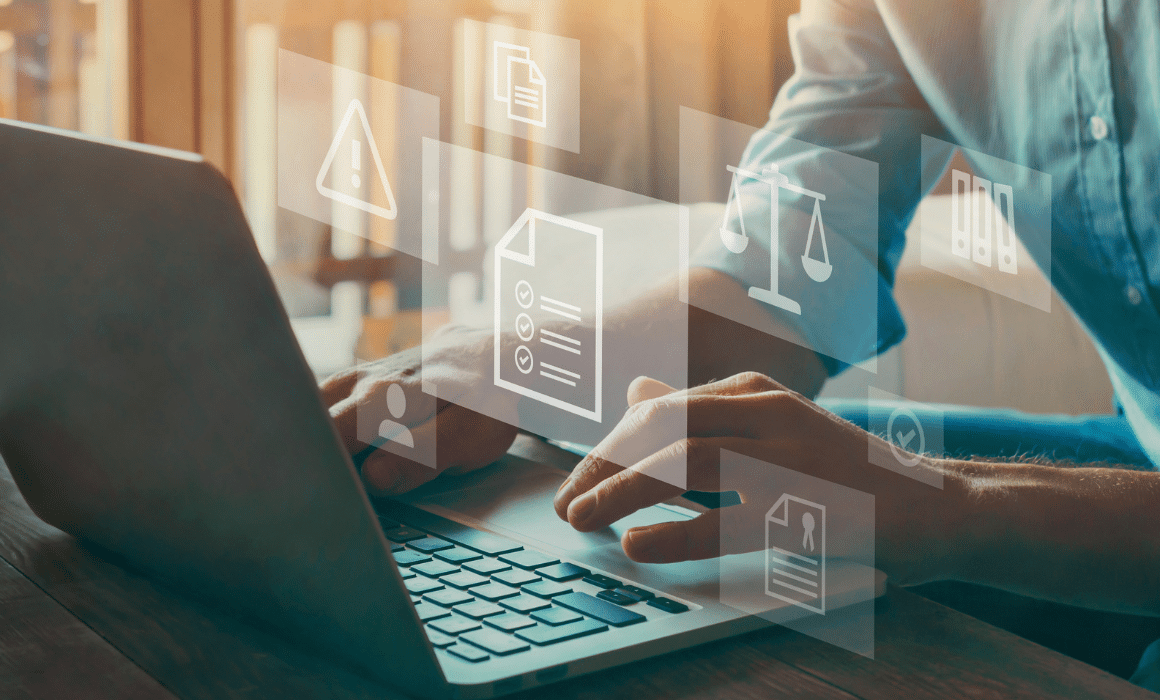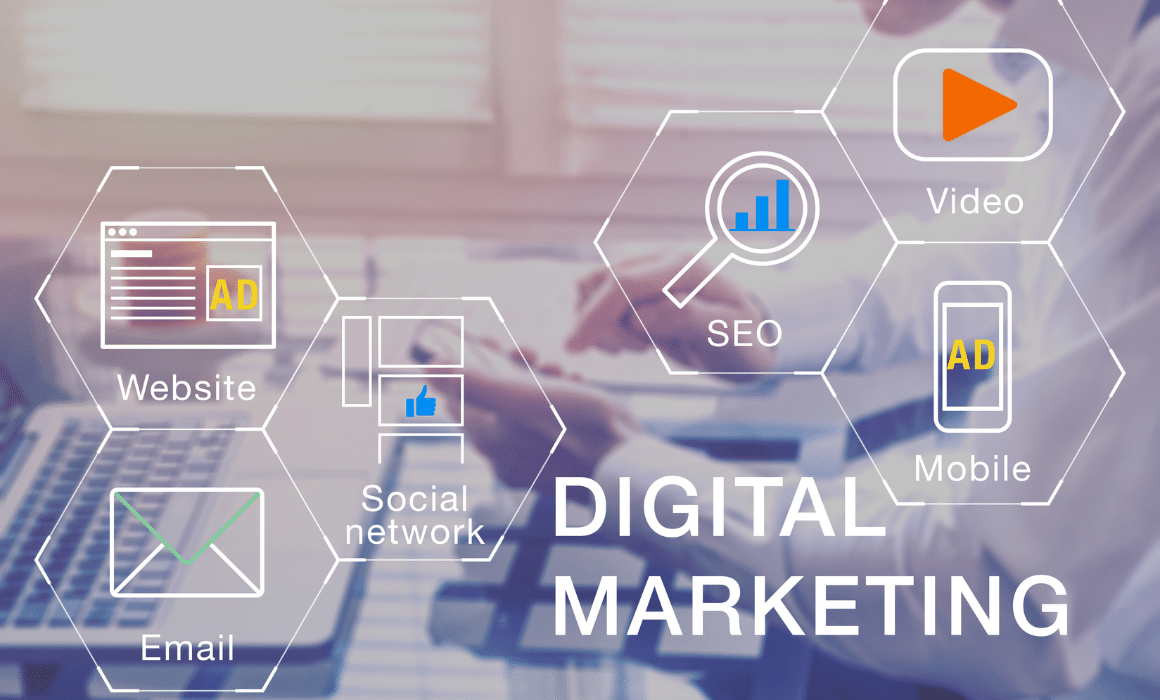One of the features that makes WordPress a magnificent platform to create a blog or a website is its flexibility and possibility to adapt to any need.
In terms of design, themes (or templates) allow a website the option of choosing among thousands of established designs or even request to create or modify one and make it more personalized.
But if we want to expand the possibilities and functionality of WordPress, plugins are the best way to achieve it.
What is a WordPress Plugin?
Plugins are applications or software that contain a group of functions or features, which help improve WordPress in all aspects.
There’s a plugin for every need in WordPress, including:
- Design
- Analytics
- Email marketing
- Social networks
- Security
- Backups
- Web traffic
- e-Commerce
- And many more
If you need certain functionality on your website, the phrase “there’s a plugin for that” fits perfectly.
And if it doesn’t exist, it can be created!
Thanks to WordPress being an open source platform, hundreds of web developers have the possibility to create plugins for the platform.
Currently there are almost 30,000 plugins in the official WordPress directory.
In addition to the free ones, there are also many developers who create their business and are dedicated to selling “Premium” plugins that focus on solving and improving different elements and aspects of WordPress.
The plugins are mainly developed in PHP and also use HTML, JavaScript and CSS.
Installation and Administration of Plugins
As an administrator user you can install, edit and remove plugins from the main WordPress dashboard (on the left side is the plugins panel)

To install a plugin, you have two options
- Installation from the WordPress desktop in the Plugins option> Install New
- From FTP with the file in .ZIP

If it is required to eliminate one, it can be done in either of these two ways as well.
How many WordPress plugins should I install?
It doesn’t matter how many plugins you need or want, what does matter is their quality.
If you need 10, 25 or 40 plugins, go for it!
Just make sure they are of good quality and from experienced developers with trajectory. Never use “pirated” plugins, hacked or from developers of dubious origin since they may have malicious code. Always search for plugins that are registered with WordPress and are located on their online directory.
Now that you know what a plugin is and what they do, start using them!
If you have questions about an existing plugin or need help creating one, we are here to help.