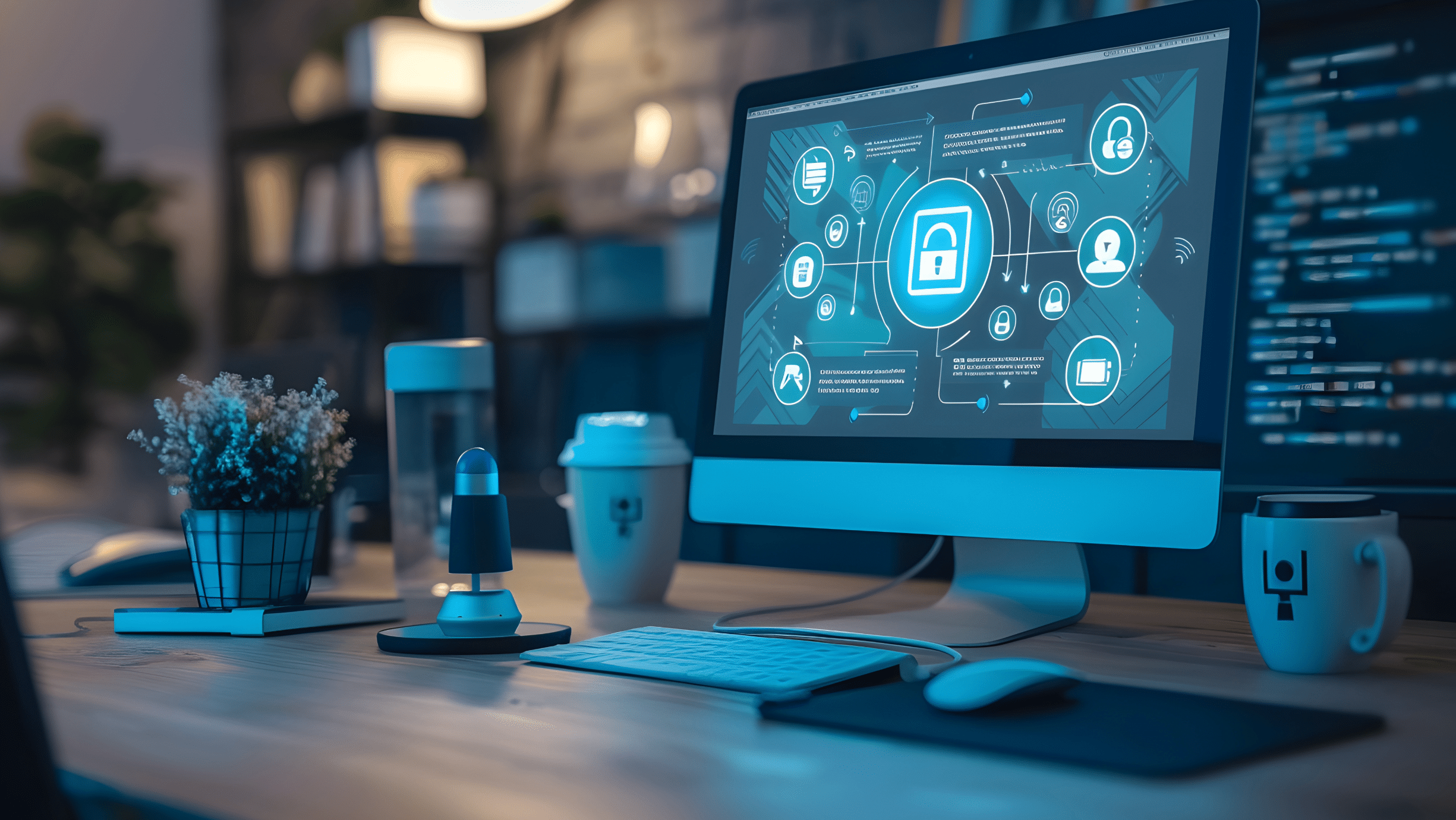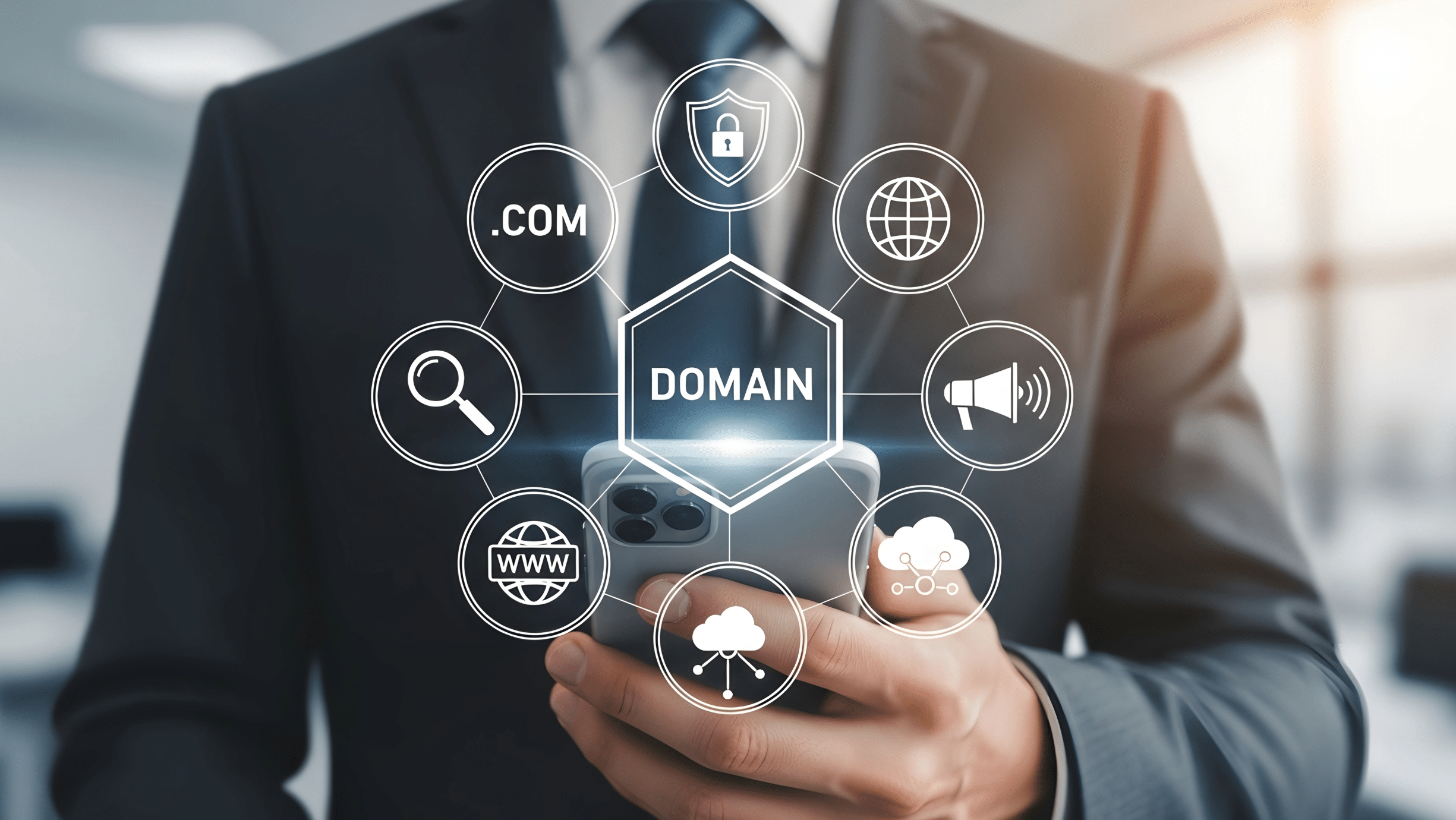Running a small business means juggling countless decisions every day. From inventory management to customer service, your plate is already full. Then someone mentions you need web hosting for your business website, and suddenly you’re drowning in technical terms and confusing options.
You’re not alone in feeling overwhelmed. Every business owner faces the same hosting questions when building their online presence. The good news? Website hosting doesn’t have to be complicated. This guide answers the most common questions small business owners ask about hosting, giving you the knowledge to make smart decisions for your business.
What Exactly Is Website Hosting?
Think of website hosting like renting office space for your business. Just as you need a physical location to operate your store or office, your website needs a digital space to live on the internet. Web hosting companies provide servers (powerful computers) that store your website files and make them accessible to visitors around the clock.
When someone types your web address into their browser, their computer connects to your hosting server and downloads your website files. This happens in seconds, creating the seamless experience your customers expect.
Sarah, who owns a local bakery in Portland, explains it perfectly: “I thought hosting was some mysterious tech thing. But my web developer helped me understand it’s just like paying rent for my website’s home on the internet. Once I got that, everything else made sense.”
How Much Should I Expect to Pay for Hosting?
Hosting costs vary widely, but most small businesses spend between $3 and $25 per month on basic hosting. Here’s what influences the price:
Shared hosting costs $3 to $10 monthly. Your website shares server space with other sites, making it affordable for new businesses. This works well for basic websites with moderate traffic.
VPS (Virtual Private Server) hosting runs $10 to $50 monthly. You get dedicated resources without sharing with other sites. Choose this when your business grows and needs more reliable performance.
Dedicated hosting costs $80 to $300 monthly. Your website gets an entire server. Most small businesses never need this level of hosting.
Managed hosting adds $10 to $50 to your monthly bill but includes technical support, security updates, and maintenance. Many business owners find this worth the extra cost.
Mike’s auto repair shop started with $5 monthly shared hosting. After two years of growth, he upgraded to $20 VPS hosting when customer appointment bookings increased his website traffic. “The upgrade was seamless, and my site loads faster now,” he says.
Which Hosting Type Works Best for Small Businesses?
Most small businesses thrive with shared hosting initially, then upgrade as they grow. Here’s how to choose:
Start with shared hosting if:
- Your website is new with minimal traffic
- You’re budget conscious
- Your site has basic functionality (contact forms, product pages, blog)
Upgrade to VPS hosting when:
- You receive over 1,000 monthly website visitors
- Your site runs slowly during peak hours
- You need specific software or configurations
- Security is critical for your business
Consider managed hosting if:
- You lack technical expertise
- Your time is better spent running your business
- You want someone else handling updates and security
Lisa’s consulting business exemplifies smart hosting choices. She launched with $4 shared hosting for her simple website. When client referrals increased her traffic and she added online course sales, she moved to managed VPS hosting at $35 monthly. “The investment paid for itself within weeks through better site performance and fewer technical headaches,” she notes.
How Do I Know If My Hosting Is Reliable?
Website downtime costs money. When your site goes offline, potential customers can’t find you, make purchases, or contact your business. Look for these reliability indicators:
Uptime guarantees: Reputable hosts promise 99.9% uptime, meaning your site stays online 99.9% of the time. This allows roughly 8 hours of downtime per year for maintenance.
Server monitoring: Good hosts monitor their servers constantly, fixing issues before they affect your website.
Backup systems: Reliable hosts create automatic backups of your website files, protecting your business if something goes wrong.
Data center quality: Professional hosting companies use secure facilities with backup power, climate control, and redundant internet connections.
Tom learned about reliability the hard way. His restaurant’s website went down during a busy Friday night, preventing customers from viewing the menu or making reservations. He lost an estimated $500 in business that evening. After switching to a more reliable host with 99.9% uptime guarantee, he hasn’t experienced significant downtime in over a year.
What Security Features Should I Look For?
Cyber attacks target small businesses frequently because they often have weaker security measures than large corporations. Your hosting provider should offer these essential security features:
SSL certificates encrypt data between your website and visitors. Google now requires SSL for all websites, and browsers mark sites without SSL as “not secure.”
Regular software updates patch security vulnerabilities in your website’s underlying software. Managed hosts handle these automatically.
Malware scanning detects and removes malicious software from your website before it causes damage or spreads to visitors.
Firewall protection blocks malicious traffic from reaching your website.
Daily backups ensure you can restore your site quickly if security issues occur.
Jennifer’s online boutique faced a malware attack that infected customer computers with viruses. The incident damaged her reputation and cost thousands in lost sales. Her new managed hosting provider includes comprehensive security features, giving her peace of mind and protecting her customers.
Can My Hosting Handle Business Growth?
Successful businesses outgrow their initial hosting needs. Smart hosting choices accommodate growth without requiring complete website overhauls. Consider these scalability factors:
Traffic capacity: Your host should handle traffic increases smoothly. Shared hosting typically supports a few thousand monthly visitors, while VPS hosting scales to tens of thousands.
Storage space: Growing businesses need more space for photos, videos, documents, and customer data. Ensure your hosting plan offers easy storage upgrades.
Bandwidth allowance: This determines how much data your site can transfer monthly. Higher traffic and media-rich content require more bandwidth.
Easy plan upgrades: Choose hosts that let you upgrade seamlessly as your business grows, without changing providers or rebuilding your website.
David’s photography business illustrates perfect scaling. He started with basic shared hosting for his portfolio site. As bookings increased, he upgraded to VPS hosting to handle more visitor traffic. When he added online print sales, he upgraded again for additional storage and processing power. Each transition took minutes, not weeks.
How Important Is Customer Support?
Technical issues happen, often at inconvenient times. Quality customer support can save your business money and stress. Look for:
24/7 availability: Website problems don’t follow business hours. Your host should offer round-the-clock support.
Multiple contact methods: Phone, live chat, and email support give you options when you need help urgently.
Knowledgeable staff: Support representatives should understand both technical issues and business needs.
Quick response times: Problems affecting your website should receive immediate attention, not days-long ticket queues.
Self-help resources: Comprehensive knowledge bases and tutorials help you solve simple issues independently.
Maria’s e-commerce site crashed on Black Friday, her biggest sales day. Her hosting provider’s 24/7 support team restored her site within 30 minutes, saving thousands in potential lost revenue. “That support response time paid for my hosting costs for the entire year,” she recalls.
Should I Choose Local or International Hosting?
Your hosting server’s location affects website performance and legal considerations. Here’s what matters:
Website speed: Servers closer to your target audience deliver faster loading times. If most customers are in the United States, choose US-based hosting.
Search engine optimization: Google considers server location when ranking local search results. Local hosting can boost your visibility in regional searches.
Legal compliance: Some industries have data storage requirements. Healthcare and financial businesses often must store data within specific geographic regions.
Time zones: Local hosting companies operate in your time zone, making communication easier during business hours.
Language support: Domestic hosts typically offer native-language customer support, reducing communication barriers.
Carlos runs a Miami-based catering company. Initially, he chose cheap hosting in another country to save money. His website loaded slowly for local customers, hurting his search rankings. After switching to Florida-based hosting, his site speed improved dramatically, and local search visibility increased by 40%.
What About Email Hosting?
Many hosting plans include email services, letting you use professional email addresses like yourname@yourbusiness.com instead of generic Gmail accounts. Consider these email hosting factors:
Professional appearance: Business email addresses build credibility with customers and partners.
Storage space: Ensure adequate storage for your email volume. Most business plans offer 1-10 GB per email account.
Mobile access: Your email should work seamlessly on smartphones and tablets for business mobility.
Spam protection: Good email hosting includes filters that block unwanted messages while protecting legitimate communications.
Integration options: Some hosts integrate email with popular business software like Microsoft Office or Google Workspace.
Rachel’s consulting firm upgraded from free email to professional hosting-included email. Client response rates improved noticeably. “Clients take me more seriously now that my emails come from rachel@rachelconsulting.com instead of rachel.smith.consultant@gmail.com,” she observes.
How Do I Migrate My Existing Website?
Moving your website from one host to another doesn’t have to disrupt your business. Professional hosts often provide migration assistance. Here’s the typical process:
Backup everything: Create complete copies of your website files, databases, and email accounts before starting.
Purchase new hosting: Set up your account with the new provider before canceling your old service.
Transfer files: Upload your website files to the new server using FTP or hosting control panels.
Update DNS settings: Point your domain name to the new hosting server. This change takes 24-48 hours to complete worldwide.
Test thoroughly: Verify that all website functions work correctly on the new host before canceling old hosting.
Migration assistance: Many hosts offer free website migration services, handling the technical details for you.
Steve’s consulting website migration happened overnight with zero downtime. His new hosting provider handled everything, including transferring email accounts and updating technical settings. “I expected weeks of problems, but the migration was completely seamless,” he says.
Making the Right Hosting Decision for Your Business
Choosing website hosting doesn’t require technical expertise. Focus on finding a provider that understands small business needs and offers room for growth. Start with shared hosting if you’re budget-conscious, but don’t hesitate to upgrade when your business demands better performance.
Remember that hosting is an investment in your business infrastructure, not just a monthly expense. Reliable hosting protects your revenue, maintains customer trust, and supports business growth. Cheap hosting that causes problems costs more in the long run than investing in quality service from the beginning.
The hosting landscape offers excellent options for businesses of all sizes. Take time to evaluate your specific needs, ask questions, and choose a provider that supports your business goals. Your website is often the first impression potential customers have of your business make sure it’s always available, fast, and secure.
Ready to find the perfect hosting solution for your business? MoDuet helps small businesses navigate technical decisions like hosting while focusing on what matters most: growing your business and serving your customers.
We Want To Talk To You About Your Marketing Goals.
Let’s Supercharge Your Online Growth!