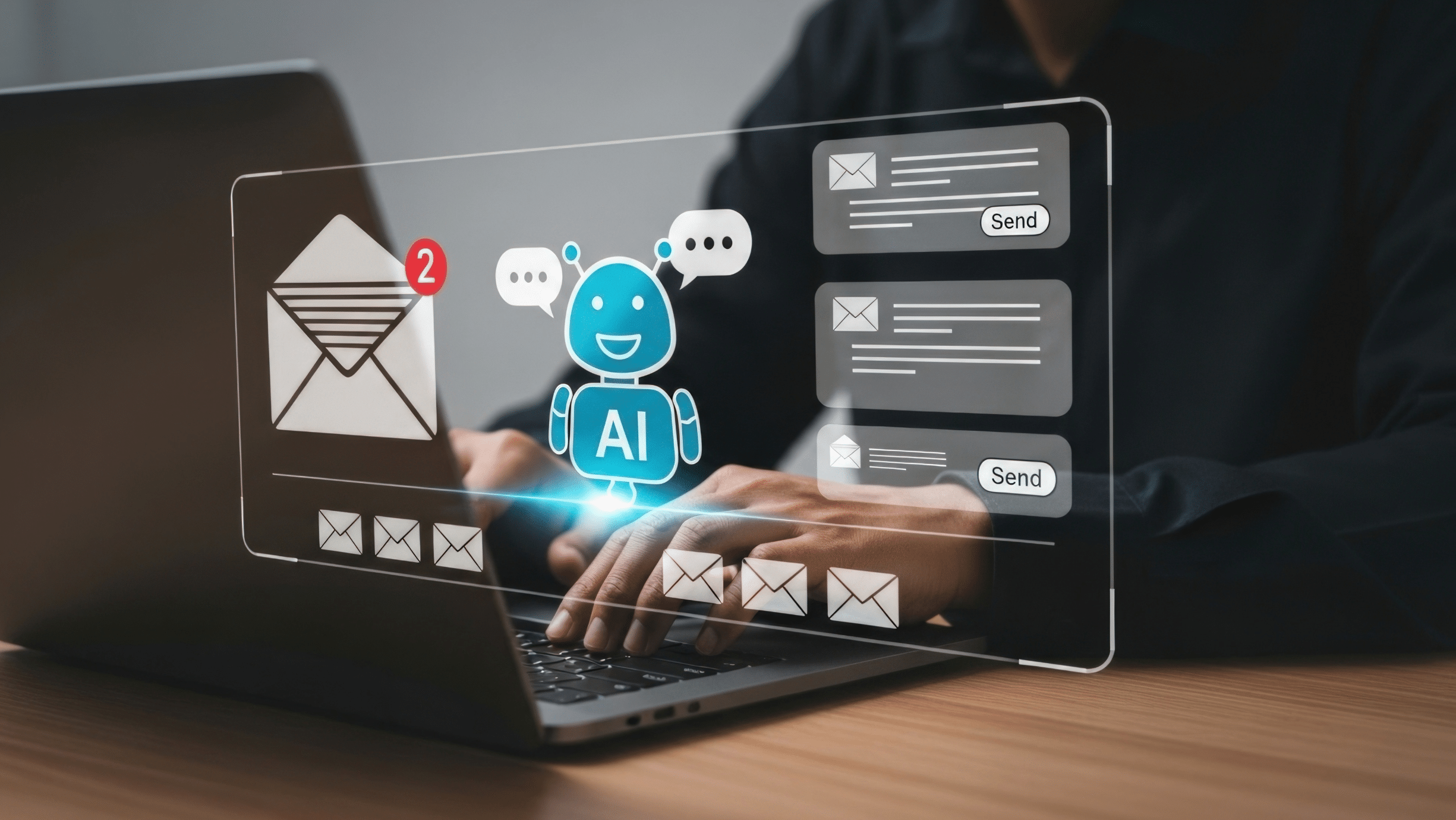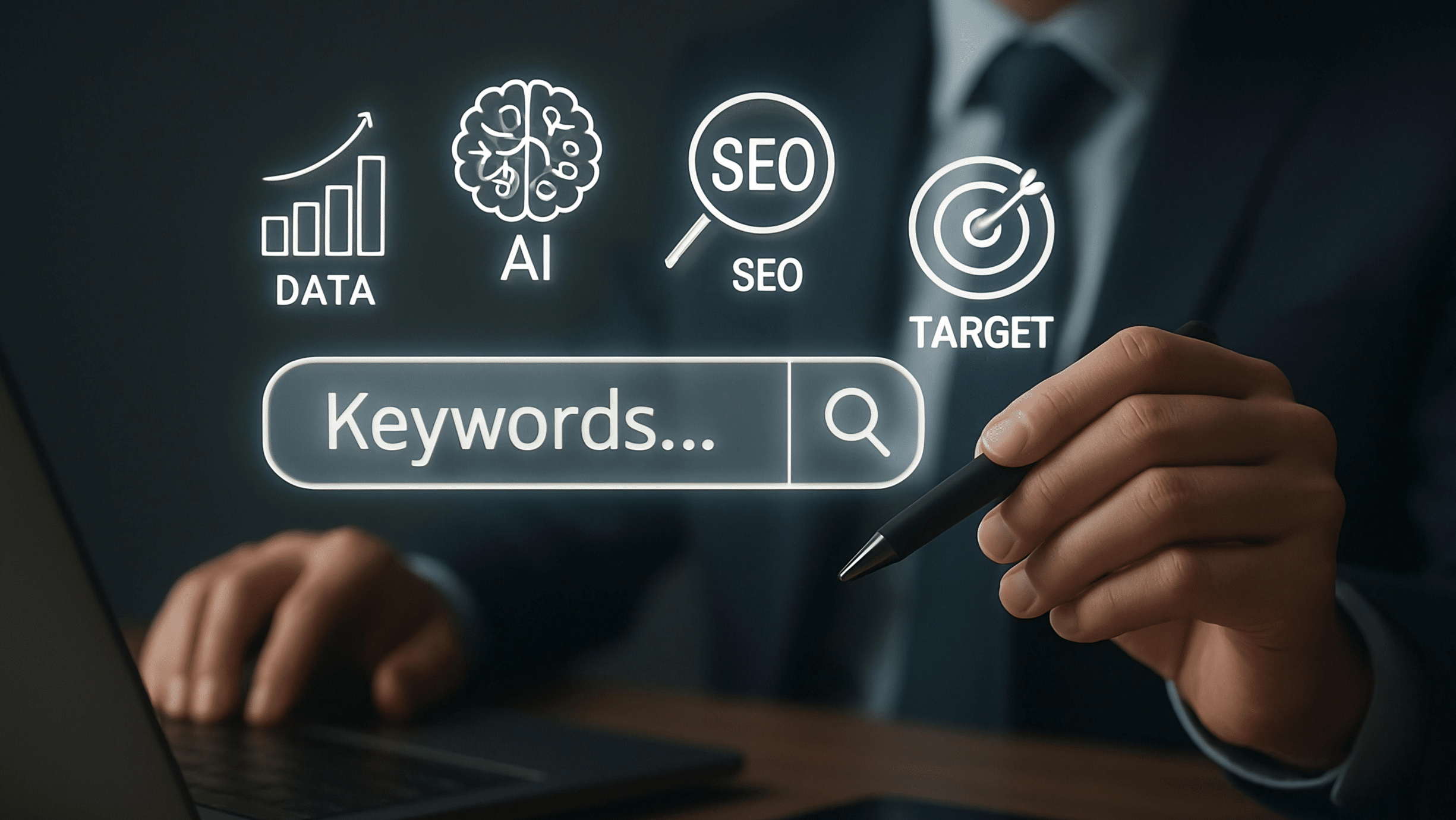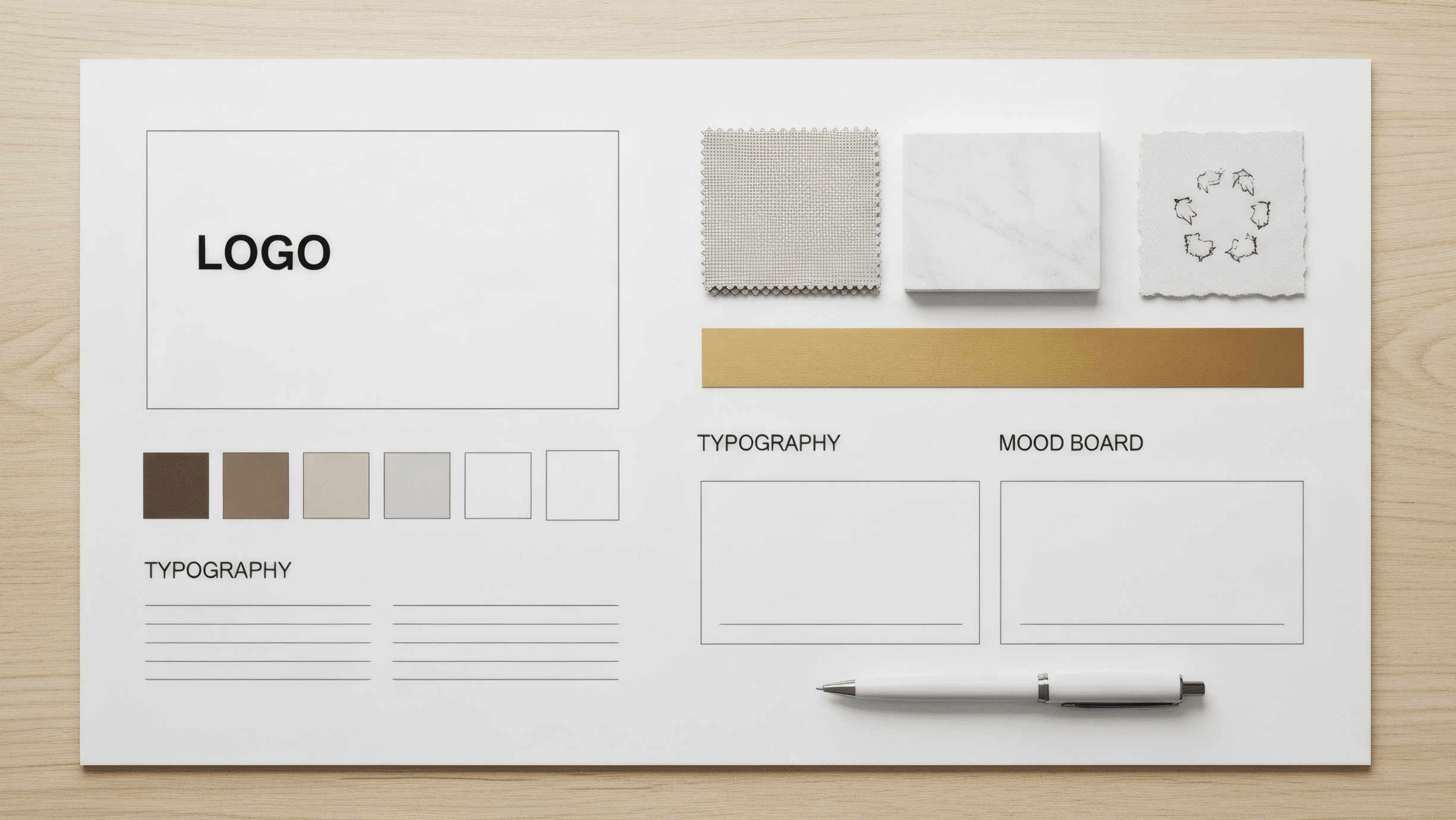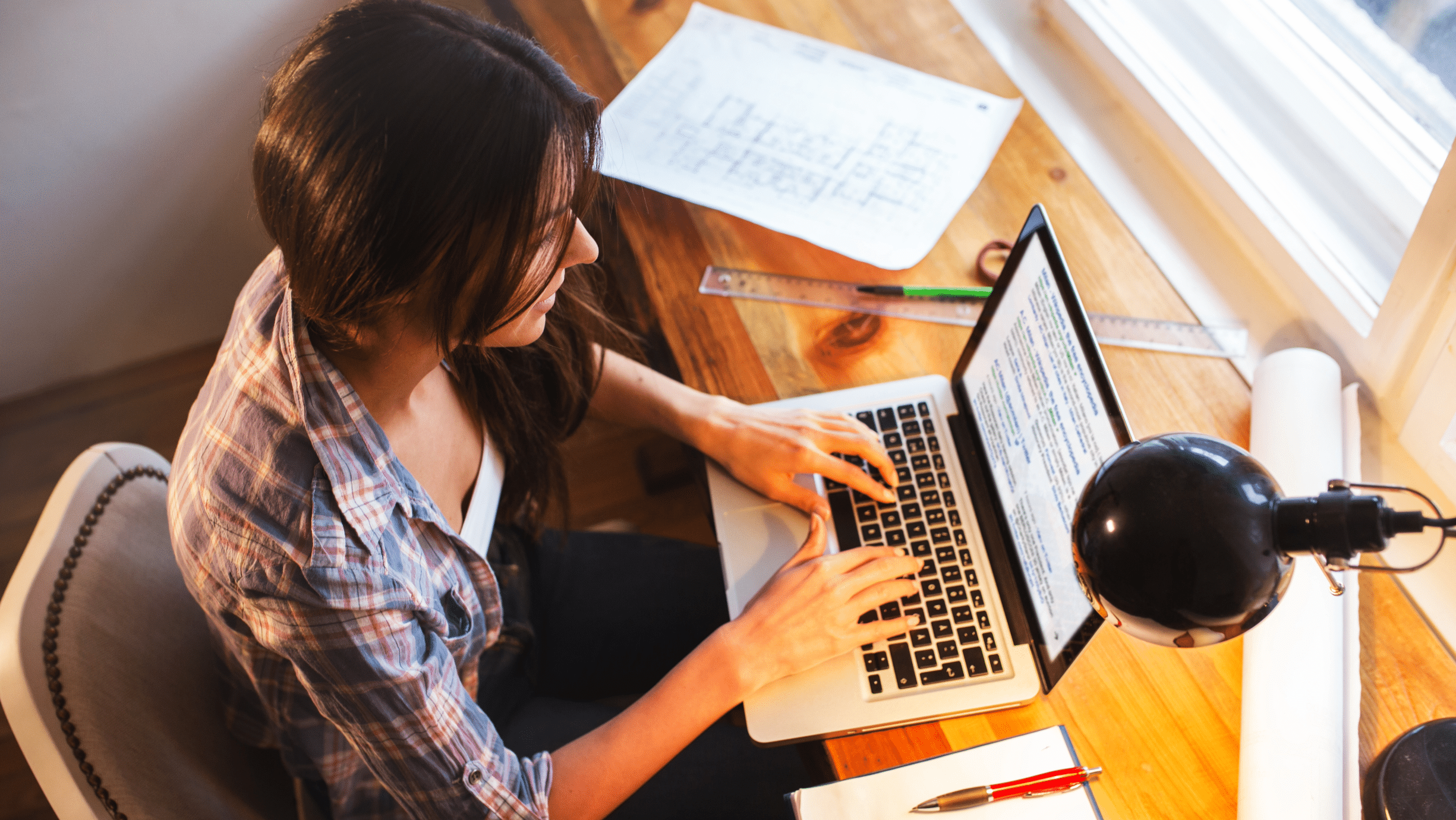WordPress powers over 40% of all websites on the internet, making it a prime target for hackers. While security plugins are helpful, relying only on them is like putting a single lock on your front door and calling your house secure. Smart business owners know that real WordPress security comes from multiple layers of protection.
You don’t need to be a tech expert to implement these security measures. In this guide, we’ll walk through practical steps that go beyond plugins to keep your WordPress site safe from attacks. These strategies have saved countless businesses from costly security breaches and the headaches that follow.
Why Plugin-Only Security Falls Short
Security plugins are useful tools, but they have limitations. Think of them as your website’s security guard. A good guard can catch many problems, but what happens when the guard is asleep, gets compromised, or misses something new?
In 2019, a popular security plugin called WP Security Audit Log had a vulnerability that affected over 100,000 websites. The plugin designed to protect sites actually became the entry point for attackers. This real example shows why you need security measures that don’t depend entirely on plugins.
Server-Level Security: Your First Line of Defense
Your web hosting server is like the foundation of your house. If the foundation is weak, nothing built on top will be secure.
Choose the Right Hosting Provider
Not all hosting providers treat security equally. Budget hosts often cut corners on security to keep costs low. Look for hosts that offer:
- Regular server updates
- Malware scanning at the server level
- DDoS protection
- SSL certificates included
- Automatic backups
Companies like WP Engine, Kinsta, and SiteGround have built their reputations on security-first hosting. While they cost more than budget options, the investment pays off when you avoid dealing with hacked websites.
Server Configuration Matters
Work with your hosting provider to ensure proper server configuration. Key elements include:
File Permissions: Set correct permissions so hackers can’t modify your files. WordPress files should typically be set to 644, and folders to 755.
PHP Version: Always run the latest stable PHP version. Older versions have known security holes that hackers actively exploit. WordPress.org recommends PHP 7.4 or higher.
Web Server Rules: Configure your server to block common attack patterns and limit access to sensitive files.
Database Security: Protecting Your Data’s Heart
Your WordPress database contains everything valuable about your site. Securing it properly can stop attacks before they start.
Change Default Database Prefixes
WordPress uses “wp_” as the default prefix for database tables. Hackers know this and target these standard table names. Change your prefix to something unique like “biz47_” or “store_2023_”.
This simple change stops automated attacks that look for standard WordPress database structures. It’s like changing your house number so burglars can’t find you using a standard address list.
Database User Permissions
Create a dedicated database user for your WordPress site with minimal permissions. This user should only be able to:
- SELECT (read data)
- INSERT (add new data)
- UPDATE (modify existing data)
- DELETE (remove data)
Remove dangerous permissions like CREATE, DROP, or ALTER. If hackers compromise your site, they won’t be able to create new databases or delete everything.
Regular Database Optimization
Clean your database regularly by removing:
- Spam comments
- Old post revisions
- Unused plugins and themes
- Transient data
A cleaner database runs faster and has fewer potential security holes. Tools like WP-Optimize can help, but you can also do this manually through your hosting control panel.
File System Security: Locking Down Your Files
WordPress websites consist of thousands of files. Protecting these files prevents many common attacks.
Hide Sensitive Files
Certain WordPress files should never be accessible from the web:
wp-config.php: Contains database passwords and security keys
.htaccess: Controls server behavior and redirects
/wp-admin/ directory: Should only be accessible to logged-in users
Configure your server to deny access to these files from web browsers. Most hosting providers can help you set this up through server rules.
Remove Unnecessary Files
WordPress installations often include files you don’t need:
- readme.html (tells hackers your WordPress version)
- license.txt (more version information)
- wp-config-sample.php (example configuration file)
Delete these files after installation. They provide information that helps hackers plan attacks.
Monitor File Changes
Set up monitoring to alert you when files change unexpectedly. Services like Sucuri or ManageWP can scan your files daily and notify you of unauthorized changes.
When a client’s website was hacked last year, file monitoring caught the attack within hours instead of weeks. The hackers had modified only three files, making cleanup quick and easy.
User Account Security: Your Human Firewall
Most WordPress security breaches happen through user accounts, not technical vulnerabilities. Strong user security practices prevent the majority of attacks.
Implement Strong Password Policies
Require all users to create strong passwords with:
- At least 12 characters
- Mix of letters, numbers, and symbols
- No common words or personal information
Use a password manager like 1Password or Bitwarden to generate and store unique passwords for each account.
Limit User Privileges
Give users the minimum access they need:
- Administrator: Only for site owners or trusted developers
- Editor: For content managers who need full content control
- Author: For regular content creators
- Contributor: For guest writers who submit content for review
Never give someone Administrator access just because it’s easier. Each additional admin account increases your security risk.
Monitor User Activity
Keep logs of who logs in and what they do. Look for:
- Login attempts from unusual locations
- Multiple failed login attempts
- Users accessing areas outside their role
- Login activity at odd hours
Unusual patterns often indicate compromised accounts or inside threats.
Network Security: Controlling Traffic Flow
Your website sits on a network, and controlling that network traffic is crucial for security.
Use a Web Application Firewall (WAF)
A WAF sits between your website and the internet, filtering out malicious traffic before it reaches your site. Services like Cloudflare, Sucuri, or AWS WAF can block:
- Known attack patterns
- Traffic from malicious IP addresses
- Suspicious user agents
- Automated bot traffic
Unlike plugins that run on your server, WAFs filter traffic before it even reaches your website, reducing server load and stopping attacks earlier.
Implement Rate Limiting
Limit how many requests users can make to your site within a specific time period. This prevents:
- Brute force login attempts
- DDoS attacks
- Content scraping
- Automated spam submissions
Most CDN services and some hosting providers offer rate limiting features.
Geographic Blocking
If your business only serves specific countries, block traffic from other locations. This simple step eliminates attacks from regions where you have no legitimate users.
SSL and HTTPS: Encrypting Everything
SSL certificates encrypt data between your website and visitors’ browsers. While Google has made HTTPS a ranking factor, the security benefits are more important.
Choose the Right SSL Certificate
- Domain Validated (DV): Basic encryption, suitable for most small businesses
- Organization Validated (OV): Shows your company name in the certificate
- Extended Validation (EV): Highest trust level, shows green address bar
Most small businesses do well with DV certificates, which are often free through hosting providers or services like Let’s Encrypt.
Configure HTTPS Properly
Simply installing an SSL certificate isn’t enough. You need to:
- Force all traffic to HTTPS
- Update all internal links to use HTTPS
- Set up proper redirects from HTTP to HTTPS
- Configure HSTS headers to prevent downgrade attacks
Regular Maintenance: Staying Ahead of Threats
Security isn’t a one-time setup. It requires ongoing maintenance and attention.
Update Everything Regularly
Keep these components updated:
- WordPress core
- Themes (even inactive ones)
- Plugins (remove unused plugins entirely)
- PHP version
- Server software
Set up automatic updates for WordPress core and security patches. For plugins and themes, review updates before applying them to avoid breaking your site.
Backup Strategies That Actually Work
Many businesses think they have good backups until they need them. Effective backup strategies include:
Multiple Storage Locations: Store backups on your server, in cloud storage, and offline
Regular Testing: Restore backups monthly to ensure they work
Complete Backups: Include files, databases, and configuration settings
Version History: Keep multiple backup versions in case recent backups are corrupted
Security Audits and Monitoring
Perform monthly security audits checking:
- User accounts and permissions
- Installed plugins and themes
- Server logs for suspicious activity
- File integrity
- SSL certificate status
Document your findings and track improvements over time.
Creating Your Security Action Plan
Implementing all these security measures at once can feel overwhelming. Start with these priorities:
Week 1: Update WordPress, plugins, and themes. Remove unused plugins.
Week 2: Set up strong passwords and review user accounts.
Week 3: Configure SSL properly and set up basic server security.
Week 4: Implement backup system and monitoring.
Focus on one area each week, and you’ll have comprehensive security in place within a month.
When to Get Professional Help
Some security tasks require technical expertise. Consider hiring professionals for:
- Server configuration and hardening
- Custom security implementations
- Security audits and penetration testing
- Incident response and cleanup
The cost of professional security help is minimal compared to dealing with a hacked website, lost data, and damaged reputation.
Moving Beyond Plugin Dependence
WordPress security requires a comprehensive approach that goes far beyond installing a security plugin. By implementing server-level security, database protection, file system controls, user management, and network security, you create multiple layers of defense that work together.
Remember that security is an ongoing process, not a destination. Regular maintenance, monitoring, and updates are essential for keeping your WordPress site secure. Start with the basics, build your security layers gradually, and don’t hesitate to get professional help when needed.
Your WordPress website is a valuable business asset. Protecting it properly ensures it continues serving your customers and growing your business for years to come.
We Want To Talk To You About Your Marketing Goals.
Let’s Supercharge Your Online Growth!