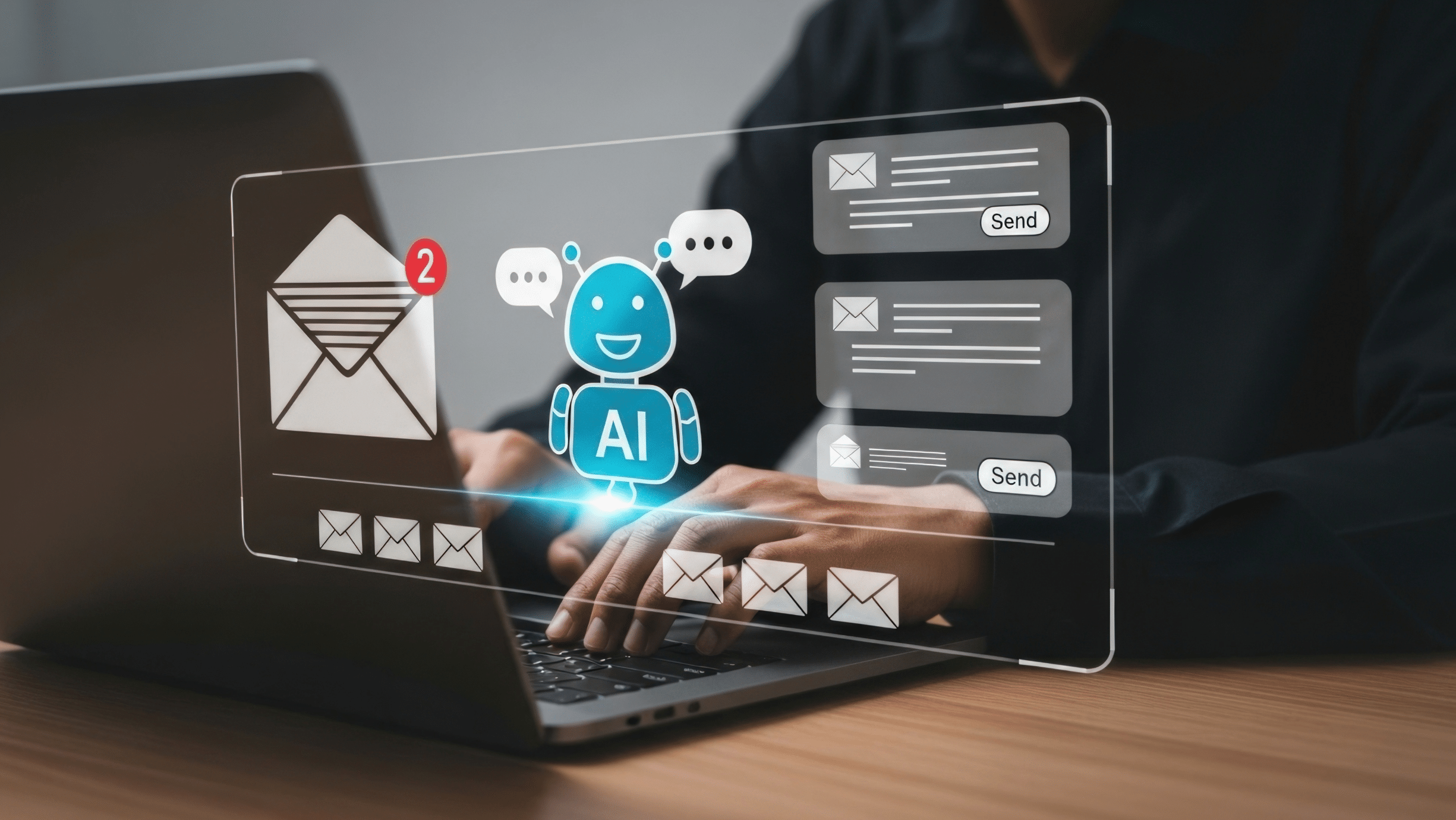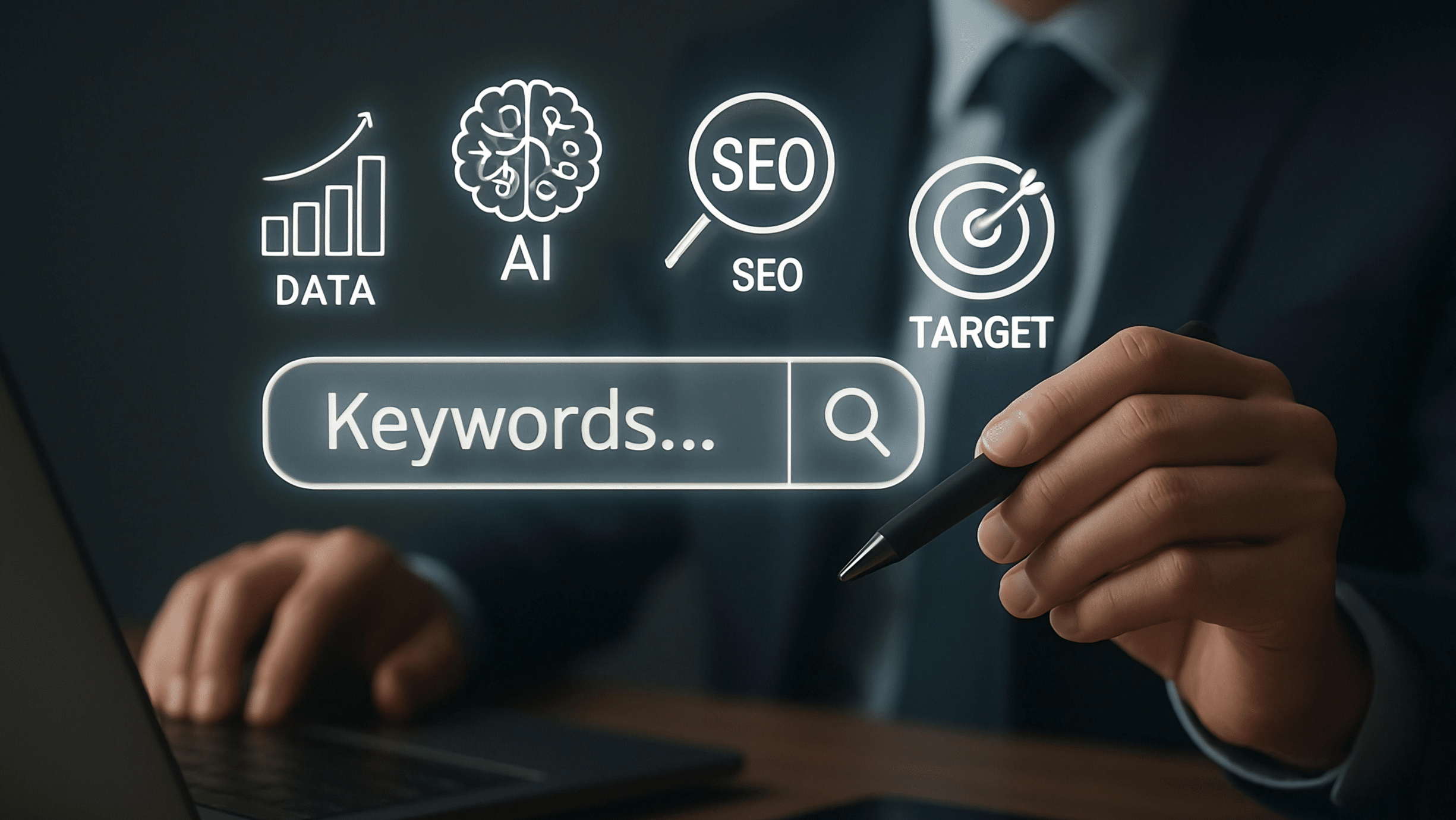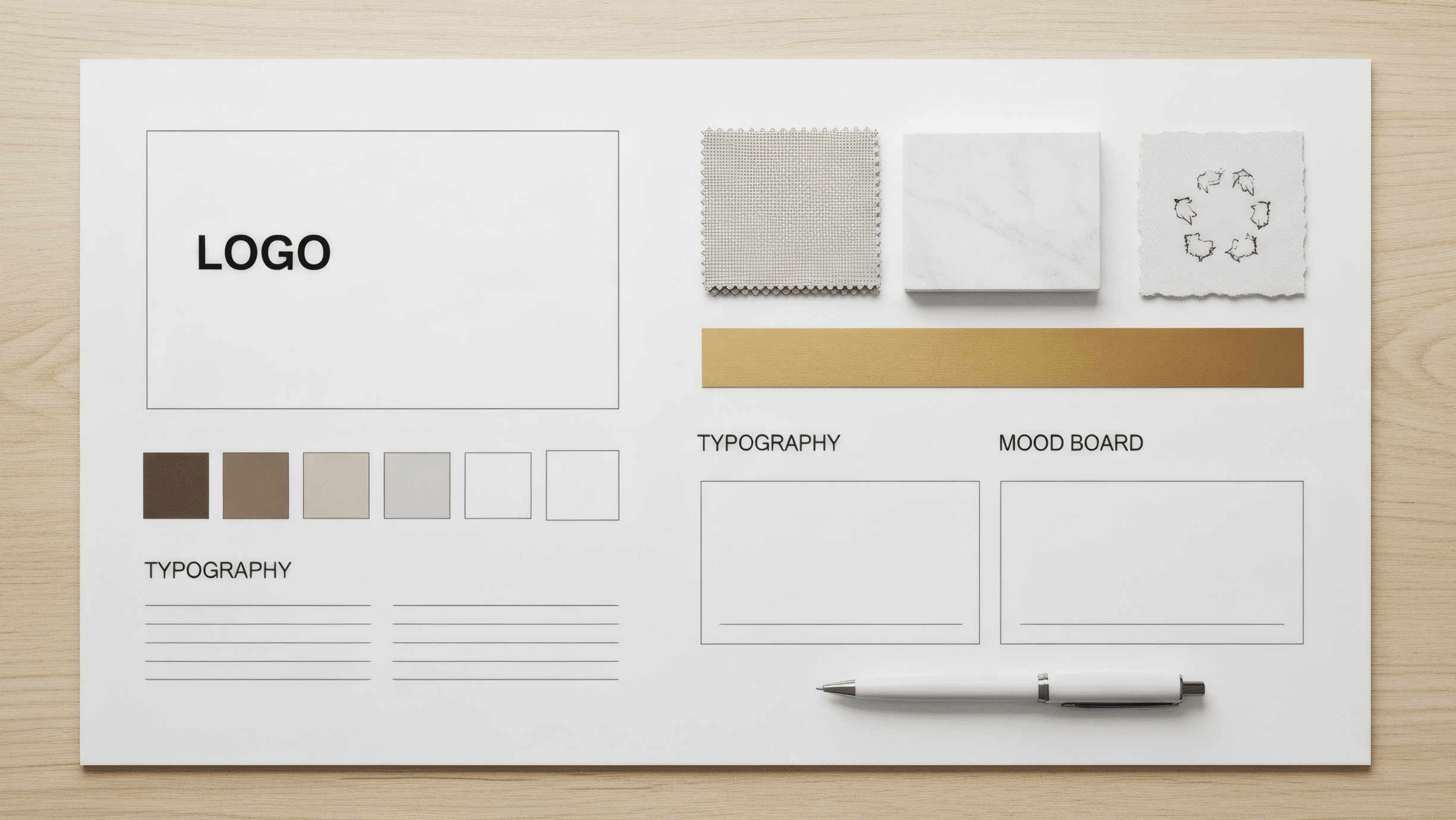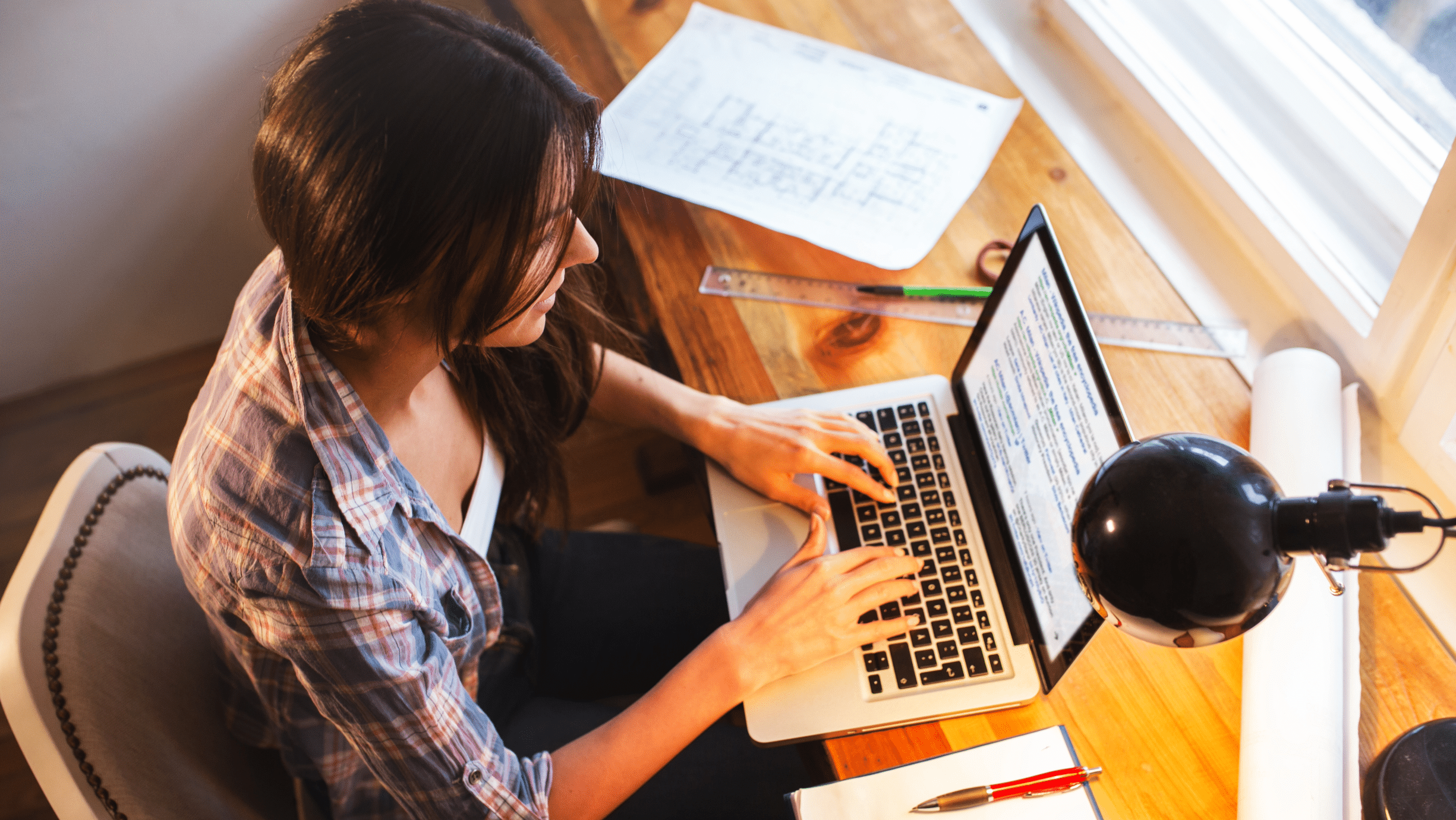Your website is finally picking up steam. Traffic is climbing, customers are buying, and your hard work is paying off. This is an exciting moment. But with more traffic comes a new challenge: making sure your website can handle it. A slow or crashing website can quickly turn new customers away. The secret to managing this growth is your WordPress hosting.
Many business owners start with a simple, affordable hosting plan. This makes perfect sense. As your business expands, however, that initial plan might not be enough. You need a hosting solution that can grow with you, ensuring your website stays fast, secure, and reliable for every visitor.
This guide will show you how to scale your WordPress hosting. We will explore the signs that you’ve outgrown your current plan, look at the different hosting options available, and give you clear steps to make a smooth transition.
Signs You’ve Outgrown Your Hosting Plan
How do you know it’s time for an upgrade? Your website will give you clear signals. Ignoring them can lead to lost sales and a poor user experience.
Your Website is Slowing Down
The most common sign is a noticeable drop in speed. When you first launched, your pages probably loaded in a snap. Now, they might take several seconds. A slow website is a major problem. Studies show that even a one second delay in page load time can reduce conversions.
Think about a local bakery that starts getting featured on popular food blogs. Their website traffic explodes. If they are on a basic shared hosting plan, the server’s limited resources get overwhelmed. New visitors trying to see their menu or find their address are met with a slow loading site, and many will simply leave.
Frequent Downtime or Errors
Is your website crashing or showing error messages like “503 Service Unavailable”? This often happens when your site receives more traffic than your server can handle. Each visitor uses a small amount of server resources. When too many people visit at once, the server gets overloaded and shuts down temporarily.
For an ecommerce store, downtime during a holiday sale or after a marketing campaign is a disaster. Every minute your site is down means lost revenue and damage to your brand’s reputation.
You’ve Hit Resource Limits
Hosting plans come with specific limits on things like storage, bandwidth, and processing power. You might receive an email from your hosting provider warning you that you are approaching these limits.
Storage space is the amount of room you have for your website’s files, images, and videos. Bandwidth is the amount of data that can be transferred between your site and its visitors. If you run out of either, your host might charge you extra fees or even temporarily suspend your site.
Understanding Your Hosting Options
Once you recognize the signs, the next step is to understand the different types of hosting available. Moving up the ladder gives you more resources, control, and performance.
Shared Hosting
This is where most businesses start. Shared hosting is like living in an apartment building. You share resources like server space, CPU, and RAM with hundreds or even thousands of other websites.
- Pros: Very affordable, easy for beginners to manage.
- Cons: Limited resources, performance can be affected by other sites on the server (the “noisy neighbor” effect), poor security.
Shared hosting is great for new blogs, portfolios, or small business websites with low traffic. It is not built for growth.
Virtual Private Server (VPS) Hosting
VPS hosting is the next step up. It’s like owning a condo in that same apartment building. You still share a physical server with others, but you have your own dedicated slice of it. Your resources are yours alone, and other websites on the server cannot affect your performance.
- Pros: More resources and better performance than shared hosting, greater control and customization.
- Cons: Requires more technical knowledge to manage, more expensive than shared hosting.
A business that has grown beyond its local area and is now shipping products nationally would be a great fit for VPS. They have more traffic and need the reliability that a VPS provides.
Cloud Hosting
Cloud hosting is a modern, flexible option. Instead of relying on a single server, your website is hosted on a network of connected servers (the “cloud”). If one server has an issue, another one simply picks up the slack.
- Pros: Excellent scalability (you can add resources instantly), high reliability and uptime, pay for what you use models are common.
- Cons: Costs can be unpredictable if your traffic fluctuates wildly, can be complex to configure.
Consider an online learning platform. During enrollment periods, their traffic might spike ten times higher than normal. Cloud hosting allows them to scale up resources instantly to handle the rush and then scale back down to save money during quieter times.
Dedicated Hosting
Dedicated hosting is the top tier. It’s like owning your own house. You rent an entire physical server just for your website. All of its resources are yours. You have complete control over the hardware, operating system, and all software.
- Pros: Maximum performance and security, complete control over the server environment.
- Cons: Very expensive, requires expert technical skills to manage and maintain.
Dedicated servers are for large ecommerce stores, high traffic publications, or businesses with strict security requirements. A major online retailer processing thousands of transactions an hour would need the power and security of a dedicated server.
How to Make the Switch: An Actionable Plan
Moving to a new hosting plan can feel daunting, but a careful approach makes it a straightforward process.
1. Assess Your Current and Future Needs
Before you choose a new plan, look at your website’s analytics. How much traffic are you getting now? How much do you expect in the next six to twelve months? Consider your storage needs. Are you planning to add a lot of high resolution images or videos? Answering these questions will help you select a plan that fits not just today, but also tomorrow.
2. Choose the Right Hosting Provider
Not all hosting providers are created equal. Look for a host that specializes in WordPress. They will offer features like automatic updates, daily backups, and security specifically designed for the platform. Read reviews and compare their customer support options. Good support is crucial, especially during a migration.
3. Plan the Migration
Most reputable hosting providers offer free or low cost migration services. Take advantage of this. They have experts who do this every day and can move your site with minimal downtime.
If you are handling the migration yourself, here’s a basic checklist:
- Back up everything: Before you do anything, create a full backup of your website files and database.
- Choose a low traffic time: Plan the migration for a time when your website gets the least amount of traffic, like late at night or over a weekend.
- Migrate your files and database: Use a migration plugin or manually transfer your files via FTP and import your database to the new server.
- Test everything: Before you point your domain to the new host, use a temporary URL to test every part of your site. Check your links, forms, and shopping cart.
- Update your DNS: Once you are confident everything works, update your domain’s DNS records to point to the new server. This change can take a few hours to a day to spread across the internet.
4. Monitor Performance
After the move, keep a close eye on your website’s performance. Use tools to monitor your site speed and uptime. Check your resource usage in your new hosting control panel. This will confirm that your upgrade was successful and that your site is ready for continued growth.
Don’t Let Your Hosting Hold You Back
Your website is one of your most valuable business assets. As your business grows, your hosting needs to grow with it. By recognizing the signs of an overloaded server, understanding your options, and planning a careful migration, you can ensure your WordPress site remains a powerful tool for attracting and serving your customers.
Choosing the right hosting is an investment in your business’s future. It provides the stable foundation you need to handle success, so you can focus on what you do best: running your business.
Meta Title
How to Scale WordPress Hosting for Business Growth | MoDuet
Meta Description
Is your WordPress site slow or crashing? Learn how to scale your hosting as your business grows with our practical guide for small business owners.
We Want To Talk To You About Your Marketing Goals.
Let’s Supercharge Your Online Growth!