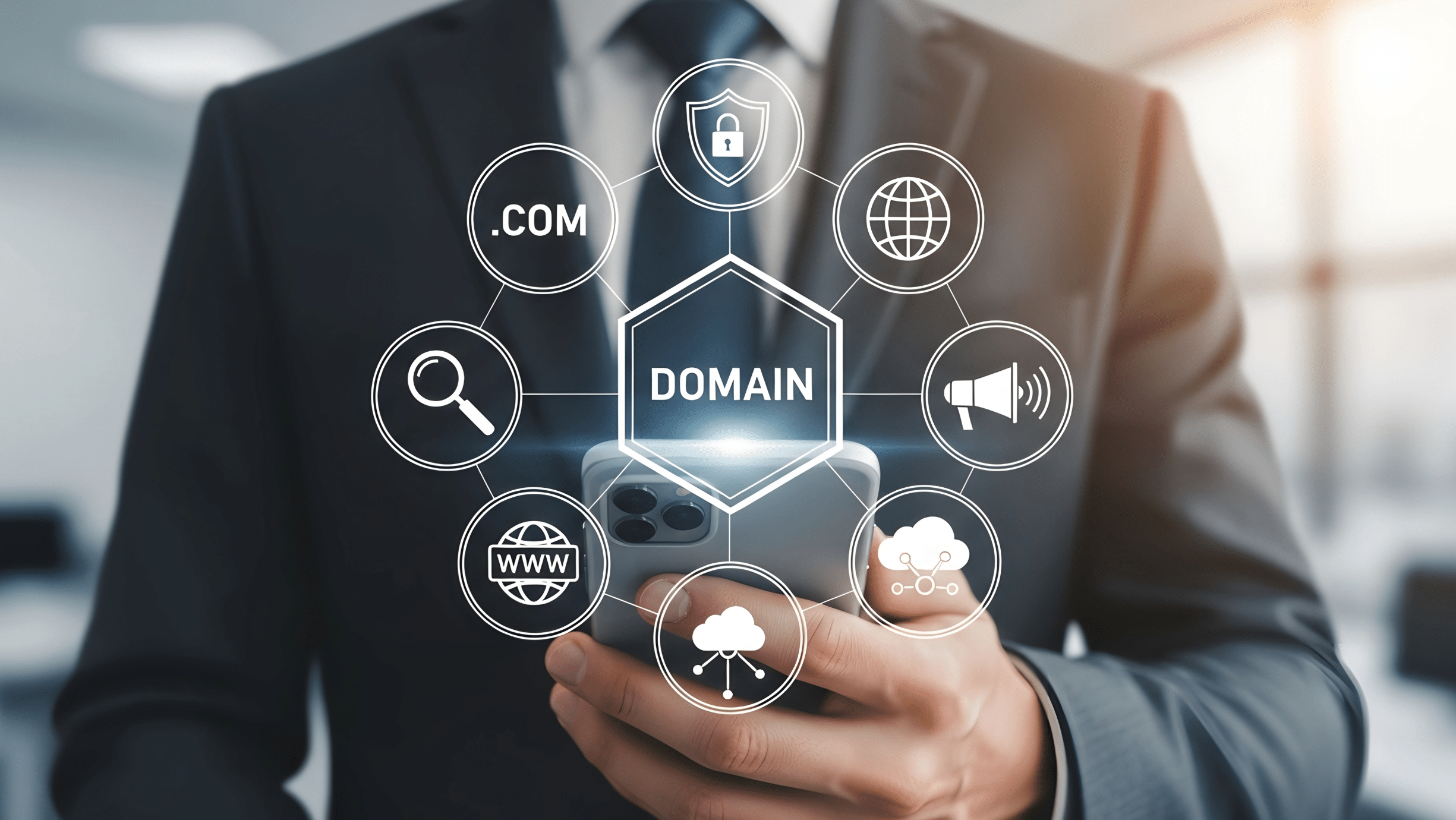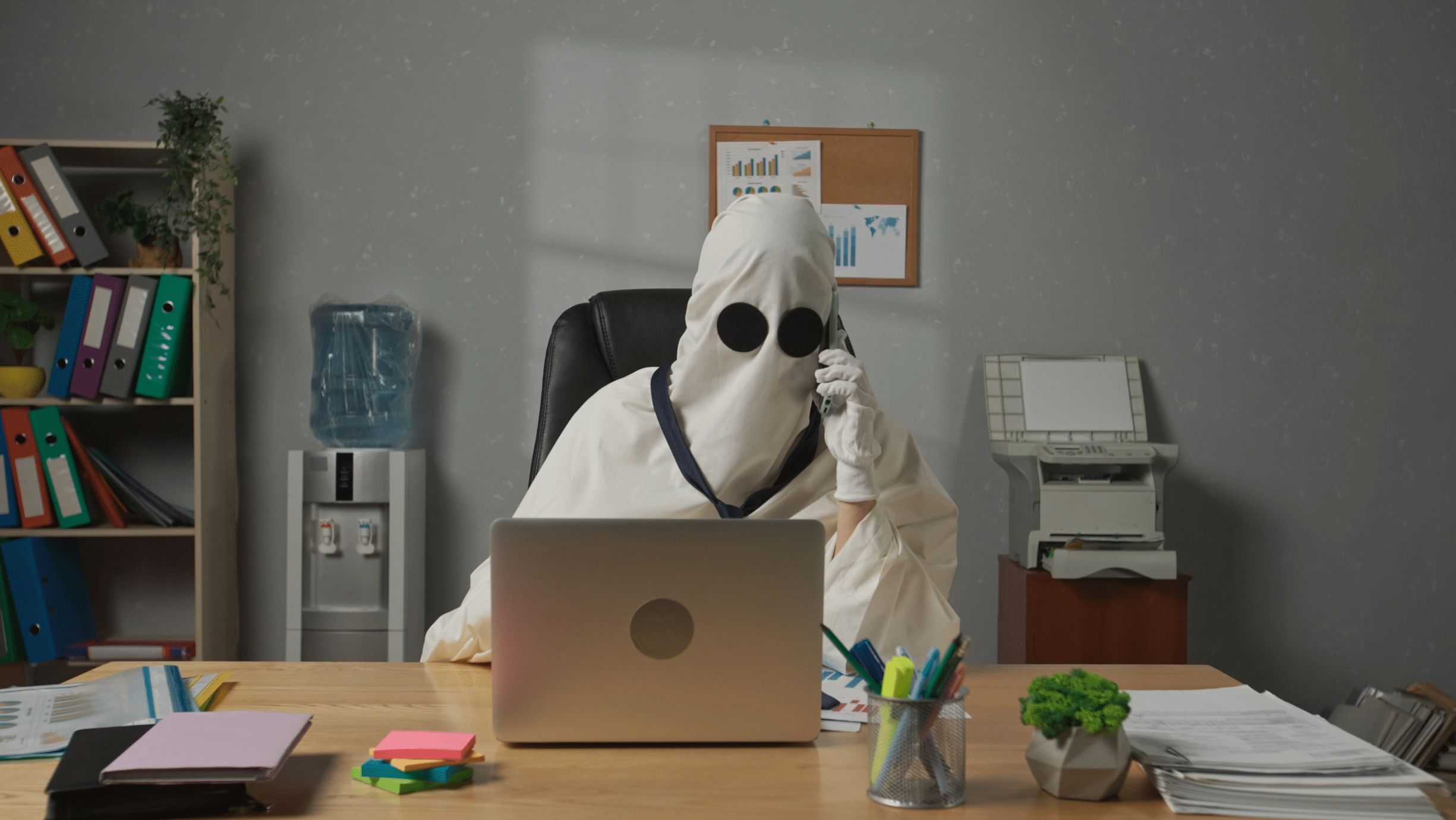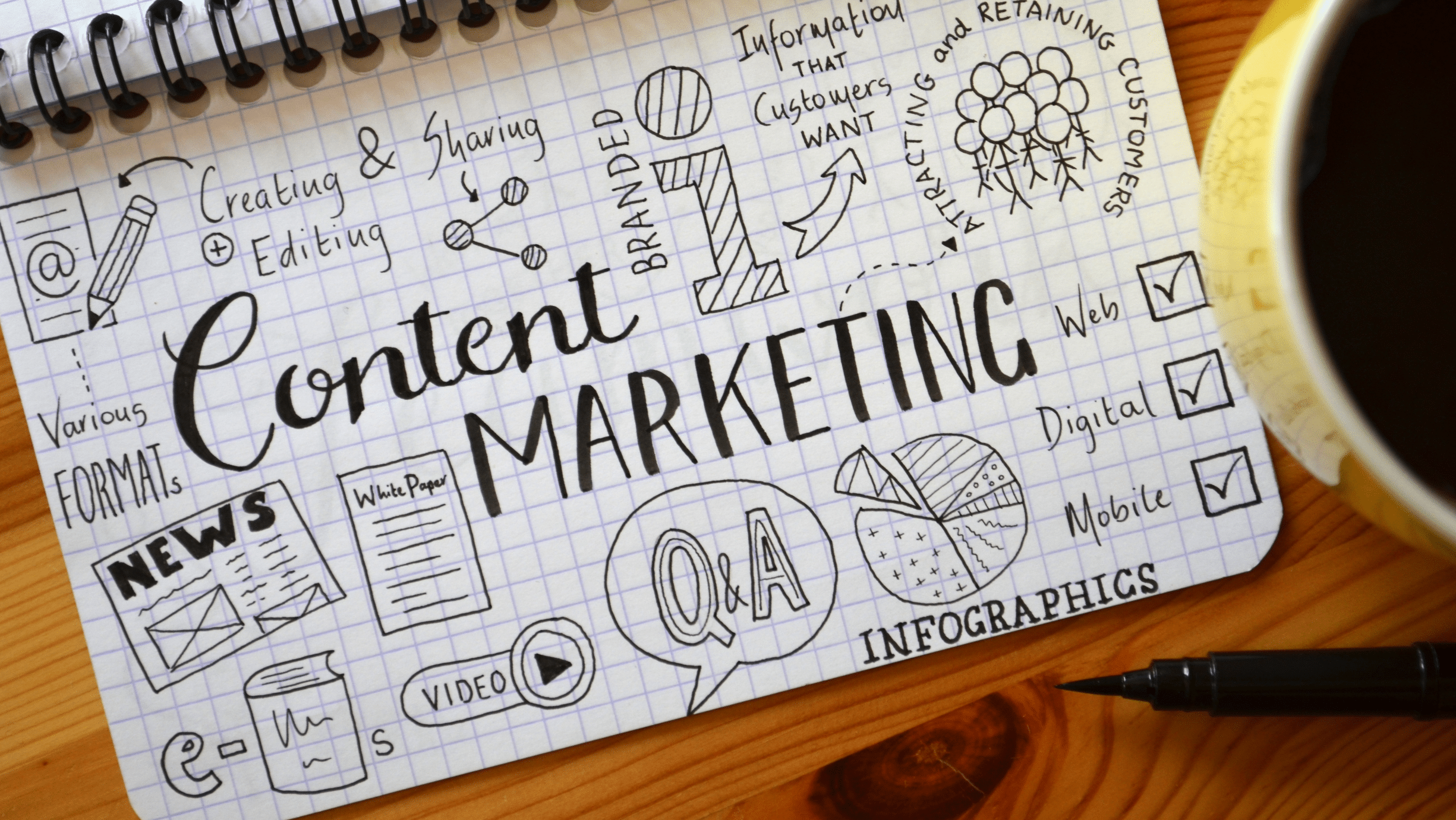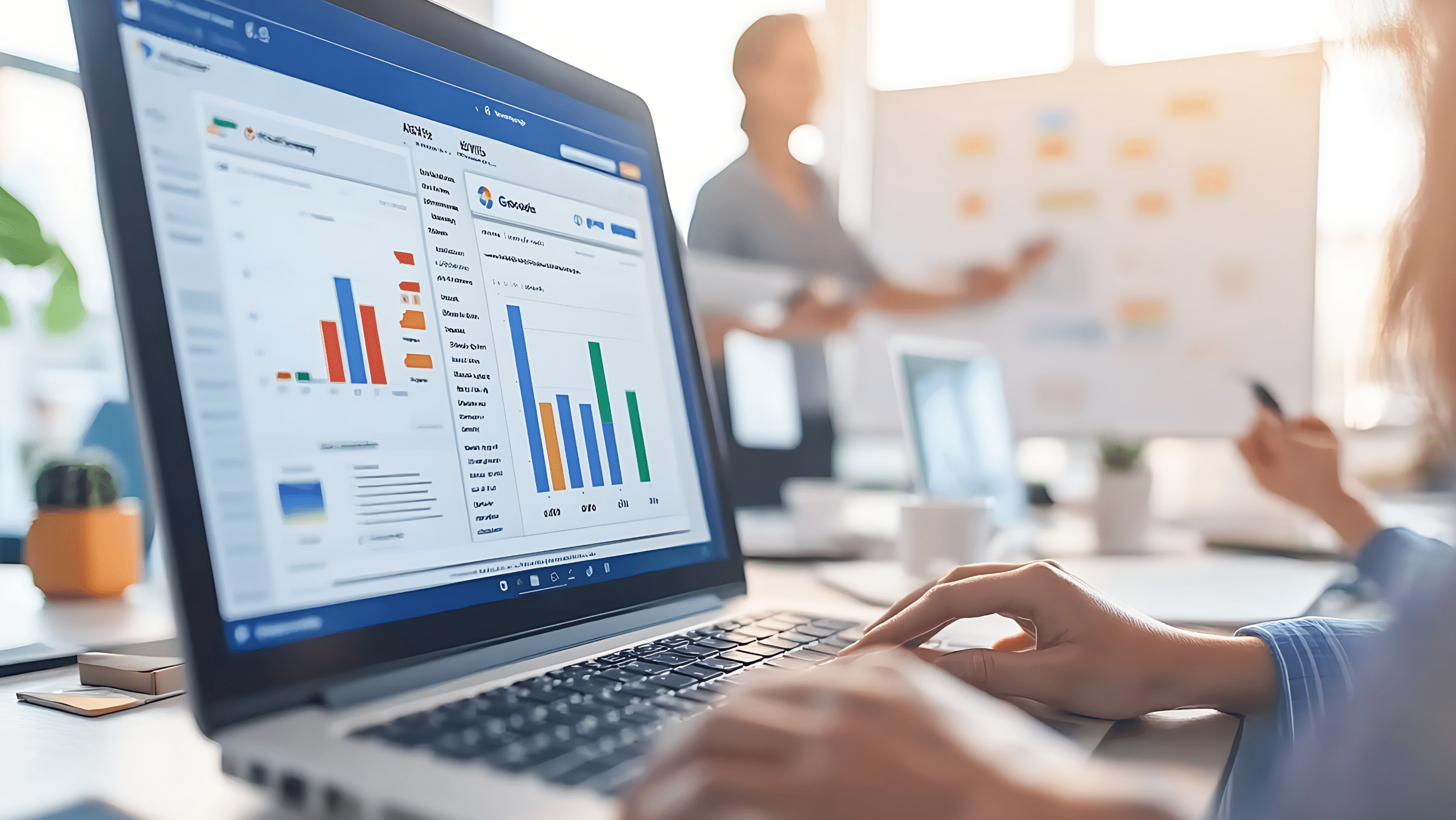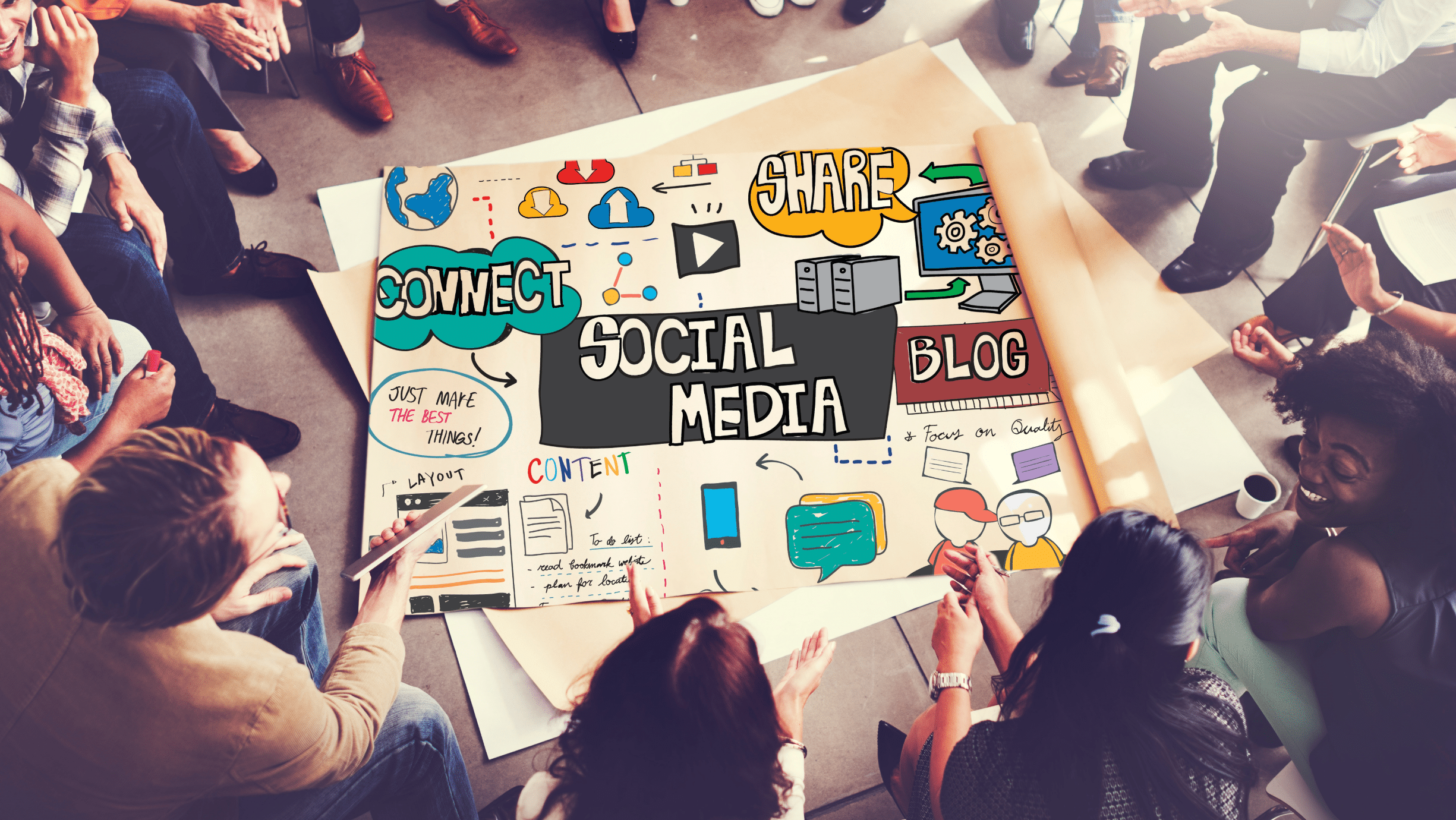Your domain name is more than just an address on the internet. It’s your digital storefront, your brand identity, and a critical business asset. Losing control of it can be catastrophic, leading to lost revenue, customer trust, and brand damage. As technology evolves, so do the threats to your online presence. Protecting your domain is not a one time task; it requires ongoing attention.
This guide will walk you through practical, actionable steps to secure your domain in 2026. We will cover everything from foundational security practices to advanced protection strategies. You will learn how to safeguard your most important digital asset and ensure your business remains secure online.
Foundational Domain Security
Think of these steps as the locks on your digital front door. They are non negotiable for any business owner.
Choose a Reputable Registrar
Where you buy your domain matters. A domain registrar is the company that manages the reservation of your domain name. Some registrars offer cheap domains but provide poor security and support. Look for a registrar that is ICANN accredited. ICANN, the Internet Corporation for Assigned Names and Numbers, is the nonprofit organization that coordinates the maintenance of the internet’s naming systems.
A reputable registrar like GoDaddy or Namecheap offers robust security features. These include two factor authentication and strong account protection. When you choose a registrar, you are entering a long term relationship. Pick a partner you can trust.
Enable Registrar Lock
A registrar lock, sometimes called a domain lock, prevents unauthorized transfers of your domain. If this feature is active, a transfer request will automatically be rejected. This simple setting is a powerful defense against domain hijacking, where a malicious actor tries to move your domain to their own account.
Check your registrar’s control panel today. You should find the option to enable the registrar lock. Turn it on for all your important domains. You can temporarily disable it if you ever decide to transfer your domain to a new registrar.
Use a Strong, Unique Password
This might seem obvious, but it is a common point of failure. Do not reuse passwords from other accounts. Your domain registrar account should have a password that is long, complex, and unique. Use a combination of uppercase letters, lowercase letters, numbers, and symbols.
A password manager can help you generate and store these complex passwords securely. This way, you only need to remember one master password. It’s a small change that dramatically improves your account security.
Advanced Protection Strategies
Once you have the basics covered, it’s time to add more layers of security. These steps will provide comprehensive protection against a wider range of threats.
Implement Two Factor Authentication (2FA)
Two factor authentication adds a second layer of security to your login process. Even if someone steals your password, they will not be able to access your account without the second factor. This is usually a code generated by an authenticator app on your phone or sent via SMS.
Nearly all reputable registrars offer 2FA. We strongly recommend using an app based authenticator like Google Authenticator or Authy. It is more secure than SMS, which can be vulnerable to SIM swapping attacks. Enabling 2FA is one of the single most effective actions you can take to protect your domain.
Use Domain Privacy Protection
When you register a domain, your personal information is added to the public WHOIS database. This includes your name, address, email, and phone number. This information can be used by spammers, scammers, and anyone who wants to target you.
Domain privacy protection, often called WHOIS privacy, replaces your personal information with generic information from your registrar. This service hides your private data from public view. Most registrars offer this service for a small annual fee, and some even include it for free. The small cost is well worth the protection it provides against unwanted contact and potential harassment.
Secure Your Business Email
Your email account is often the key to everything. If a hacker gains access to the email associated with your domain registration, they can initiate a password reset and take control of your domain.
Protect your email account with the same diligence you use for your domain. Use a strong password and enable two factor authentication. Consider using a dedicated email address for domain management that is not publicly shared. For example, a company like Acme Inc. might use a generic info@acme.com for public inquiries but a private domains.admin@acme.com for registrar communications. This separation limits the risk.
Proactive Domain Management for 2026
Security is not a static goal. You must actively manage your digital assets to stay ahead of new threats.
Consolidate Your Domain Portfolio
Many businesses accumulate domains over time from different registrars. This fragmentation can create security gaps. You might forget about an old domain or miss a renewal notice. Consolidating all your domains with a single, trusted registrar makes management easier and more secure.
A consolidated portfolio allows you to apply consistent security settings, like registrar lock and 2FA, across all your assets. It also simplifies the renewal process, reducing the risk of accidentally losing a domain. If you need help with this process, our team at MoDuet can assist with a domain audit and consolidation plan.
Monitor Expiration Dates Carefully
Letting a domain expire is a common and costly mistake. When a domain expires, it enters a grace period. After that, it may go to auction, where anyone can buy it. Competitors or bad actors can snatch up your expired domain and use it to harm your brand. They might redirect your traffic or set up a malicious website.
A famous example is when Microsoft forgot to renew the hotmail.co.uk domain in 2003. A private individual bought it and offered to give it back, highlighting the potential for embarrassment and disruption.
Set your domains to auto renew. This is a simple checkbox in your registrar’s settings. Also, keep your payment information up to date. An expired credit card is a frequent cause of failed renewals. As a backup, add calendar reminders for 90, 60, and 30 days before the expiration date.
Consider a DMARC Policy
DMARC, which stands for Domain based Message Authentication, Reporting, and Conformance, is an email authentication protocol. It helps protect your domain from being used in email spoofing and phishing attacks. A DMARC policy tells receiving email servers what to do with messages that claim to be from your domain but fail authentication checks.
Implementing DMARC can be complex, but it provides powerful protection for your brand’s reputation. It prevents others from sending malicious emails that appear to come from your company. This builds trust with your customers and protects them from scams. You can find many resources online, like DMARC.org, to help you get started.
Looking Forward
Protecting your domain is a critical part of a strong digital strategy. By following these steps, you can build a robust defense for your online identity. Start with the foundational practices of choosing a good registrar, using strong passwords, and enabling a registrar lock. Then, add advanced layers like two factor authentication and domain privacy. Finally, stay proactive with regular monitoring and smart management.
Your domain is the foundation of your online presence. Investing a little time and effort to secure it today will protect your business, your brand, and your customers for years to come.
Meta Information
Meta Title: How to Protect Your Domain in 2026: A Business Guide
Meta Description: Learn essential and actionable steps to protect your domain name. Our guide helps businesses prevent hijacking, data exposure, and brand damage.
We Want To Talk To You About Your Marketing Goals.
Let’s Supercharge Your Online Growth!