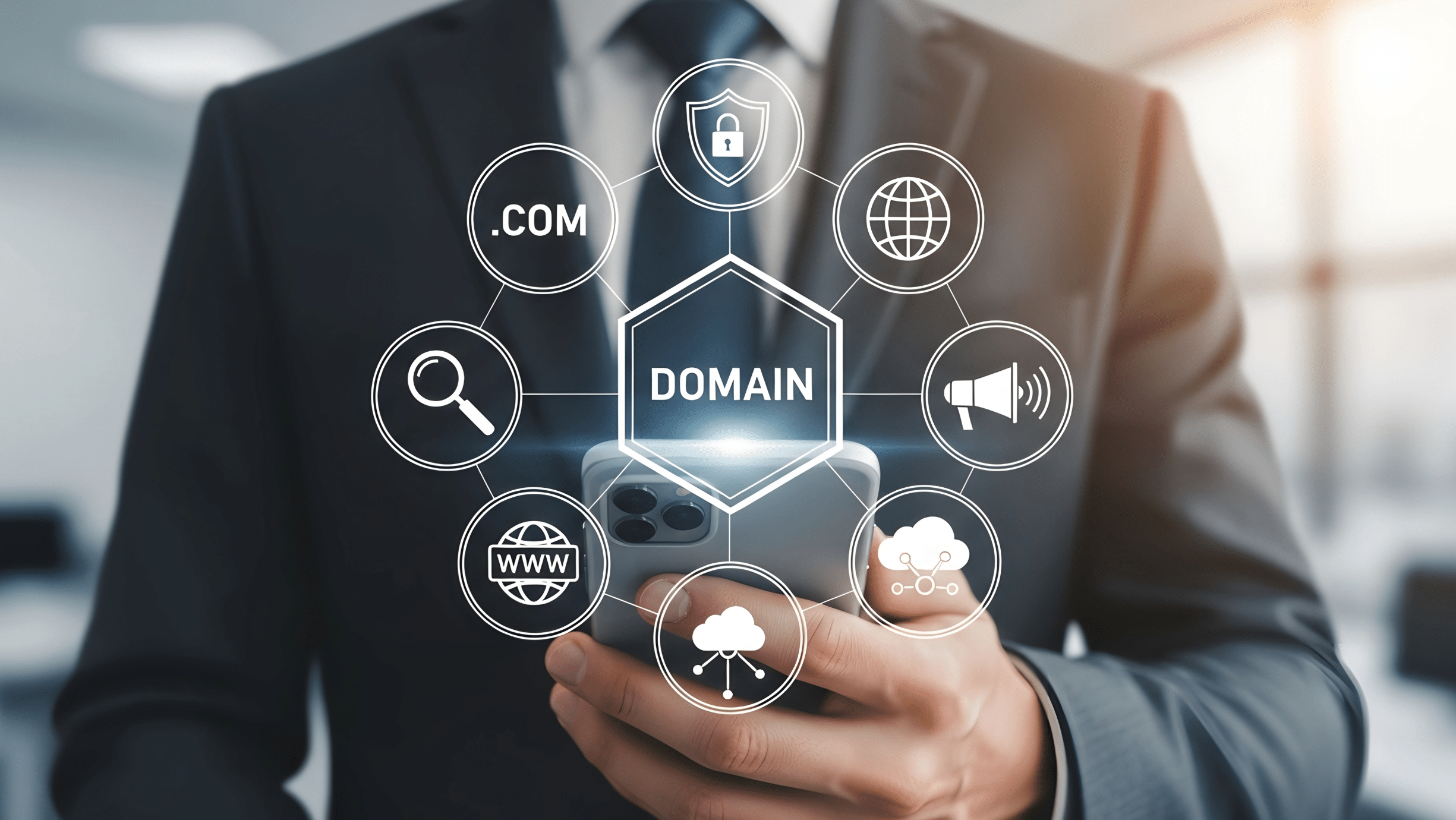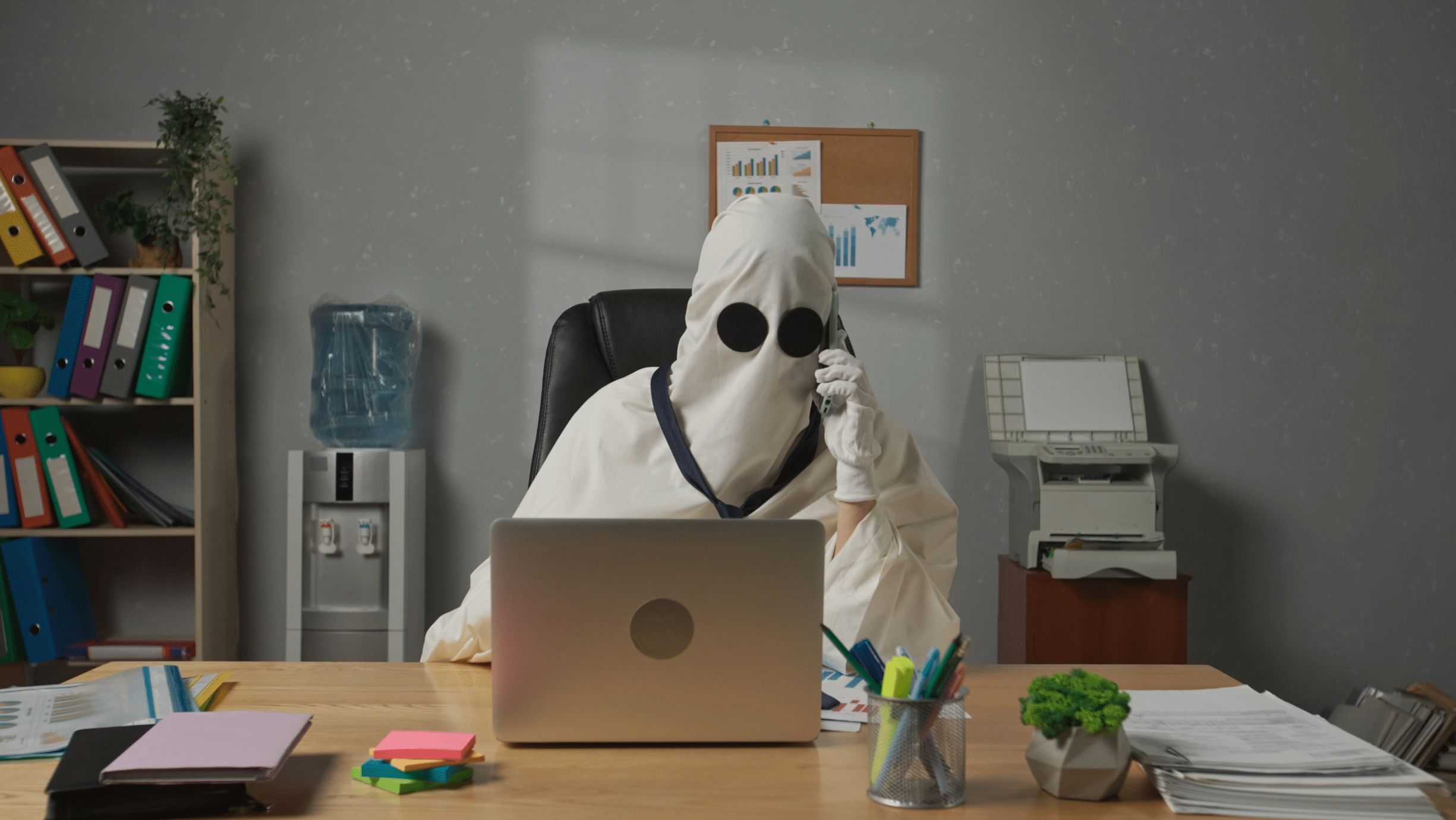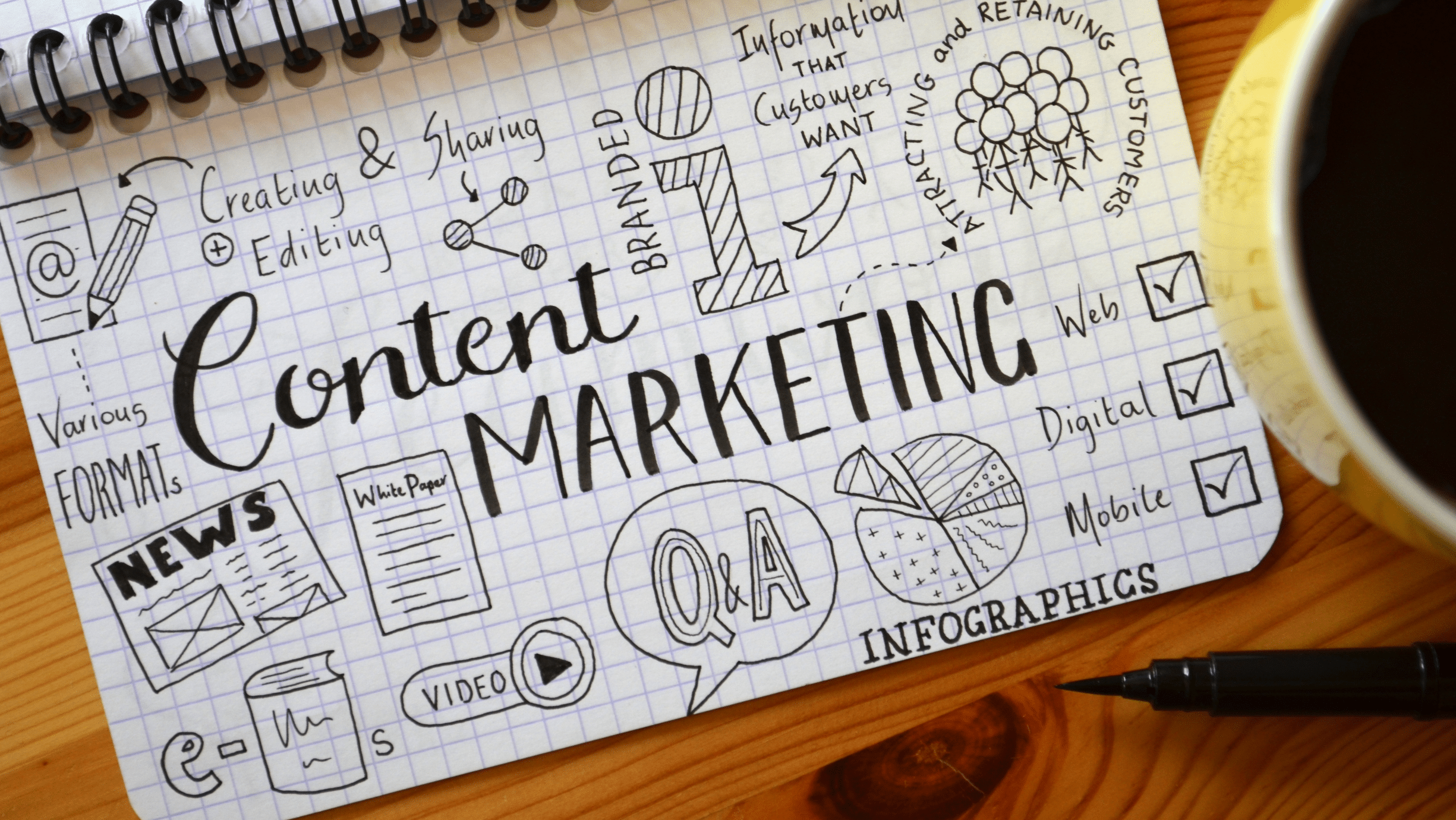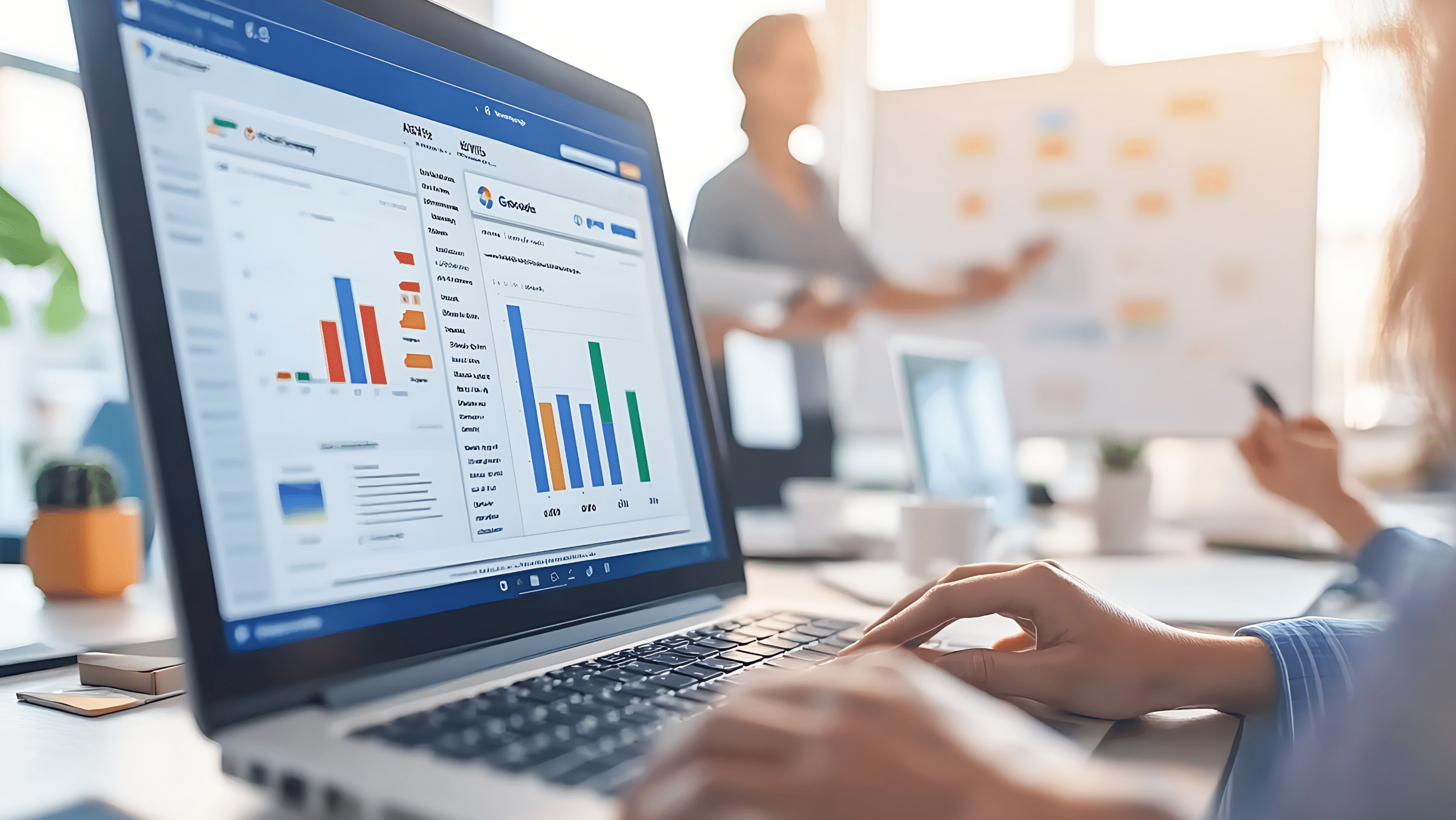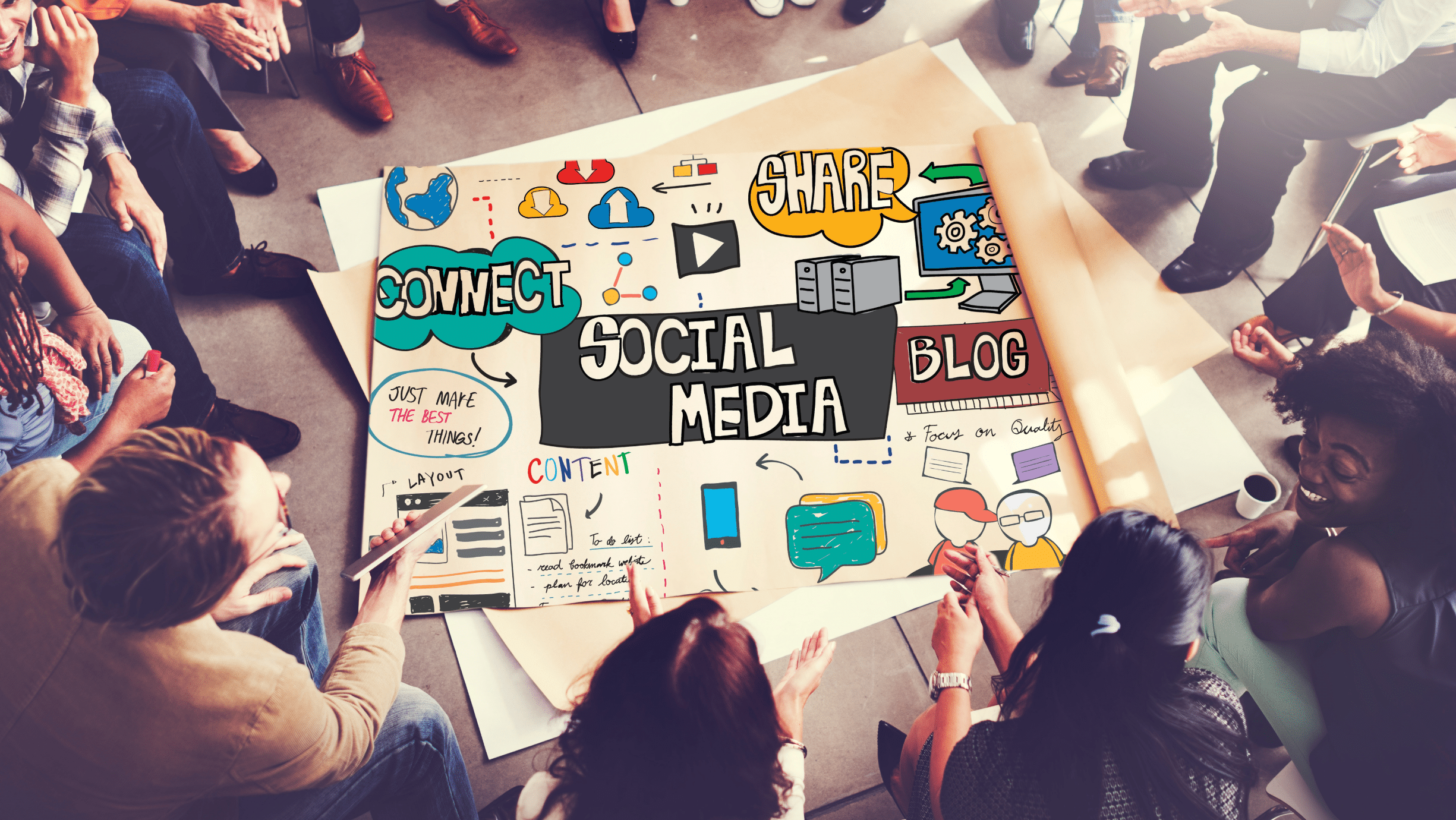Mobile shopping is no longer a convenience—it’s an expectation. Mobile transactions now dominate ecommerce, with a growing number of customers completing their purchases through their smartphones. However, if your checkout page isn’t optimized for mobile users, you could be losing valuable conversions.
Optimizing your mobile checkout page isn’t just about making it smaller; it’s about making it smarter. Below, we’ll explore essential strategies to deliver an exceptional mobile checkout experience that drives conversions and enhances customer satisfaction.
Why Mobile Checkout Optimization Matters
Mobile e-Commerce, or m-commerce, has been experiencing exponential growth. But a poorly optimized checkout page can lead to cart abandonment. Factors like slow loading speeds, complex forms, or limited payment options often frustrate mobile users. By following these proven strategies, you can transform your mobile checkout page into a seamless and effective part of your customer’s shopping experience.
10 Key Tips for Mobile Checkout Optimization
1. Simplify Form Fields
Typing on mobile is often cumbersome. Reduce friction by eliminating unnecessary fields and only asking for essential information. For example:
- Combine the first and last name fields.
- Enable autofill options to allow users to input information faster.
- Use dropdowns, toggles, or pre-filled suggestions wherever possible.
Fewer obstacles make for a faster checkout experience.
2. Ensure Fast Page Loading Speeds
Nothing frustrates mobile users more than a slow-loading page. Data shows that a one-second delay in page load time can hurt conversion rates by up to 7%. To ensure optimal performance:
- Compress images to reduce file size.
- Minimize unnecessary scripts or redirects.
- Use a mobile-optimized hosting service.
A fast page load keeps customers on track to complete their purchase.
3. Implement Mobile-Friendly Payment Options
Offering mobile-friendly payment solutions like Apple Pay, Google Pay, and other digital wallets can make your checkout process faster and easier. These methods typically require just a tap or a quick authentication, appealing to customers on the go.
4. Use a Clear and Concise Call to Action (CTA)
A strong CTA ensures users know their next step. Avoid vague phrases like “Continue” and instead use direct actions like:
- “Complete Your Purchase”
- “Buy Now”
- “Proceed to Checkout”
Make sure your CTA is prominently placed and visually distinct.
5. Design Responsively for Smaller Screens
A responsive design automatically adjusts to different screen sizes, ensuring your checkout page is easy to navigate on mobile. Consider these design elements:
- Use large, tappable buttons instead of closely packed links.
- Create ample spacing between form fields and buttons.
- Avoid clutter by keeping the layout clean and straightforward.
A responsive layout ensures users can comfortably complete their checkout process.
6. Provide a Secure and Trustworthy Experience
Reassure mobile users by demonstrating your commitment to security. Use:
- SSL Certificates to encrypt user data.
- Trust badges (e.g., Norton, McAfee, Verified by Visa) at visible points in the checkout process.
Security is a critical concern for online shoppers, and displaying these elements builds trust and encourages conversions.
7. Offer Guest Checkout Options
Long registrations or mandatory account creation can drive users away. Allow guest checkout as a quick alternative while still giving customers the option to create an account later. By reducing friction, you can improve completion rates for first-time visitors.
8. Use Progress Indicators
A multi-step checkout process can overwhelm users if they’re unsure where they are in the process. Adding a progress indicator helps by:
- Showing users how many steps remain to complete their purchase.
- Setting clear expectations, reducing frustration along the way.
Keep it simple with a visual progress bar or numbered steps.
9. Test and Optimize Regularly
Mobile devices evolve rapidly, and what worked last year may not work now. Regularly test your mobile checkout experience to:
- Identify bugs or design issues.
- Optimize for new browser and device updates.
- Gather feedback from real users.
Tools like Google Analytics or heatmaps can help track user behavior and pinpoint gaps in mobile UX.
10. Make the Checkout Button Highly Visible
Your checkout button is arguably the most important element on the page. Ensure that:
- It is bold, brightly colored, and easy to locate.
- It is large enough to tap without accidentally hitting other elements.
- It remains fixed and visible as users scroll through the page.
A prominent, tappable button makes completing the purchase effortless.
The Business Impact of Mobile-Optimized Checkout Pages
By implementing these optimization tips, e-Commerce businesses can expect:
- Lower cart abandonment rates.
- Higher customer satisfaction.
- Improved conversion rates from mobile users.
Mobile optimization isn’t just a trend—it’s a necessity. It enables your business to meet your customers where they are and offer them the speed, convenience, and security they demand.
Take Action Today
Optimizing your checkout page for mobile users is no longer optional—it’s the key to staying competitive in e-Commerce. Start small by simplifying form fields or enabling mobile-friendly payment options, then scale up by testing and iterating regularly.
Remember: The more effortless the experience, the more likely your customers will hit “Buy Now.”
We Want To Talk To You About Your Marketing Goals.
Let’s Supercharge Your Online Growth!