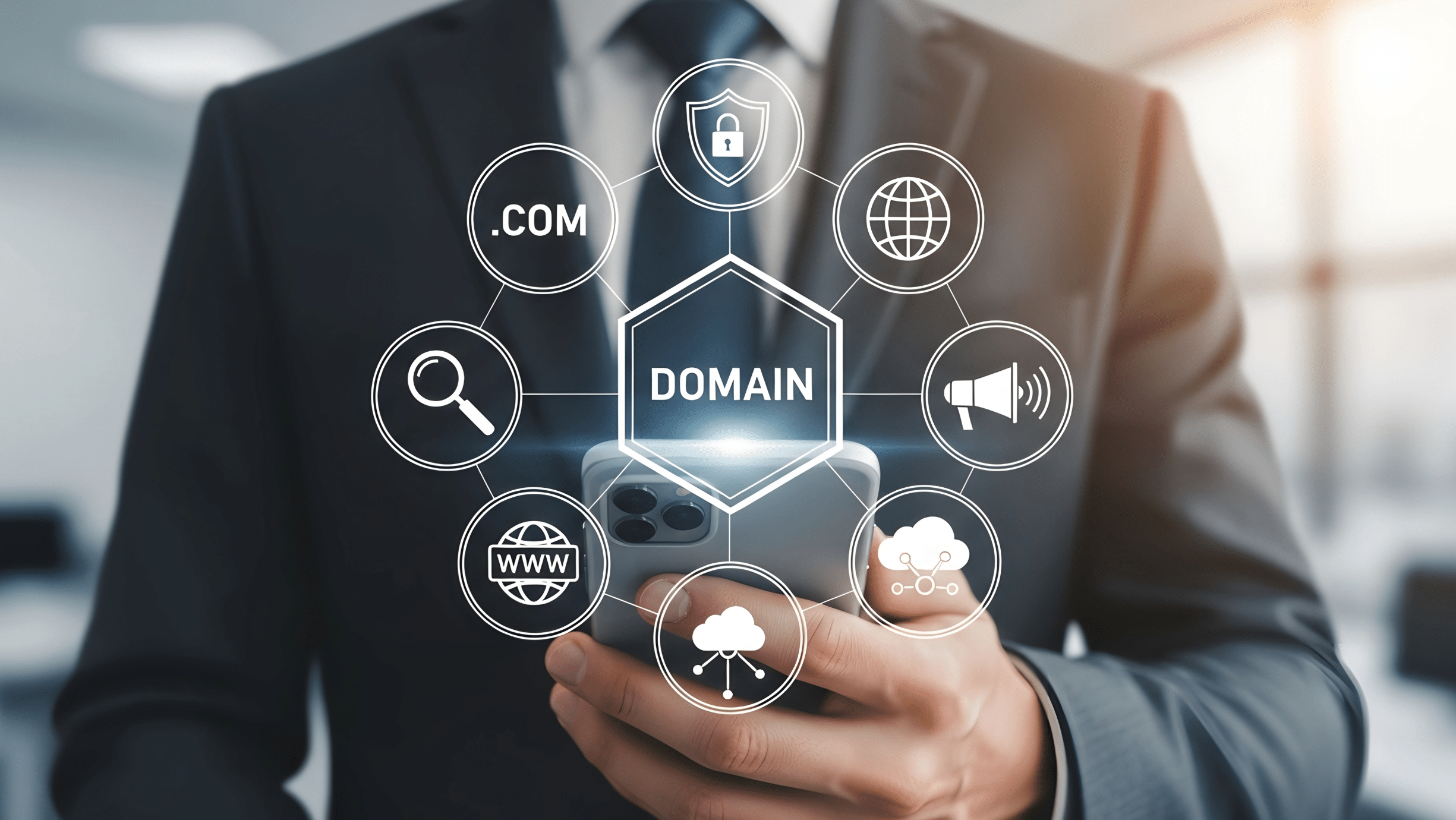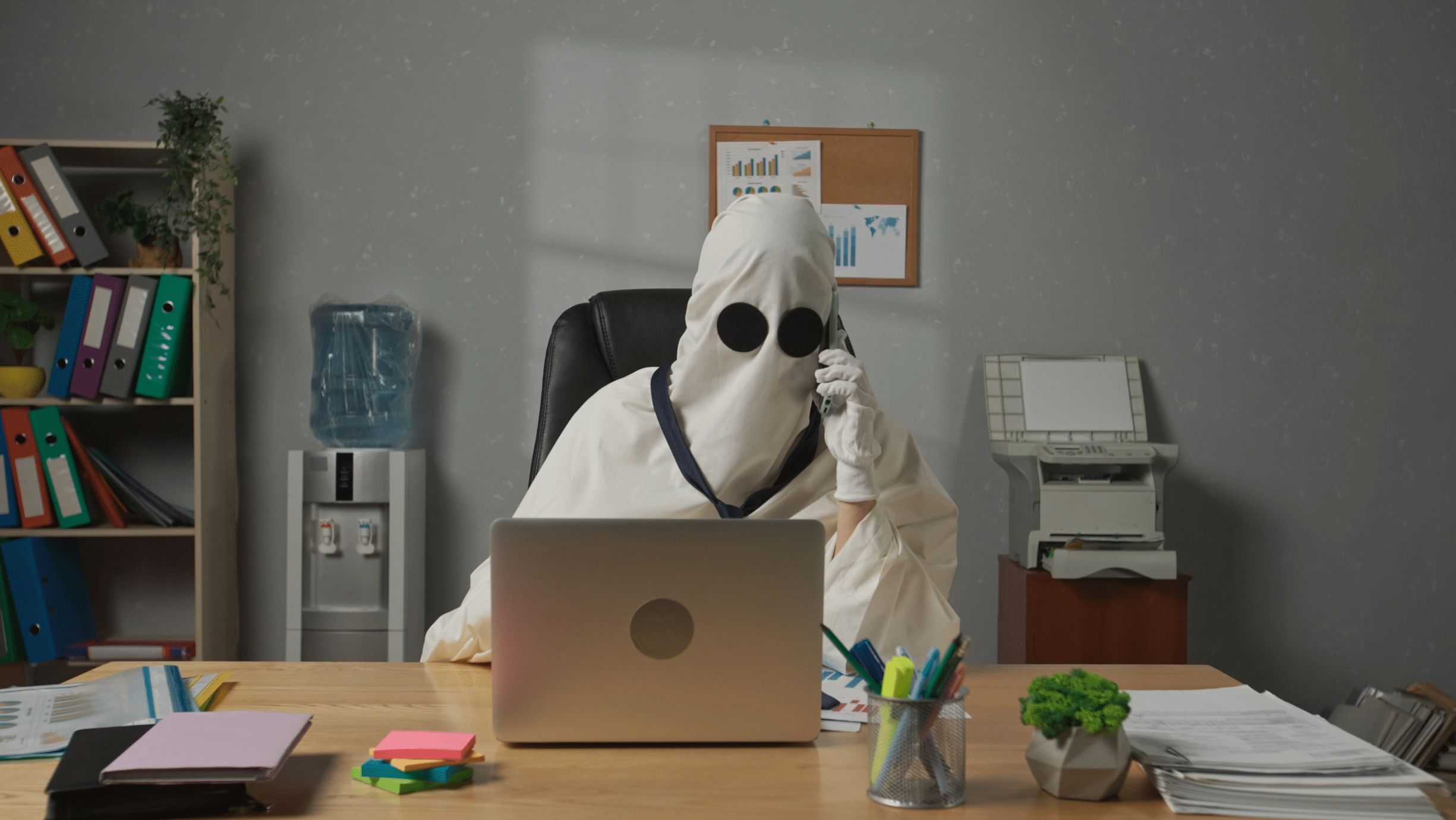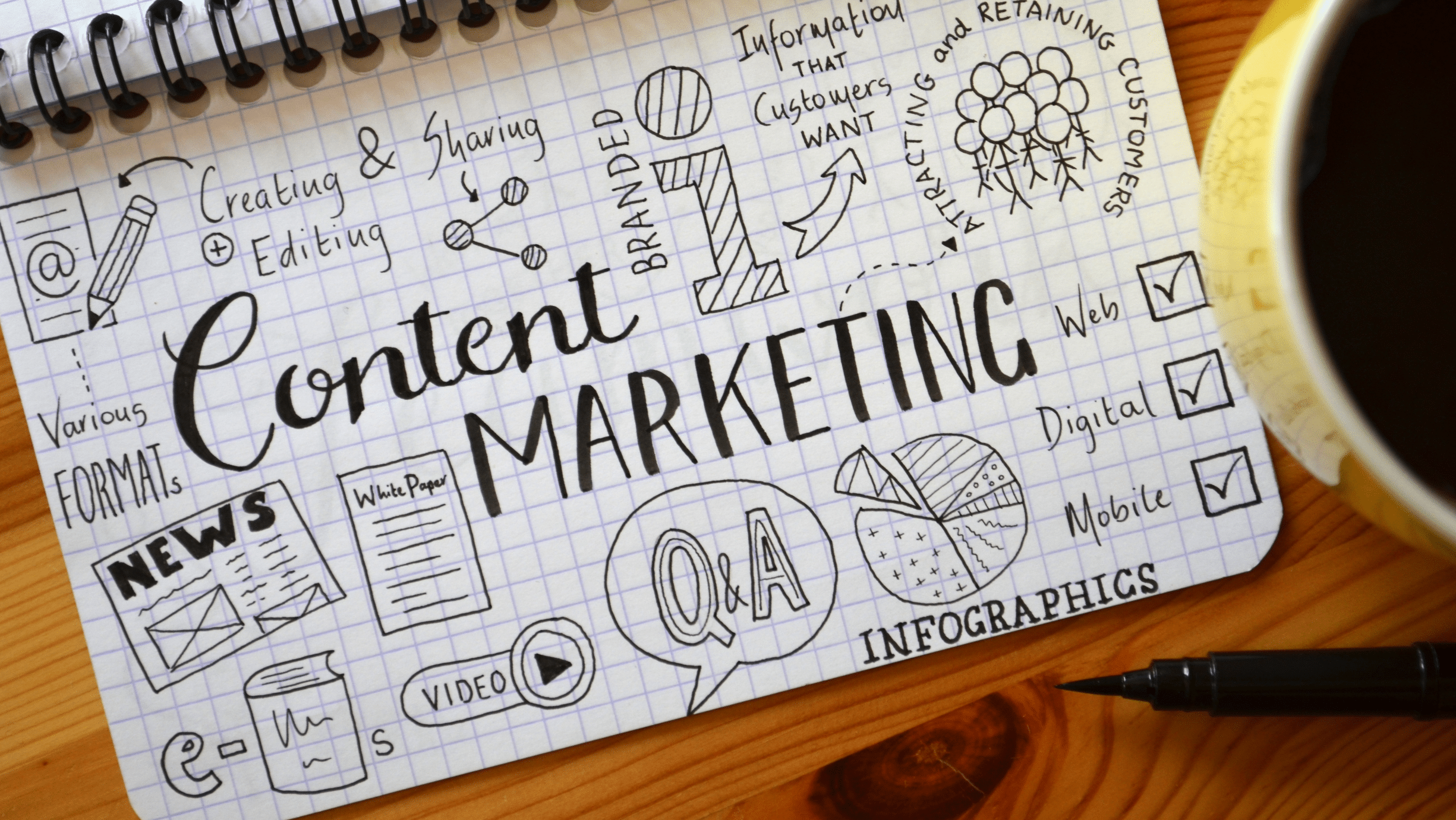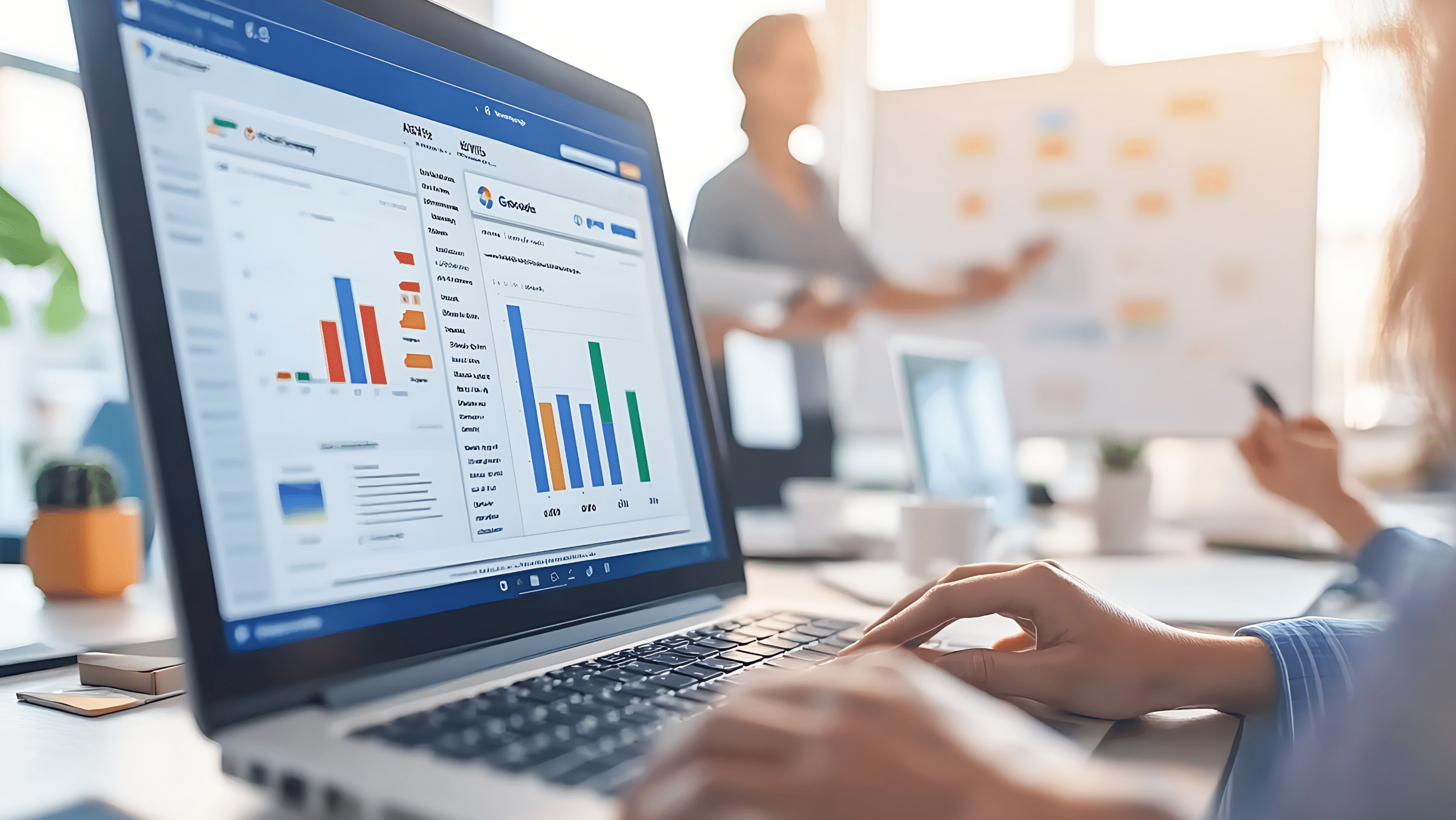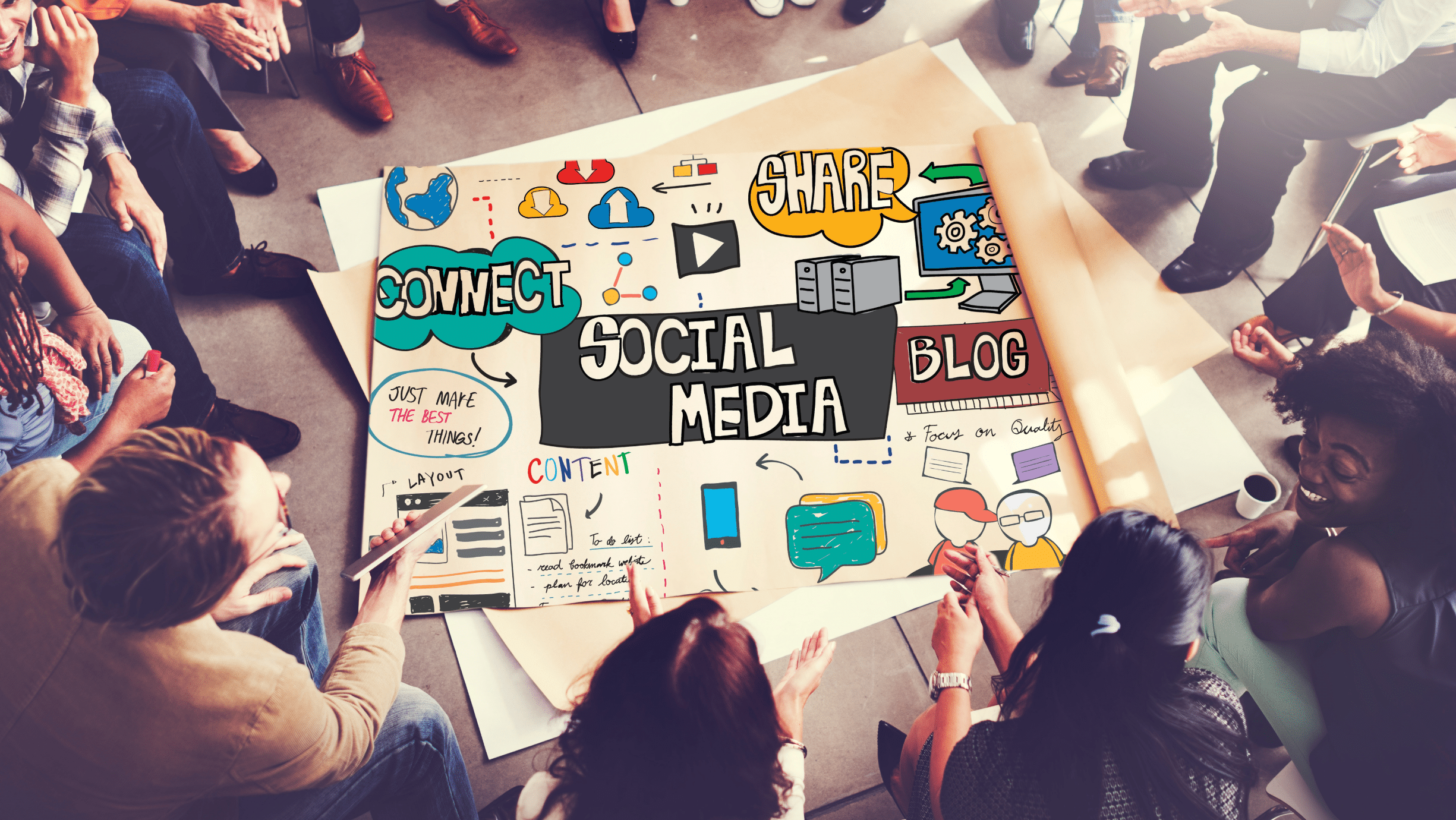Most of your customers are likely browsing your Shopify store from their phones. Think about it. They see a product on social media, click a link in an email, or search for something while on the go. If your store isn’t easy to use on a small screen, you are losing sales. It is that simple. Mobile shopping isn’t a trend; it’s the standard.
Getting your Shopify store ready for mobile users is essential for success in 2025 and beyond. This guide will walk you through practical, actionable steps to optimize your site. We will cover everything from choosing the right theme to speeding up your site and simplifying checkout. By the end, you will have a clear plan to create a mobile experience that turns browsers into buyers.
Choose a Mobile First Theme
The foundation of a great mobile experience is your Shopify theme. When we say mobile first, we mean a theme designed for a phone screen from the very beginning, not just adapted from a desktop design. These themes ensure your site looks and works perfectly on smaller devices.
What to Look for in a Mobile Friendly Theme
When browsing the Shopify Theme Store, look for themes that are labeled “mobile first” or have excellent mobile previews. Here are a few things to check:
- Responsive Design: This is non negotiable. A responsive theme automatically adjusts its layout to fit any screen size, whether it’s a phone, tablet, or desktop.
- Clean Navigation: Look for themes with simple, intuitive menus for mobile. Hamburger menus (the three horizontal lines) are common, but make sure they are easy to find and use.
- Readable Fonts: The text on your site must be easy to read on a small screen without pinching and zooming. Good themes use clear, legible typography.
- Thumb Friendly Buttons: All buttons and calls to action, like “Add to Cart,” should be large enough to be tapped easily with a thumb.
A great example is the Dawn theme, which is a free option from Shopify. It is built with performance and mobile accessibility in mind, making it a solid starting point for any business.
Speed Up Your Mobile Site
Mobile users are impatient. If your site takes too long to load, they will leave. Studies show that even a one second delay in page load time can significantly reduce conversions. Optimizing your site’s speed is one of the most important things you can do.
How to Improve Your Shopify Store’s Speed
- Compress Your Images: Large image files are the biggest cause of slow websites. Before uploading product photos, use a tool to compress them. You can use free online tools or a Shopify app like Crush.pics. This reduces the file size without sacrificing too much quality.
- Limit App Overload: Shopify apps are useful, but having too many can slow down your store. Each app adds code to your site. Regularly review the apps you have installed and remove any you are not using. Run a speed test before and after installing a new app to see its impact.
- Use Lazy Loading: Lazy loading is a technique where images and videos only load when they are about to appear on the screen as the user scrolls down. This makes the initial page load much faster. Many modern Shopify themes have this feature built in.
- Minimize Custom Code: While custom code can add unique features, poorly written code can bog down your site. If you have a developer, make sure they follow best practices for performance. For more help, you can check out our web development services.
Simplify Navigation and Search
Imagine trying to find a specific product in a cluttered physical store. It’s frustrating. The same is true for your mobile site. Your navigation should guide users to what they want with minimal effort.
Creating an Intuitive Mobile Menu
Your main menu should be simple. Limit the number of top level categories. Use clear, descriptive labels. For example, instead of a vague term like “Products,” use specific categories like “T Shirts,” “Pants,” and “Accessories.”
A good search function is also critical. Many mobile shoppers know exactly what they are looking for and will go straight to the search bar. Ensure your search feature is prominent, fast, and provides relevant results. Consider using a Shopify app that offers advanced search capabilities, like auto complete suggestions and filtering. This helps users find products faster.
Optimize Your Product Pages
Your product pages are where the buying decision happens. On mobile, these pages need to be scannable and persuasive.
Key Elements of a High Converting Mobile Product Page
- High Quality Images: Your product photos are your most powerful selling tool. Use multiple high resolution images that showcase the product from different angles. Include a zoom function so users can inspect details.
- Concise Product Descriptions: Mobile users scan content. Use short paragraphs, bullet points, and bold text to highlight key features and benefits. Put the most important information first.
- Visible “Add to Cart” Button: This button should be impossible to miss. Use a contrasting color and place it “above the fold” so users don’t have to scroll to find it. Make it a sticky button that stays visible as they scroll.
- Clear Pricing and Shipping Info: Display the price clearly. Be upfront about shipping costs or offer a link to your shipping policy. Surprising customers with high shipping fees at checkout is a major reason for abandoned carts.
- Social Proof: Include product reviews and ratings. Seeing that other people have purchased and liked the product builds trust and encourages new customers to buy.
Streamline the Checkout Process
A long or complicated checkout process is a conversion killer. On a mobile device, this problem is even worse. Your goal is to make it as fast and easy as possible for someone to give you their money.
Steps to a Frictionless Mobile Checkout
- Enable Guest Checkout: Do not force users to create an account before they can buy something. This is a significant barrier. Always offer a guest checkout option.
- Offer Express Payment Options: Integrate one click payment methods like Apple Pay, Google Pay, and PayPal. These options prefill the customer’s shipping and payment information, reducing the checkout process to a single tap.
- Simplify Forms: Only ask for the information you absolutely need. Use features like address autocomplete to make filling out forms faster and reduce errors. Break the checkout process into small, manageable steps.
- Design for Mobile: Ensure the checkout page is clean and free of distractions. The form fields should be large and easy to fill out on a touchscreen.
Major brands like Nike do this well. Their mobile checkout is incredibly simple, with prominent express payment options and minimal fields to fill. This creates a smooth path from cart to confirmation.
Test, Analyze, and Improve
Optimizing your Shopify store for mobile is not a one time task. It’s an ongoing process of testing, learning, and refining. What works today might need adjustments tomorrow.
Start by using your own phone to browse your store. Go through the entire process of finding a product and completing a purchase. Ask friends or family to do the same. This simple user testing can reveal surprising friction points.
Next, dive into your data. Use Google Analytics to understand your mobile traffic. Look at metrics like bounce rate, session duration, and conversion rate for mobile users. Compare these to your desktop metrics. If your mobile bounce rate is high, it could signal issues with your landing pages or site speed. If mobile conversions are low, your checkout process might be the problem.
By continuously monitoring your mobile performance and making data driven improvements, you can ensure your Shopify store delivers an exceptional experience that drives growth for your business. For a deeper analysis of your site’s performance, feel free to contact us for a free consultation.
We Want To Talk To You About Your Marketing Goals.
Let’s Supercharge Your Online Growth!