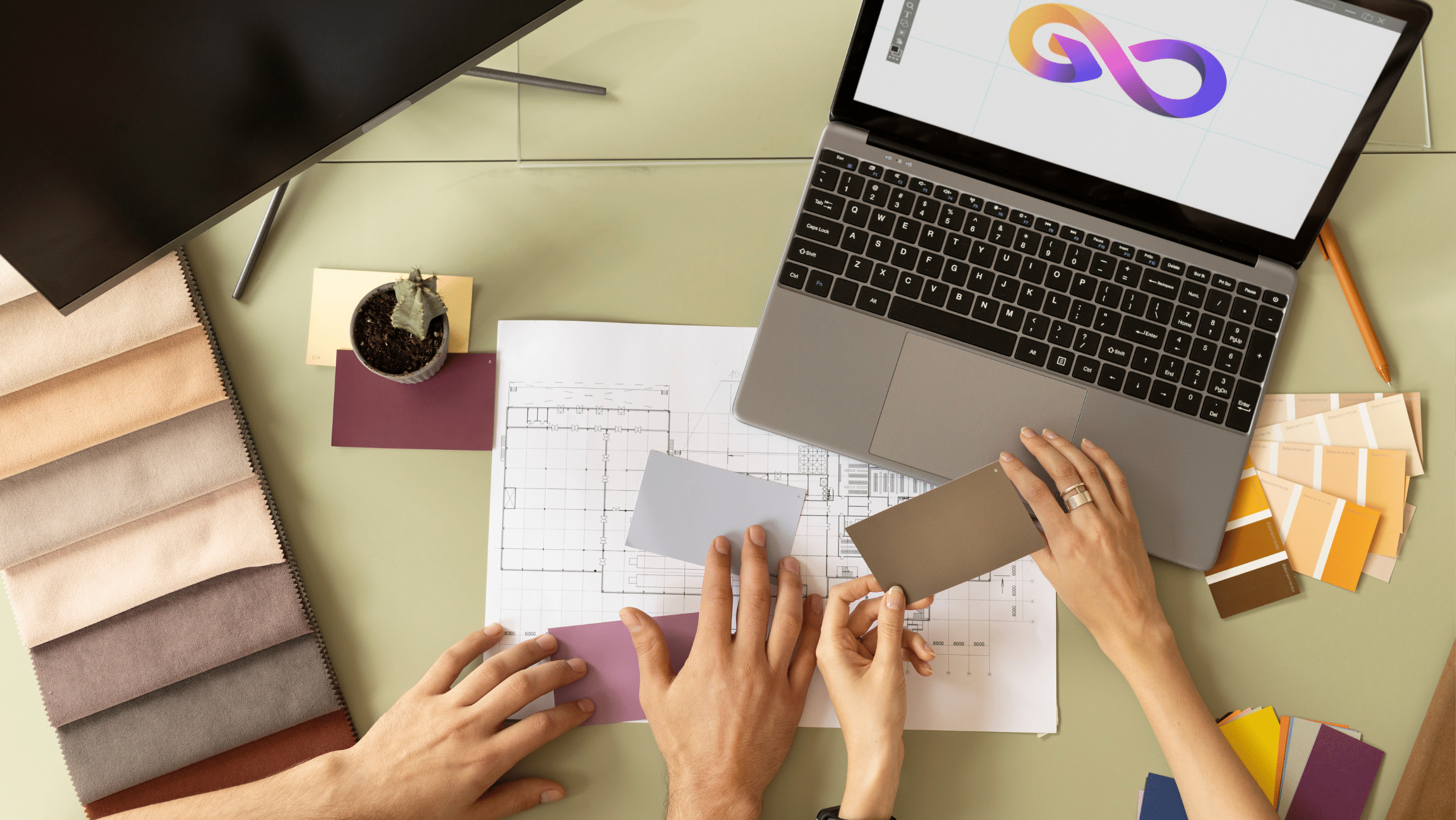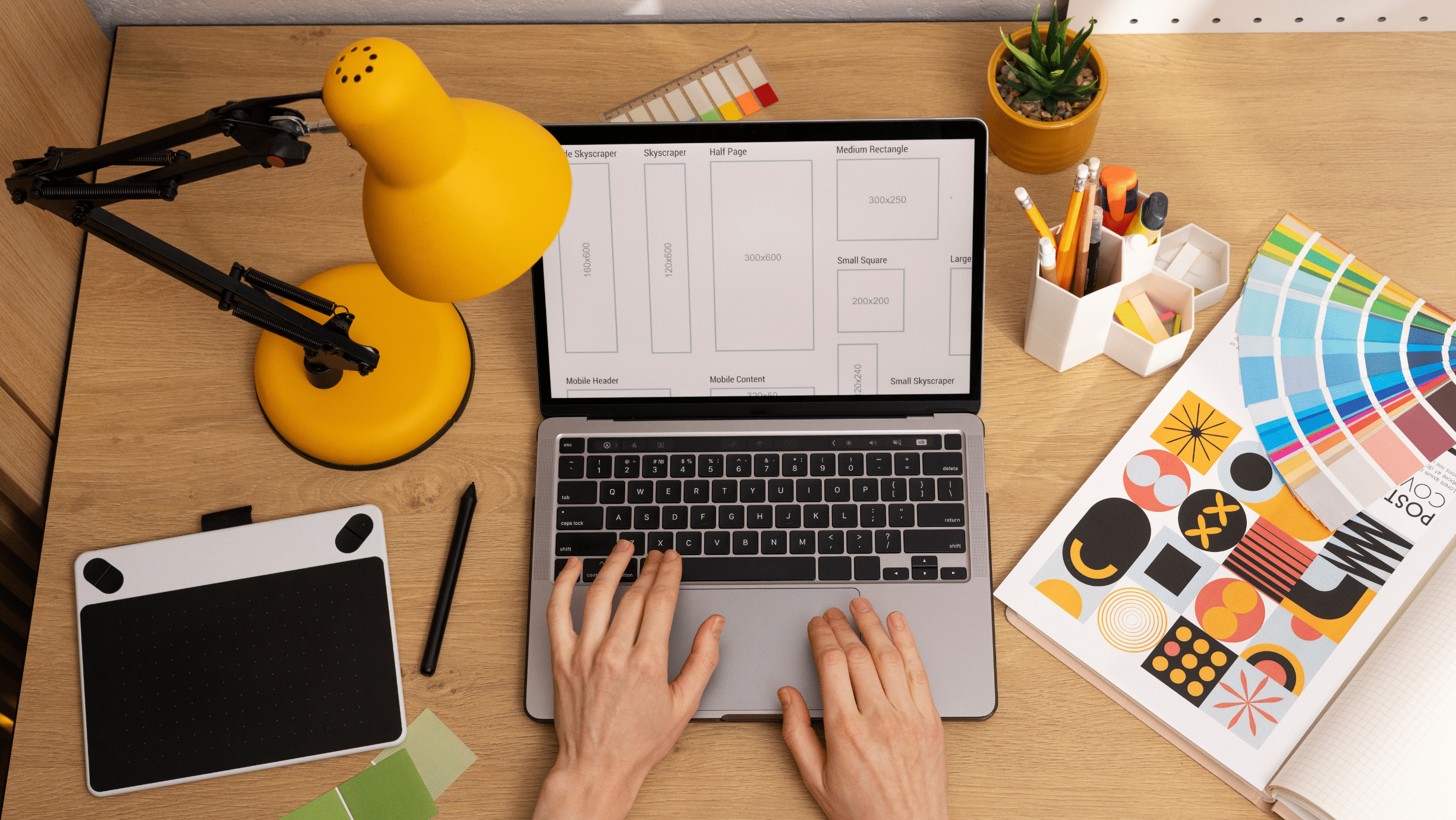Your logo is the visual handshake of your brand. It’s the first thing many customers see, and it appears everywhere from your website header to your social media profiles and even the tiny favicon in a browser tab. A great logo looks sharp and clear no matter where it’s displayed. But what happens when your beautiful design becomes a blurry mess on a smartphone or an unrecognizable blob on a billboard?
This is a scalability problem, and it can weaken your brand identity. A logo that doesn’t scale well looks unprofessional and can confuse your audience. In this guide, we will walk you through why logo scalability is so important and give you practical steps to ensure your brand’s symbol always looks its best. You will learn about the right file types, design principles, and testing methods to create a truly versatile logo.

Why Logo Scalability Matters
A scalable logo maintains its integrity, clarity, and impact regardless of its size. Think about the Nike swoosh. You can recognize it whether it’s a small embroidery on a shirt or a massive image on a building. That’s the power of a scalable design.
For your business, a scalable logo ensures:
- Brand Consistency: Your audience sees the same high quality logo everywhere, building trust and recognition.
- Professionalism: A crisp, clear logo shows you pay attention to detail. A pixelated or distorted one does the opposite.
- Versatility: Your brand is ready for any marketing opportunity, from a mobile app icon to a trade show banner, without needing a last minute redesign.
Without a scalable logo, you risk diluting your brand’s visual identity and missing out on valuable customer connections.
The Foundation of a Scalable Logo: Vector vs. Raster
To understand scalability, you first need to know the two main types of image files: vector and raster. Choosing the wrong one is the most common reason logos fail to scale properly.
Raster Images: The Pixel Problem
Raster images are made of tiny squares called pixels. Common raster file types include JPG, PNG, and GIF. They are great for detailed photographs where complex color variations are needed.
However, raster images have a fixed resolution. When you try to enlarge a raster logo, the software has to guess how to fill in the new space. This leads to the dreaded pixelation, making your logo look blurry and unprofessional. Imagine stretching a small photo to fit a large canvas; the quality drops significantly.
Vector Images: The Scalability Solution
Vector images are the gold standard for logos. Instead of pixels, they are built using mathematical formulas that define points, lines, and curves. Common vector file types include SVG, AI, and EPS.
Because they are based on formulas, you can resize a vector image to any dimension without losing quality. The math simply recalculates to draw the shape perfectly, whether it’s for a business card or a billboard. For this reason, your primary logo files should always be in a vector format. This is a core principle we follow in our own design services.
Key Principles for Designing a Scalable Logo
A scalable logo isn’t just about the file type. The design itself plays a huge role. A complex, overly detailed logo will lose its impact when shrunk down. Here are some design principles to follow.
Keep It Simple
Simple logos are more memorable and easier to recognize at small sizes. Think of the logos for Apple, Target, or McDonald’s. Their clean, uncomplicated designs are instantly identifiable. When creating your logo, avoid intricate details, textures, or multiple thin lines that will merge into a smudge when viewed on a small screen.
Use Clear and Legible Typography
If your logo includes your company name, the font you choose is critical. Avoid overly decorative or thin script fonts that become unreadable when scaled down. Test your chosen font at various sizes to ensure it remains legible. Many brands, like Google, have even developed their own custom fonts designed for maximum readability across all screen sizes. You can explore a wide variety of web friendly fonts on platforms like Google Fonts.
Consider Color Carefully
Your color palette should be effective in both full color and single color variations. Your logo will likely appear in situations where only one color can be used, such as on promotional products, in newspaper ads, or as a watermark.
Test your logo in black and white. Does it still hold its shape and remain recognizable? If your design relies heavily on color gradients or subtle shades to work, it may not be scalable enough for all applications.
Creating Logo Variations for Different Platforms
One logo rarely fits all. A successful branding strategy includes a suite of logo variations designed for different contexts. This ensures your brand is presented appropriately everywhere.
1. The Primary Logo
This is your main, full detail logo. It typically includes your brand mark, wordmark (the company name), and possibly a tagline. Use it in places where you have enough space, like your website’s main banner or on official letterhead.
2. The Wordmark or Logotype
This version consists only of the stylized name of your company. It’s useful for situations where the brand name needs to be emphasized, such as in the header of a document or on the side of a product. The Coca Cola logo is a classic example of a powerful wordmark.
3. The Brand Mark or Icon
This is the symbol or graphic element of your logo, stripped of any text. It’s perfect for small spaces where the full logo would be illegible. Think of social media profile pictures, app icons, and favicons. The Twitter bird and the Instagram camera are iconic examples of brand marks that stand alone.
Creating these variations ensures you are always prepared. You can apply the right version for the right context without awkwardly cropping or resizing your primary logo.
How to Test Your Logo for Scalability
Once you have your design and its variations, it’s time to test them. Don’t wait until you’re about to print 1,000 brochures to find out there’s a problem.
The Shrink Test
Take your logo and shrink it down to the size of a social media profile picture or a favicon (around 16×16 to 32×32 pixels). Is it still clear? Can you tell what it is? If it becomes an indistinct shape, your design is too complex.
The Enlarge Test
While vector files can be enlarged infinitely, you should still check how your design feels at a large scale. Does it look empty or simplistic on a big background? Sometimes, a design that works well when small can feel unbalanced when large. This test helps you find the right visual weight.
The Black and White Test
Convert your logo to grayscale and then to pure black and white. Does the design maintain its structure and recognizability? If your logo’s elements blend together, you may need to adjust the contrast or spacing.
The Real World Mockup Test
Use mockup tools to see your logo in different real world scenarios. Place it on a website header, a t-shirt, a coffee mug, and a business card. This helps you visualize how it will function in practice and spot potential issues before you commit to production.
Your Next Steps for a Future Proof Logo
A scalable logo is a fundamental asset for any business. It protects your brand identity and ensures you always look professional, no matter the medium.
To recap, here is what you need to do:
- Start with Vector: Always create and save your master logo files in a vector format like SVG, AI, or EPS.
- Embrace Simplicity: Design a clean, simple logo that avoids excessive detail.
- Choose Legible Fonts: Ensure any text in your logo is readable at small sizes.
- Create Variations: Develop a suite of logos including your primary logo, wordmark, and icon.
- Test Thoroughly: Put your logo through shrink, enlarge, and color tests to ensure it works everywhere.
Building a strong visual identity takes effort, but getting your logo right from the start will save you time and headaches down the road. If you’re unsure about your current logo or need help creating a new one that scales, our team at MoDuet is here to help you build a brand that stands the test of time.
We Want To Talk To You About Your Marketing Goals.
Let’s Supercharge Your Online Growth!
By submitting the form, you agree to the Terms of Service and Privacy Policy
We Want To Talk To You About Your Marketing Goals.
Let’s Supercharge Your Online Growth!