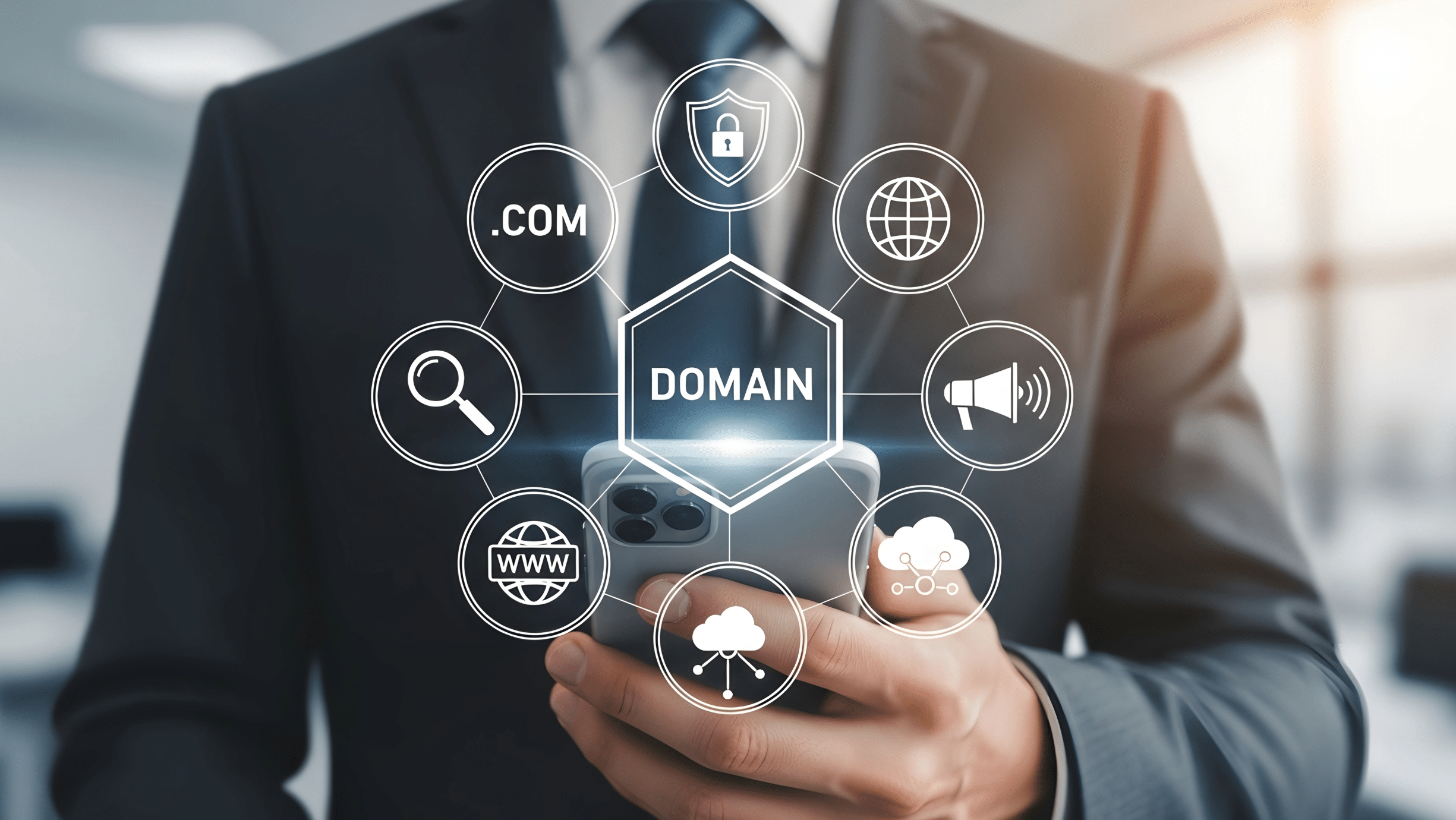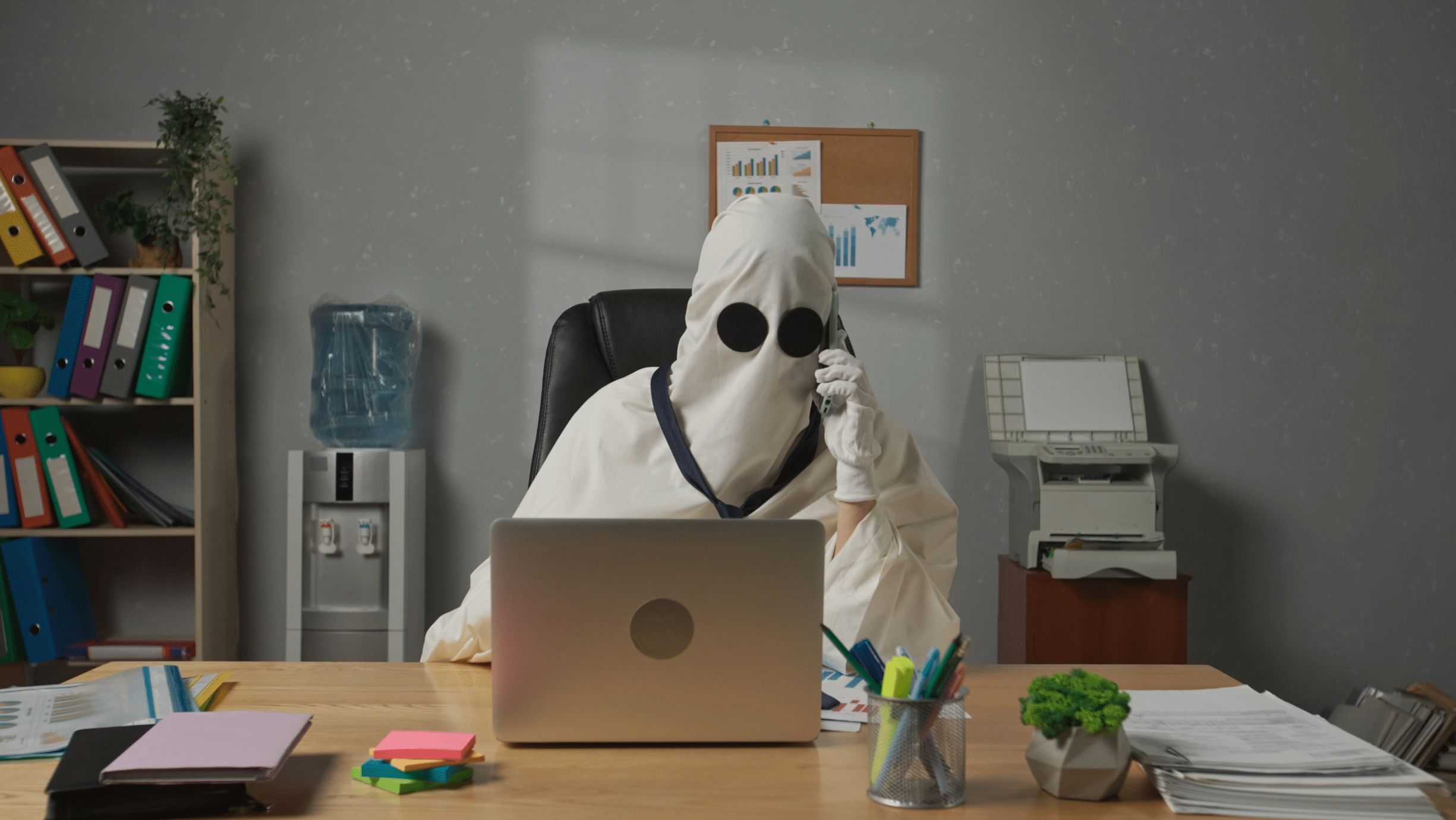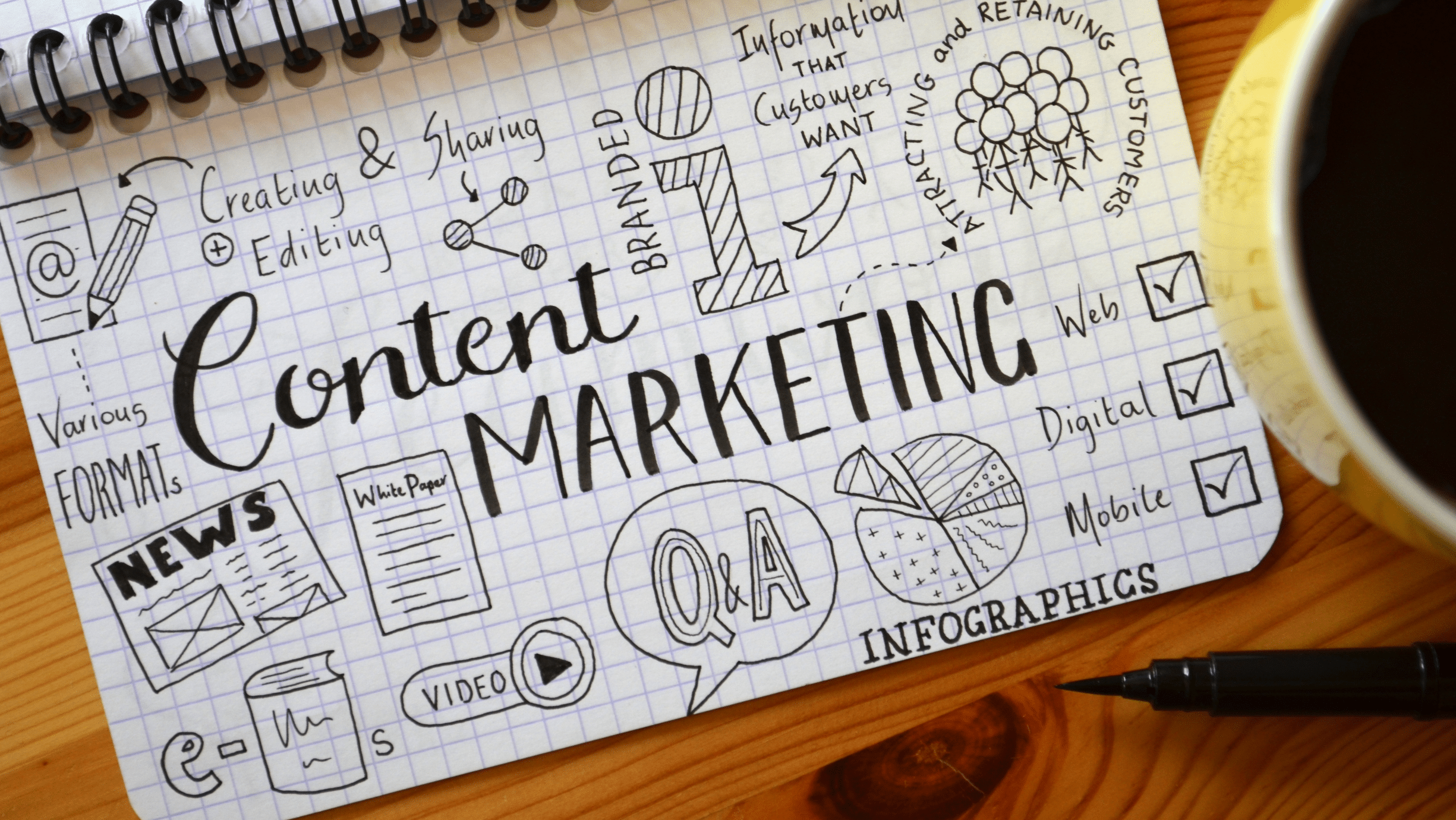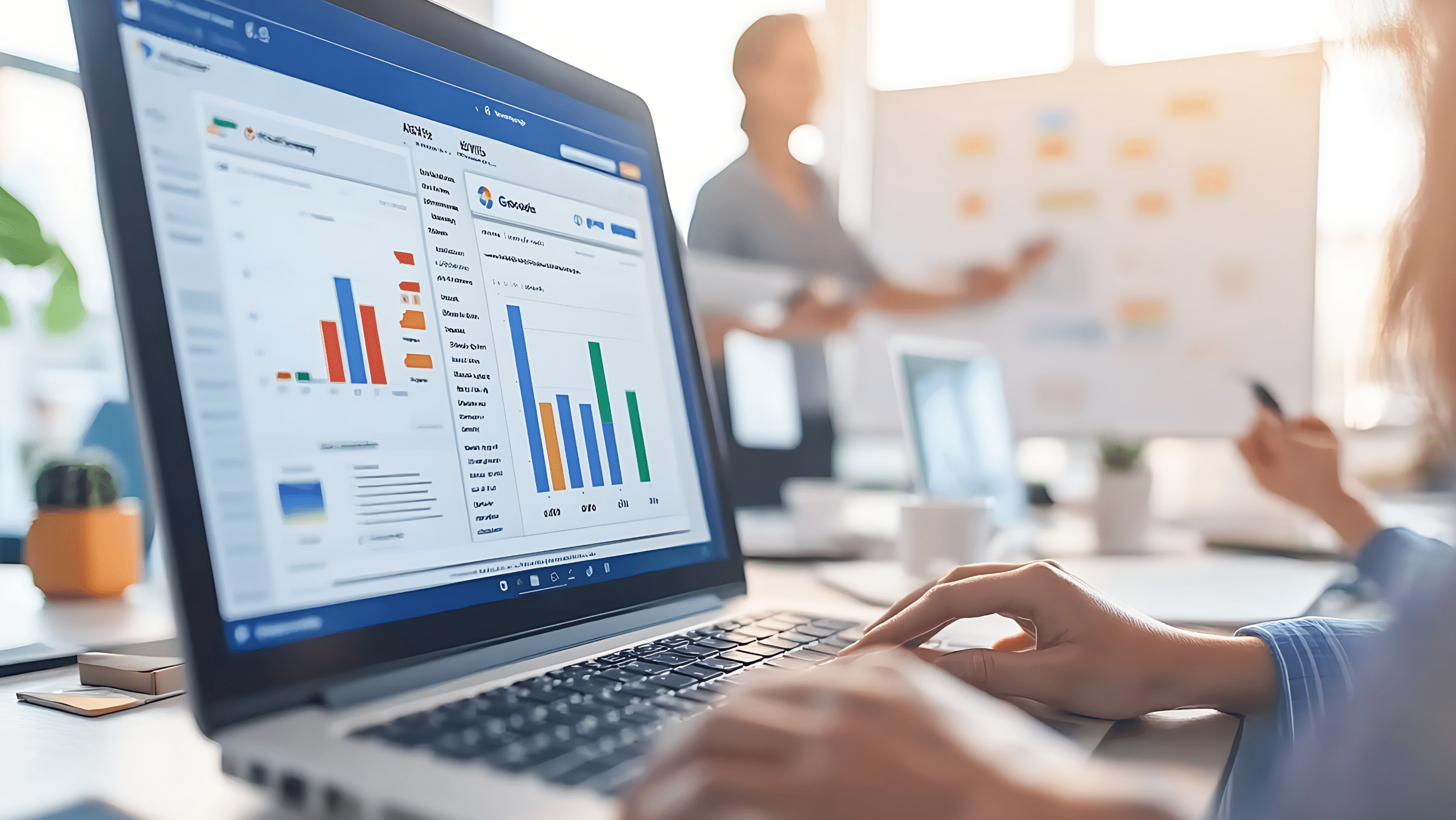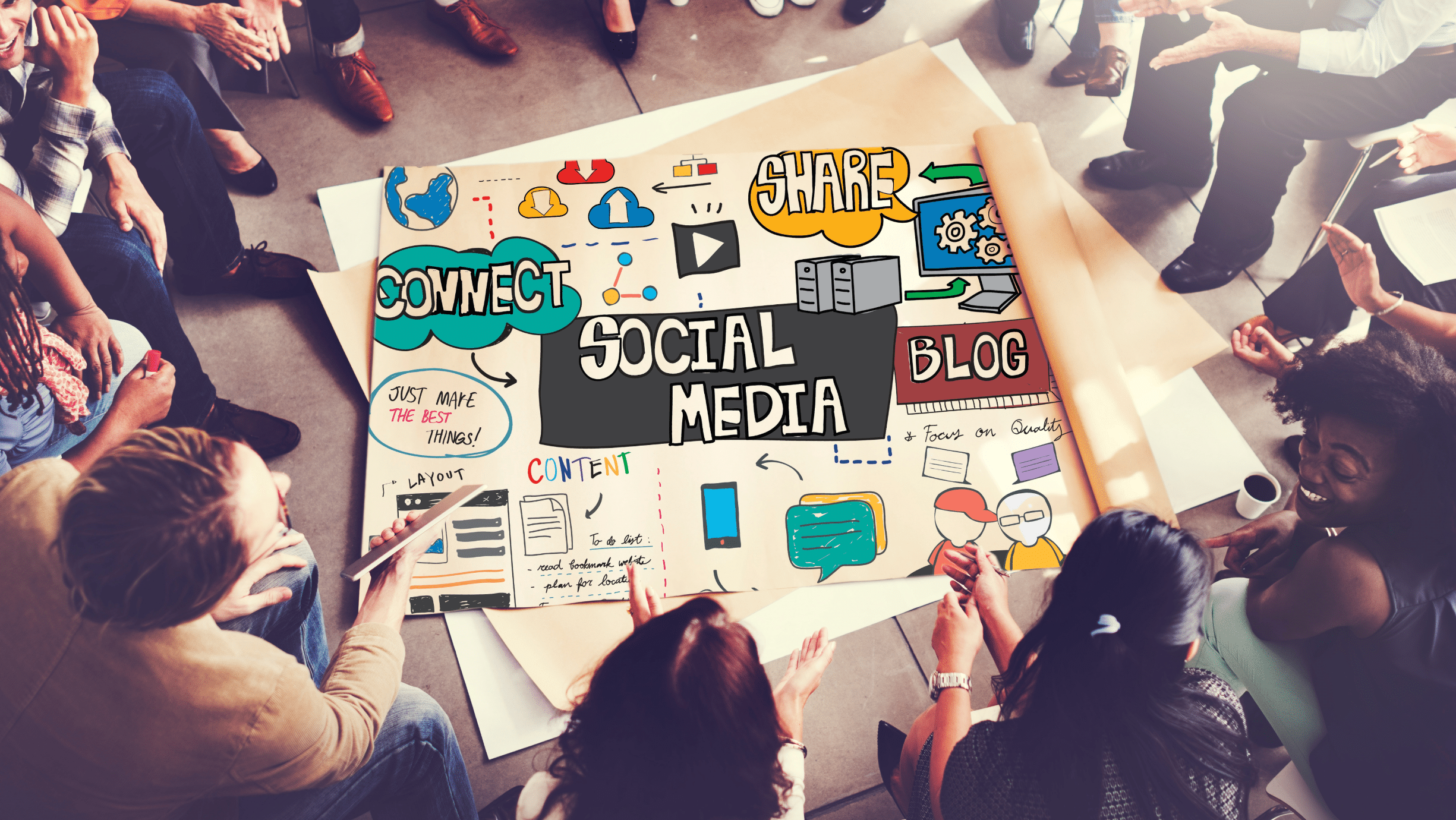Your logo is the face of your business. It appears on your website, social media, and products. As more users switch their devices to dark mode, a new challenge has emerged for businesses: ensuring their logo looks just as good on a black background as it does on a white one. A logo that disappears, loses its impact, or looks awkward in dark mode can make your brand seem unprofessional.
Designing for dark mode is no longer an optional extra; it’s a vital part of modern branding. A well-designed logo maintains its integrity and visual appeal across all viewing experiences. This post will guide you through the essentials of creating a logo that works beautifully in both light and dark settings, ensuring your brand always looks its best.
We will cover why dark mode matters, explore principles for effective design, and provide actionable tips you can use to future-proof your brand’s most important visual asset.
Why Dark Mode Compatibility is Non-Negotiable
Dark mode has become a standard feature on nearly every smartphone, computer, and application. Users prefer it for several reasons, including reduced eye strain, improved battery life on OLED screens, and a sleek, modern aesthetic. When a user has dark mode enabled, your website and app interfaces switch to a darker color scheme. If your logo isn’t prepared for this shift, you risk creating a jarring user experience.
Imagine a potential customer browsing your site at night. They have dark mode on for comfort, but your black-text logo vanishes completely against the dark background. This small oversight can break the visual identity of your brand and reflect poorly on your attention to detail. Ensuring your logo is versatile is key to maintaining brand consistency and professionalism.
Core Principles for Dark Mode Logo Design
Creating a logo that thrives in any environment comes down to a few core design principles. By focusing on contrast, simplicity, and adaptability, you can build a logo that remains clear and impactful no matter the background.
Prioritize High Contrast
Contrast is the most critical factor for visibility in dark mode. A low-contrast logo will blend into the background, becoming difficult to see and recognize. When selecting colors, think about how they will appear on both light and dark surfaces.
For example, a logo with dark gray and navy blue might look sophisticated on a white background but will become a muddy, illegible shape in dark mode. Instead, opt for colors that have a significant difference in brightness. Pure white on black offers the highest contrast, but vibrant colors can also work effectively as long as they are bright enough to stand out against a dark screen.
Embrace Simplicity and Boldness
Complex logos with intricate details, fine lines, or subtle gradients often struggle in dark mode. Small details can get lost, and thin fonts can become unreadable. A simpler, bolder design is more robust and versatile.
Look at the logos of major brands like Apple and Nike. Their simple, iconic shapes are instantly recognizable whether they appear in black, white, or any other color. The Apple logo is a solid silhouette, and the Nike swoosh is a single, bold stroke. Neither relies on complex details, which allows them to adapt flawlessly to any background, including dark mode. When designing your logo, ask yourself if its core shape is strong enough to be recognized without color or fine detail.
Create Adaptive Logo Variations
One size does not always fit all. Professional brands often have a suite of logo variations for different use cases. For dark mode, having a specific version of your logo can be a game-changer. This doesn’t mean you need a completely different logo, but rather an alternate version tailored for dark backgrounds.
A common practice is to create an all-white (or “knockout”) version of your logo. If your standard logo uses dark text or elements, this reversed-out version ensures it remains visible and crisp on dark interfaces. You can also have a variation that slightly adjusts colors to maintain brand feel while improving contrast.
Actionable Tips for a Dark Mode-Ready Logo
Now that you understand the principles, here are some practical tips to apply when designing or updating your logo.
1. Test, Test, and Test Again
The single most important step is to test your logo in its intended environments. Don’t just view it on your design software’s artboard.
- Toggle between light and dark mode: Use your computer and phone’s system settings to see how the logo appears in both modes.
- Check different lighting conditions: Look at your logo in a bright room and then in a dark one. Its legibility might change.
- Use various devices: View it on different screens (laptops, tablets, phones) as display technologies and color calibrations can vary.
This testing process will quickly reveal any issues with contrast, legibility, or color distortion.
2. Avoid Pure Black and Overly Thin Fonts
While it may seem counterintuitive, avoid using pure black (#000000) for your logo elements if it will appear on a dark gray background, which is common in many dark mode UIs. A slightly lighter shade can provide subtle but necessary separation.
Similarly, stay away from ultra-thin or lightweight fonts. These delicate letterforms can look elegant on a white background but often break down and become difficult to read on a dark one, especially at smaller sizes. Opt for a font with a medium or bold weight to ensure your brand name remains legible.
3. Consider a Subtle Outline or Glow
If your logo must retain specific colors that have poor contrast with dark backgrounds, a subtle solution can make a big difference. Adding a very thin, light-colored outline or a soft outer glow to the logo can help it “pop” from the background without drastically altering its appearance.
This technique should be used sparingly and skillfully, as a heavy-handed outline can make a logo look dated. When done correctly, however, it provides just enough separation to maintain legibility in dark mode while being nearly invisible in light mode.
Make Your Brand Shine in the Dark
A logo that fails in dark mode is a missed opportunity to connect with your audience. By focusing on high contrast, simple forms, and creating adaptive variations, you can ensure your brand’s identity remains strong and consistent across all user experiences. Taking the time to test your logo and make necessary adjustments is an investment in your brand’s professionalism and future success.
Is your logo ready for the dark side? If you’re unsure or need help creating a versatile, modern logo that looks great everywhere, our team at MoDuet is here to help. Contact us today for a consultation, and let’s build a brand identity that shines, no matter the setting.
We Want To Talk To You About Your Marketing Goals.
Let’s Supercharge Your Online Growth!