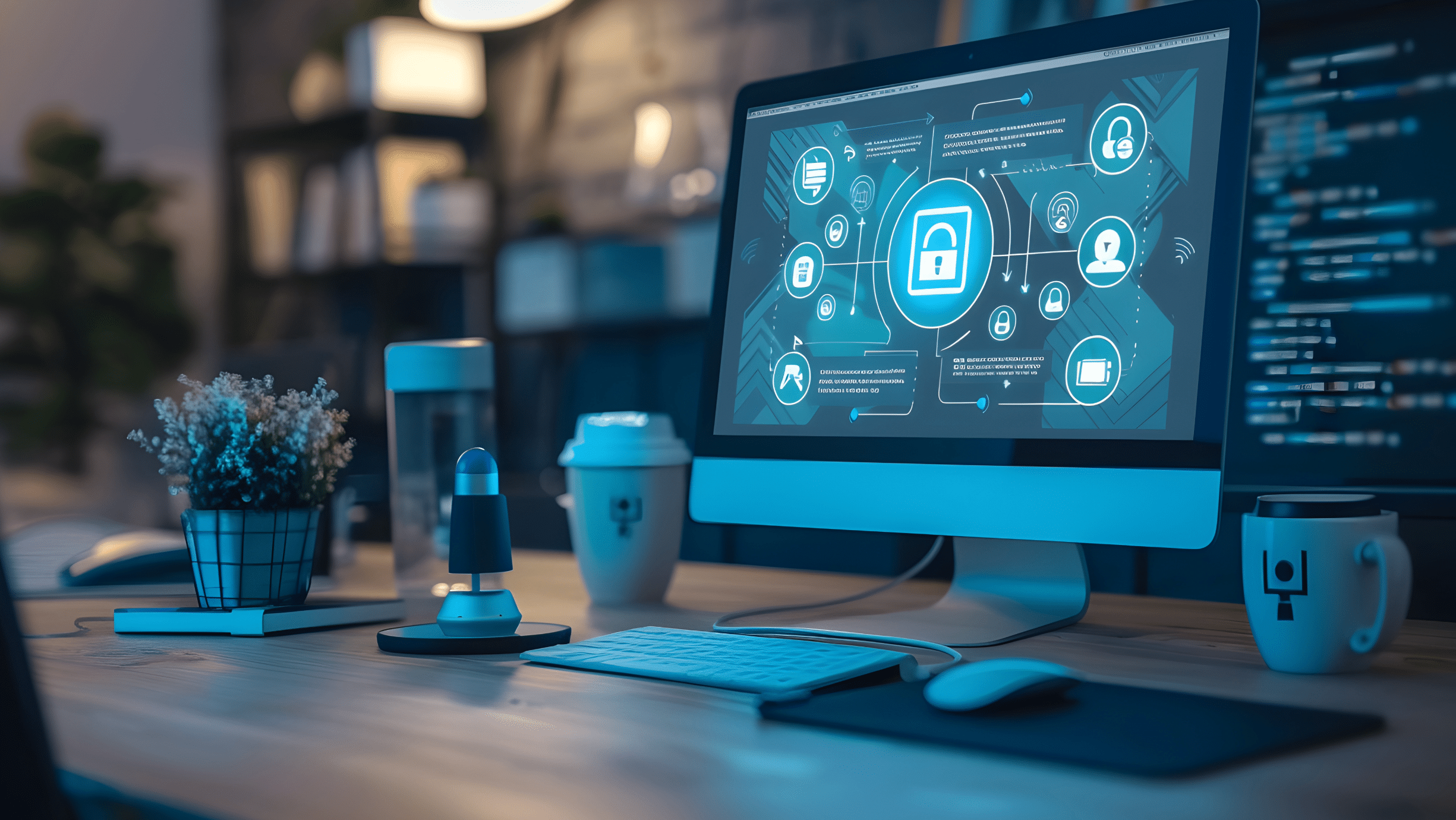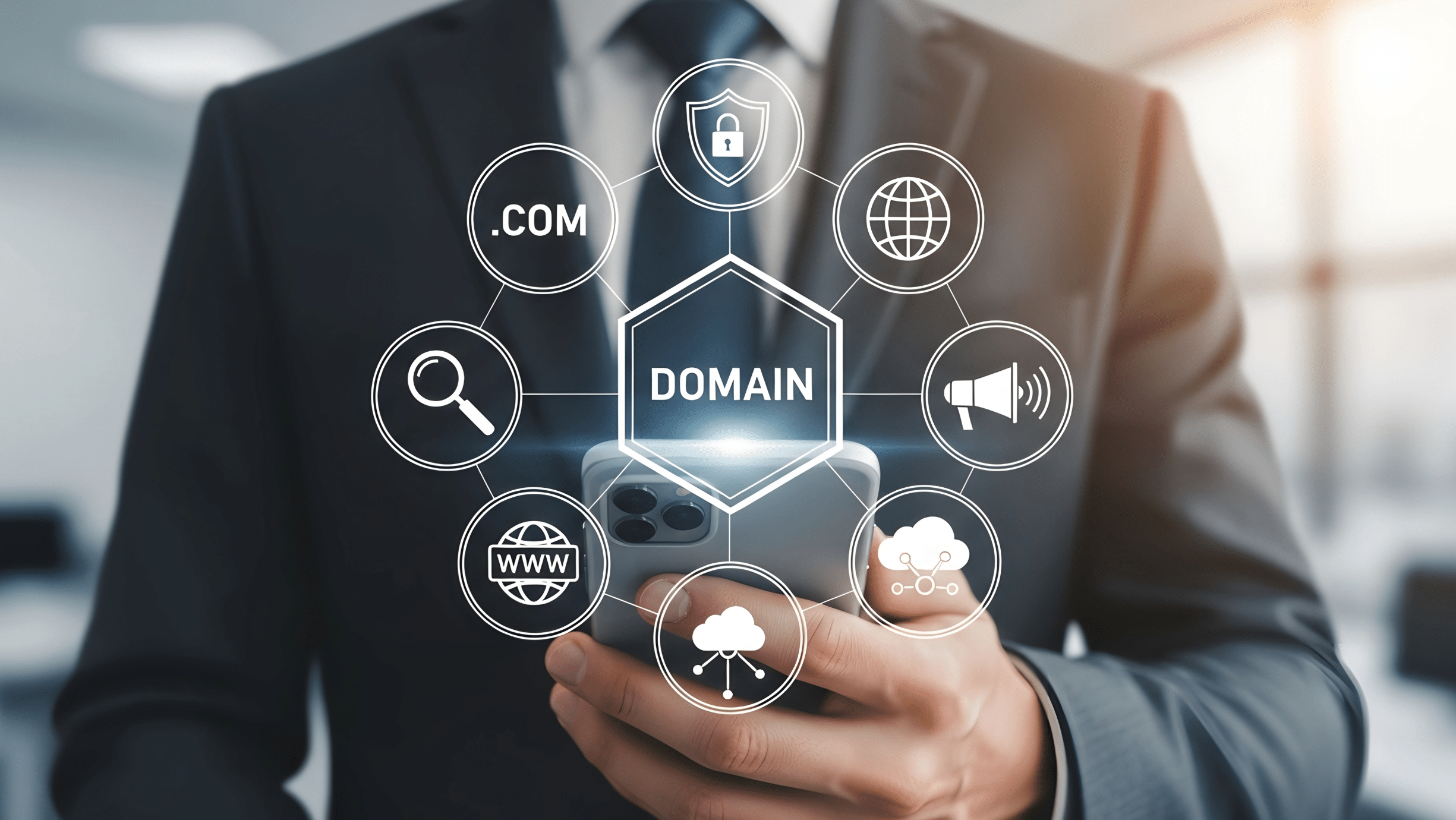Imagine you walk into a store, and it takes a full minute for the door to open. Once inside, you ask an employee where to find an item, and they just stare blankly for another thirty seconds before slowly pointing. You would probably walk out, right? Your website is your digital storefront, and a slow website creates that exact same frustrating experience for your visitors. It’s not just an annoyance; it’s a business problem. The speed of your website, which is heavily influenced by your web hosting, directly affects your search engine rankings and your ability to turn visitors into customers.
Many small business owners focus on beautiful design and great products, which are vital. However, they often overlook the technical foundation of their site: its hosting. This foundation determines how quickly your website loads for users around the world. A slow site can undo all your hard work in marketing and design.
In this post, we will explore exactly how hosting speed impacts your SEO and sales. You will learn why search engines like Google care so much about speed, how it influences customer behavior, and what practical steps you can take to make your website faster.
The Connection Between Speed, Google, and Your Ranking
Google’s main goal is to provide users with the best possible results for their queries. A big part of a “best result” is a good user experience. A website that takes forever to load is not a good experience. Because of this, Google has made site speed a direct ranking factor for both desktop and mobile searches.
Core Web Vitals: Google’s Speed Test
To measure user experience, Google introduced a set of metrics called Core Web Vitals. These vitals measure three specific aspects of how a user perceives the speed of a webpage:
- Largest Contentful Paint (LCP): This measures how long it takes for the largest piece of content on your page to load. This could be an image, a video, or a large block of text. A good LCP score is under 2.5 seconds. A slow hosting server will take longer to deliver these large files, leading to a poor LCP.
- First Input Delay (FID): This measures how long it takes for your site to respond to a user’s first interaction, like clicking a button or a link. A fast response feels smooth and interactive. A slow server can get bogged down, delaying its response and frustrating the user.
- Cumulative Layout Shift (CLS): This measures visual stability. Have you ever tried to click a button on a page, only to have an ad load and push the button down, causing you to click the wrong thing? That’s a layout shift. While not always a direct result of hosting speed, slow loading elements from a poor server can contribute to this problem.
If your website performs poorly on these metrics, Google sees it as a low quality page. Consequently, your site may be pushed down in search results, making it harder for potential customers to find you.
Crawl Budget and Indexing
Search engines use bots, or “crawlers,” to discover and index pages for their search results. These bots have a limited amount of time they can spend on your website, known as a “crawl budget.” If your hosting is slow, the crawler can’t get through as many pages in its allotted time. This means some of your important pages might not get indexed or updated in search results, effectively making them invisible to searchers. A faster host allows Google’s bots to crawl your site efficiently, ensuring all your content gets the visibility it deserves.
How a Slow Website Kills Your Conversions
Let’s move from search rankings to the people who actually buy from you. Even if a user finds your site, speed plays a huge role in whether they stay, browse, and make a purchase.
The High Cost of a Few Seconds
Studies have consistently shown that even tiny delays in page load time have a massive impact on visitor behavior. People are impatient. If your site takes more than a few seconds to load, a significant percentage of visitors will simply leave. They will hit the back button and go to one of your competitors.
For example, a Google study found that as page load time goes from one second to three seconds, the probability of a visitor bouncing (leaving immediately) increases by 32%. If your page takes five seconds to load, the probability of a bounce increases by 90%. That’s a huge loss of potential customers before they even see what you have to offer.
Real World Impact on Sales
Consider an ecommerce store. A slow loading product page can prevent a customer from adding an item to their cart. A slow checkout process can cause them to abandon their purchase altogether. The friction created by a slow website introduces doubt and frustration, which are enemies of a smooth sales process.
Walmart found that for every one second improvement in their page load time, they saw up to a 2% increase in conversions. For a company of that size, this translates into millions of dollars. While your business might not be on Walmart’s scale, the principle is the same. A faster site leads to more sales, more sign ups, and more inquiries.
Trust and Professionalism
A slow website can also feel unprofessional. It can give the impression that your business is outdated or that you don’t care about the customer experience. First impressions matter. A snappy, responsive website signals that you are a modern, professional, and trustworthy business. A slow, clunky site does the opposite, eroding trust before you have even had a chance to build it.
Actionable Steps to Improve Your Hosting Speed
Understanding the problem is the first step. Now, let’s talk about solutions. Improving your website speed involves your hosting and your website itself.
1. Choose the Right Hosting Plan
Not all web hosting is created equal. The cheapest option is rarely the best. Here are the common types:
- Shared Hosting: This is the budget option. You share server resources with hundreds or even thousands of other websites. If another site on the server gets a huge traffic spike, your site can slow down. It’s a good starting point, but you might outgrow it quickly.
- VPS (Virtual Private Server) Hosting: A VPS is a step up. You still share a physical server, but you have your own dedicated portion of its resources. This provides more stability and speed than shared hosting.
- Dedicated Hosting: With dedicated hosting, you rent an entire server for yourself. This offers the best performance, security, and control, but it’s also the most expensive.
- Cloud Hosting: This uses a network of connected servers. If one server is busy, traffic is automatically routed to another. This offers great scalability and reliability.
For most small businesses, a quality VPS or a reliable cloud hosting plan offers the best balance of price and performance.
2. Optimize Your Images
Large, unoptimized images are one of the biggest causes of slow websites. Before you upload any image to your site, make sure you do two things:
- Resize it: A picture from a modern smartphone can be 4000 pixels wide. Your website might only need it to be 800 pixels wide. Resize images to the maximum size they will be displayed at.
- Compress it: Use a tool like TinyPNG or an image optimization plugin to reduce the file size of the image without sacrificing much quality. This can shrink file sizes by over 70%.
3. Use a Content Delivery Network (CDN)
A CDN is a network of servers located all around the world. It stores copies of your website’s static files, like images and code. When a user visits your site, the CDN delivers these files from the server closest to them.
For example, if your main server is in Texas and someone from Japan visits your site, a CDN can serve the images from a server in Tokyo. This drastically reduces the distance the data has to travel, making your site load much faster for international visitors. Many hosting providers offer a CDN as part of their package.
4. Minimize Plugins and Scripts
If you use a platform like WordPress, it’s easy to add lots of plugins for extra functionality. However, every plugin adds code that needs to load. Some plugins are poorly coded and can significantly slow down your site.
Regularly audit your plugins. If you are not using a plugin, deactivate and delete it. Only keep the ones that are essential to your business. The same goes for any external scripts, like tracking codes or advertising scripts. Each one adds to your load time.
A Faster Future for Your Business
Your website’s speed is not just a technical detail for your IT person to worry about. It is a core business metric that directly impacts your visibility, your customer relationships, and your bottom line. By investing in good hosting and taking steps to optimize your site’s performance, you are creating a better experience for your users.
This better experience translates directly into better search engine rankings, which brings more people to your site. It also leads to lower bounce rates and higher conversion rates, turning more of those visitors into loyal customers. In a competitive digital marketplace, speed is not a luxury; it is a necessity.
We Want To Talk To You About Your Marketing Goals.
Let’s Supercharge Your Online Growth!