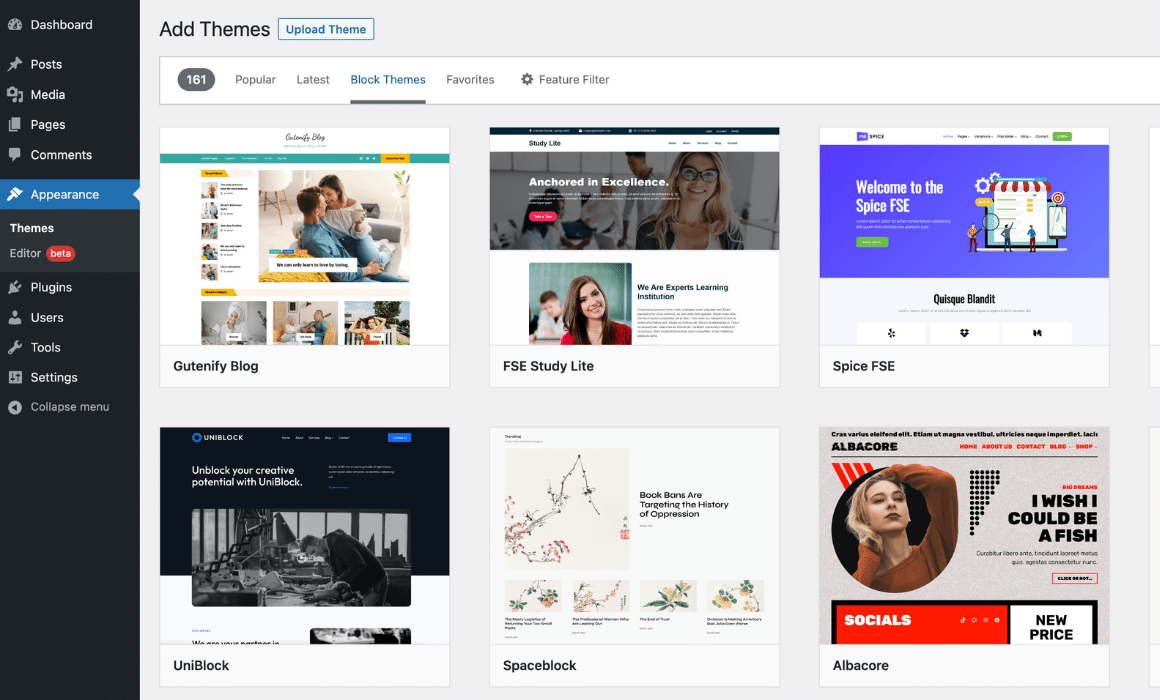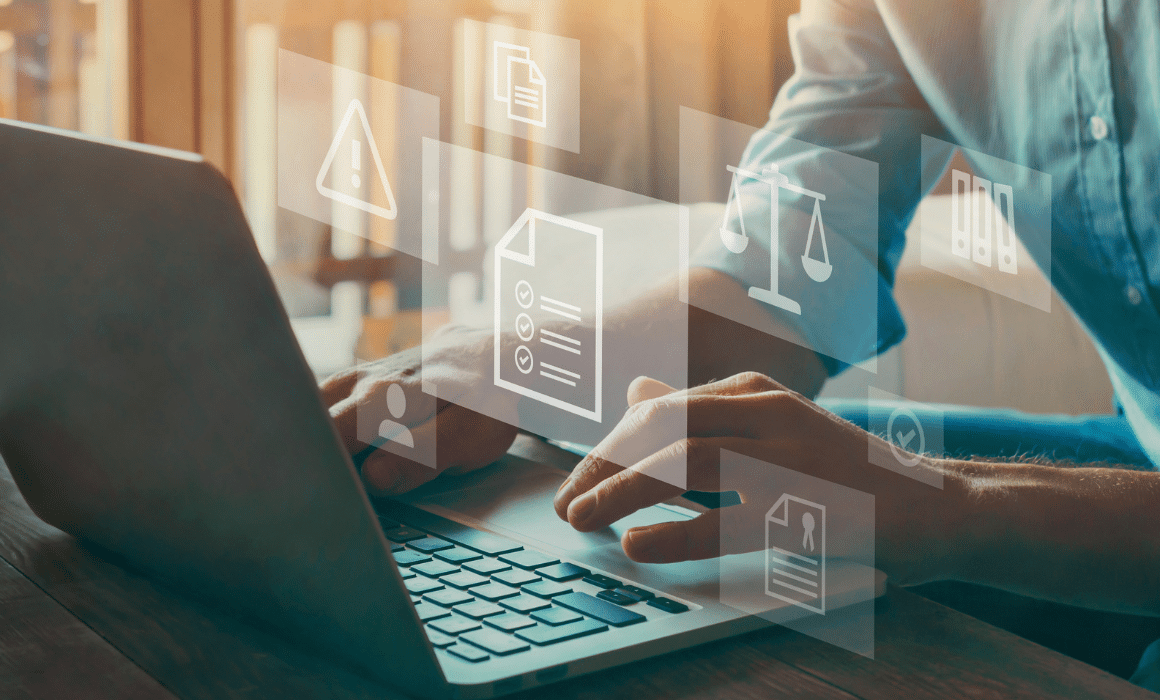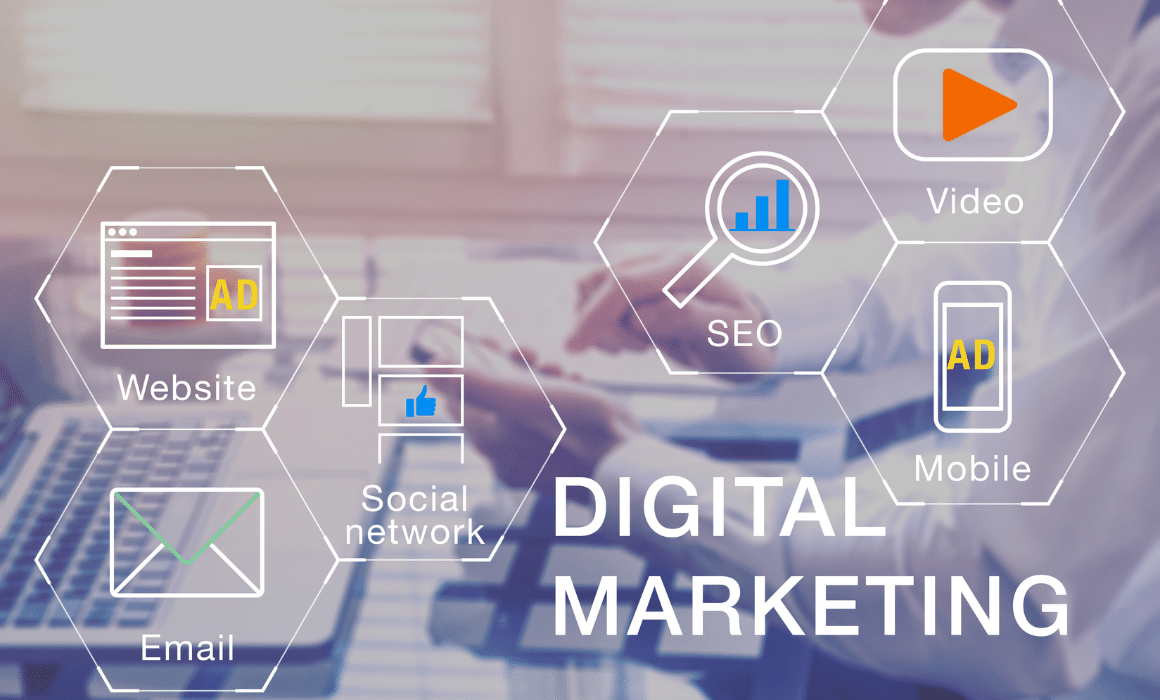When creating your website you have to choose a website domain and hosting account. Sometimes these accounts are shared by the same provider but often they are not. This requires you to point your domain to the server where your website files are hosted. The best way to do this is by updating your domain’s DNS Records to point to the server’s IP Address by updating the domain’s A Record.
Difference Between Website Hosting and Website Domain
Often website hosting and website domain are used together but they are two separate things that are both required in order to have a fully functional website. Website hosting is the physical location where all of the website files for a specific website are located. A domain is the address of a specific website. You don’t have to understand the magic behind the internet to understand the difference. Just imagine the website is just like your home or where you live and the domain is the street address.

What is DNS Information?
The technical term is DNS or the Domain Name System but really its just a huge listing of all the domain addresses on the Internet. Sort of like a phone book, if you remember what that was, and a list of contacts contain information about people and businesses and how to reach them DNS contains information about a domain and how to communicate with it. And just like a contact can have multiple phone numbers or address information, a domain’s DNS can have information on how to locate a website, where to send email or other resources that are connected to that particular domain.
Common DNS Settings
There are several settings that can be modified when it comes to a domain’s DNS information. The most common DNS settings are for the website and email location. Website locations are determined by their server’s IP address. Similarly, an email’s location is determined by their server’s MX information. In order to modify a domain’s DNS settings you will need access to your domain’s registrar account. To better understand these settings, below is a list of common DNS settings and what they mean.
A Record
The A Record is the most common setting for DNS information as it will easily point your domain to the location where your website files exist using an IP address. For example, a domain (example.com) can be pointed to the website files located at a hosting company using the IP address provided by the hosting company (example IP address: 192.134.68.10).
MX Entry
The MX Entry is specific to your email server. In the past this was usually the same location as your website and you hosting company would help to configure these settings. It is becoming common practice to use a more secure mail server such as Office 365 or GSuite. The MX entry, like the A record, will point to the specific domain associated with the server. In other words, its telling the DNS to route email that is sent to your domain ([email protected]) to a specific location (aspmx.l.google.com or example.com).

Example DNS information.
Additional Settings
It’s common that if you or your company need to associate your domain with external third party services you are asked to make changes to your domain’s DNS information. Common reasons are pointing a subdomain to a database as well as verifying ownership of a domain. Like an A record or MX entry, the following are specific DNS records that are updated within your domain’s registrar: CNAME, TXT, SRV and AAAA.
Need More Information?
If you have questions about your website or need help updating your domain’s DNS settings we will be glad to help out.