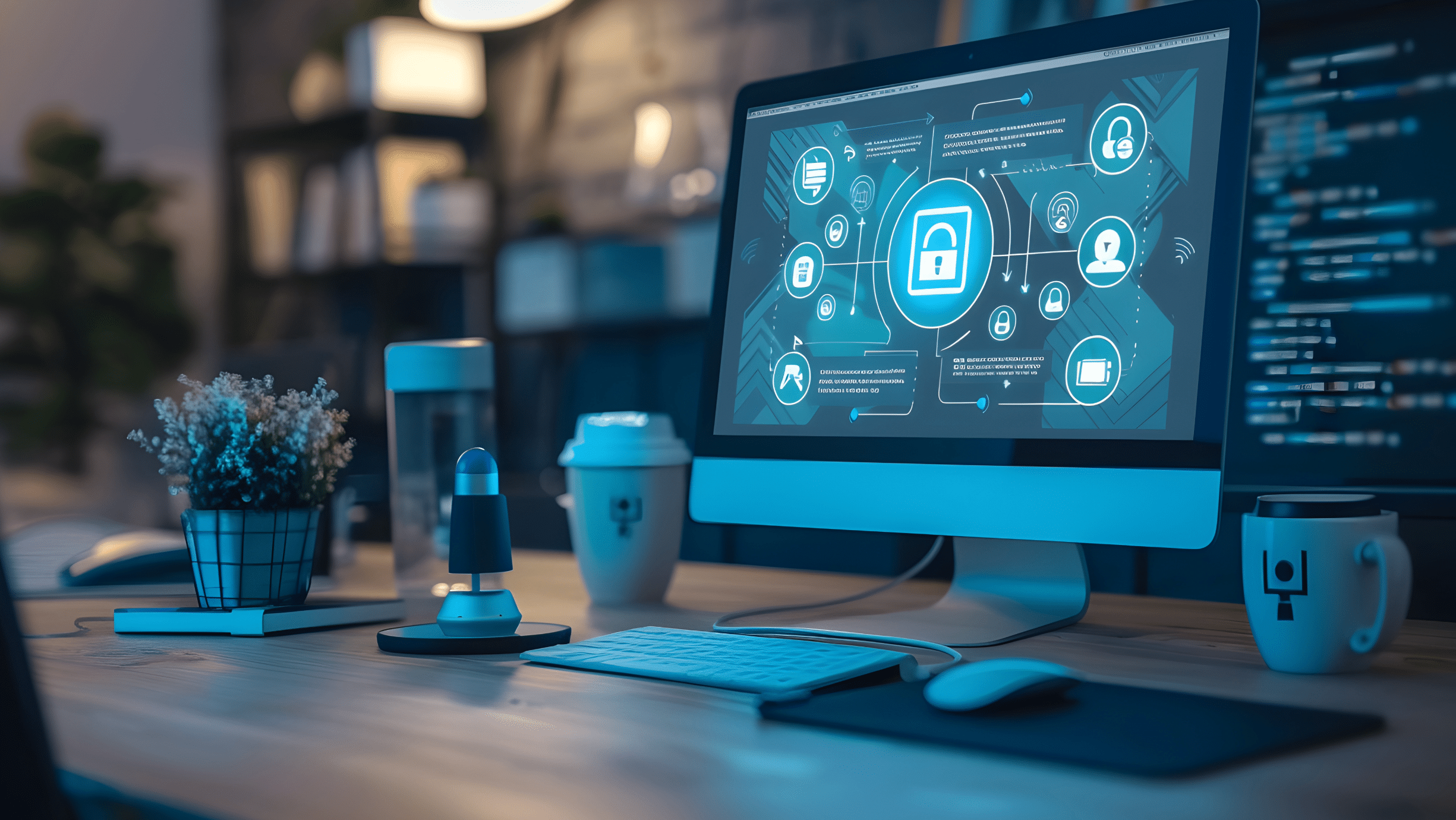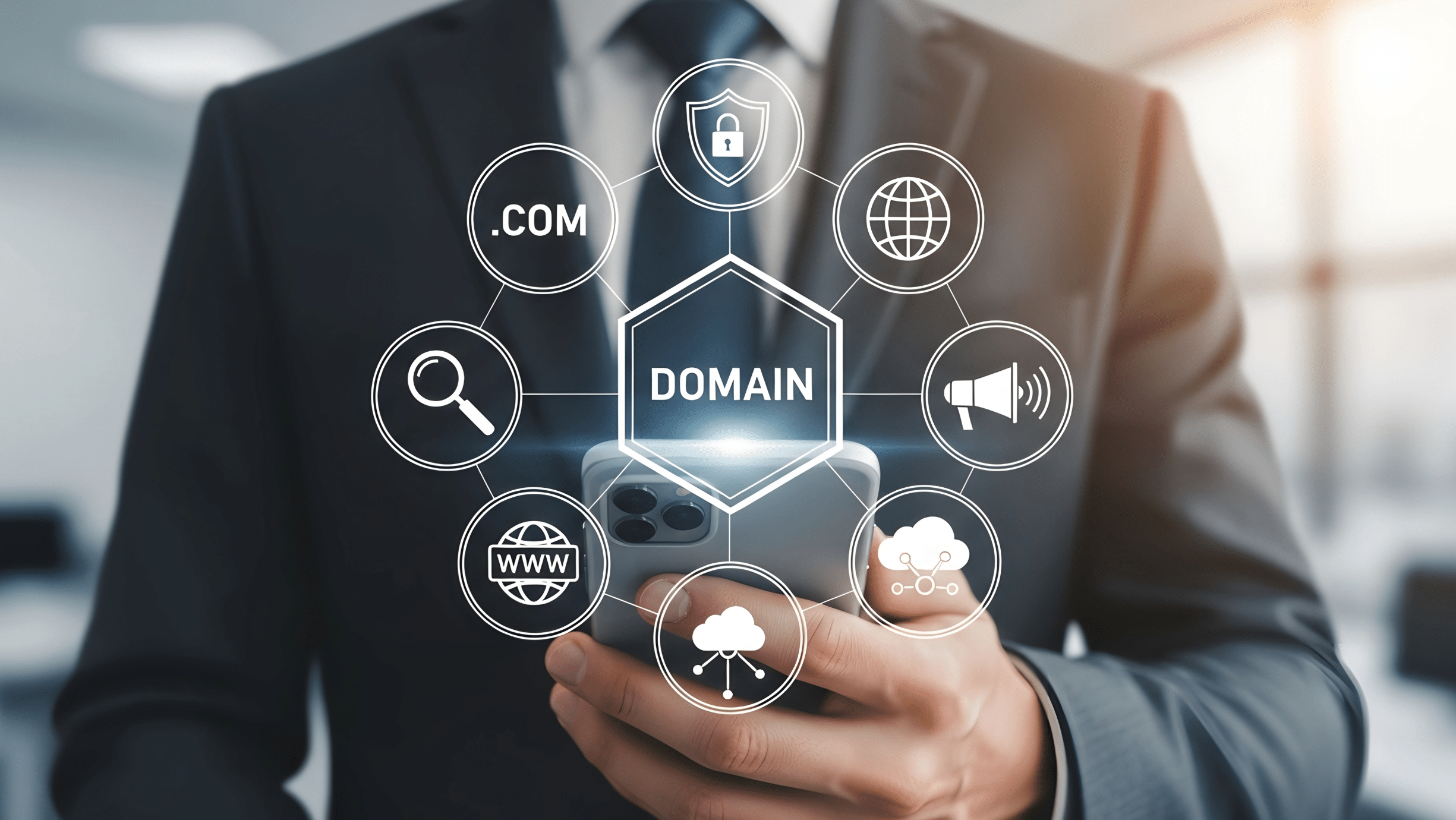In today’s digital marketplace, having a strong online presence is crucial for entrepreneurs looking to reach new customers and grow their businesses. WordPress, known for its flexibility and ease of use, is a popular platform for building websites. Yet, to maximize its potential for driving traffic, you must employ effective SEO strategies. This guide will walk you through essential WordPress SEO best practices to enhance your site’s visibility and performance on search engines.
Introduction to WordPress SEO for Entrepreneurs
Understanding SEO is vital for any entrepreneur who wants to succeed online. WordPress offers a solid foundation for SEO, but knowing how to leverage its features is key. This guide will cover how to optimize your WordPress site to improve search engine rankings and attract more visitors.
Choosing the Right Keywords for Your Business
One of the first steps in WordPress SEO is selecting the right keywords. These are the terms your potential customers use to find businesses like yours. Utilize tools like Google Keyword Planner or SEMrush to identify keywords with high search volume and low competition. Focus on long-tail keywords that are more specific to your products or services.
Optimizing On-Page Content for Search Engines
On-page SEO involves optimizing individual pages on your site so they rank higher and earn more relevant traffic. Key elements include:
Meta Tags: Ensure each page has a unique meta description and title tag that includes your target keywords.
Headings: Use headings (H1, H2, etc.) to structure your content and naturally incorporate keywords.
Image Optimization: Use descriptive file names and alt tags for images to improve SEO and accessibility.
Leveraging WordPress SEO Plugins and Tools
Plugins can simplify many aspects of SEO. Popular options like Yoast SEO and All in One SEO Pack offer features such as keyword optimization, XML sitemaps, and content analytics to enhance your site’s SEO performance.
Improving Site Speed and User Experience
Site speed directly impacts user experience and search rankings. Optimize your site’s speed by:
- Using a reliable hosting provider
- Enabling caching with plugins like W3 Total Cache
- Compressing images with tools like Smush
Setting up a Mobile-Friendly WordPress Site
With mobile searches surpassing desktop, it’s essential to have a mobile-friendly site. Choose a responsive WordPress theme that adjusts seamlessly to different screen sizes, and test your site using Google’s Mobile-Friendly Test tool.
Creating High-Quality and Shareable Content
Content is king in SEO. Regularly publish informative, engaging, and original content that adds value to your audience. Use multimedia elements like images and videos to enhance engagement, and encourage social sharing to expand your reach.
Building Backlinks and Authority
Backlinks from reputable sites signal to search engines that your content is valuable. Foster relationships with influencers in your niche, contribute guest posts, and share content on social media to build quality backlinks.
Measuring and Tracking SEO Success
Use tools like Google Analytics and Search Console to monitor your SEO efforts. Track metrics such as organic traffic, bounce rates, and conversion rates to understand what works and adjust your strategy accordingly.
Common WordPress SEO Mistakes
Avoid these pitfalls to ensure your SEO strategy remains effective:
- Keyword Stuffing: Overloading content with keywords can lead to penalties.
- Duplicate Content: Ensure all content is unique to avoid search engine penalties.
- Ignoring Updates: Keep your WordPress platform, themes, and plugins updated for security and performance.
By implementing these WordPress SEO best practices, entrepreneurs can enhance their website’s search engine visibility and drive sustainable business growth. Ready to take your site to the next level? Start optimizing today and watch your online presence thrive!
We Want To Talk To You About Your Marketing Goals.
Let’s Supercharge Your Online Growth!