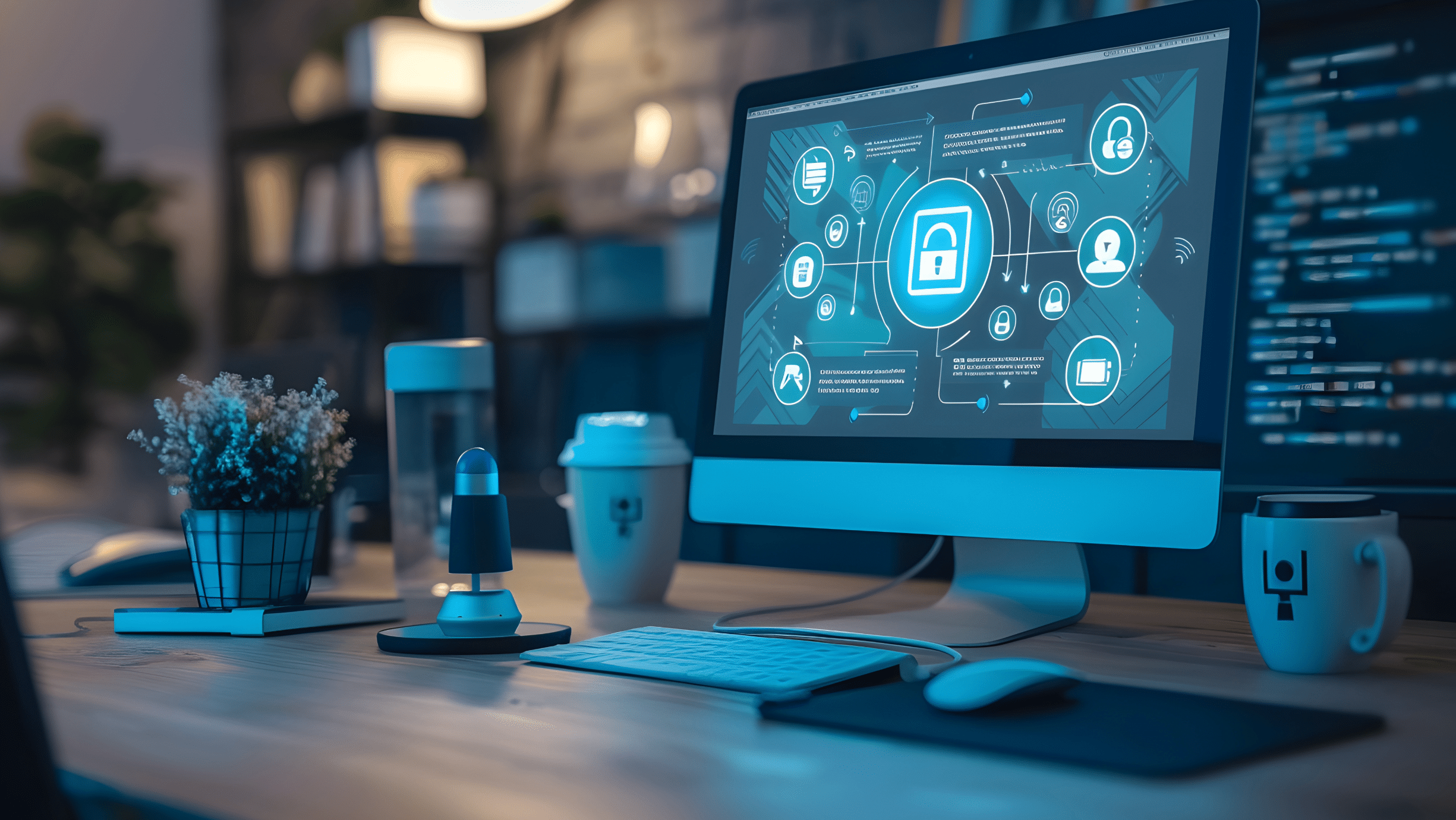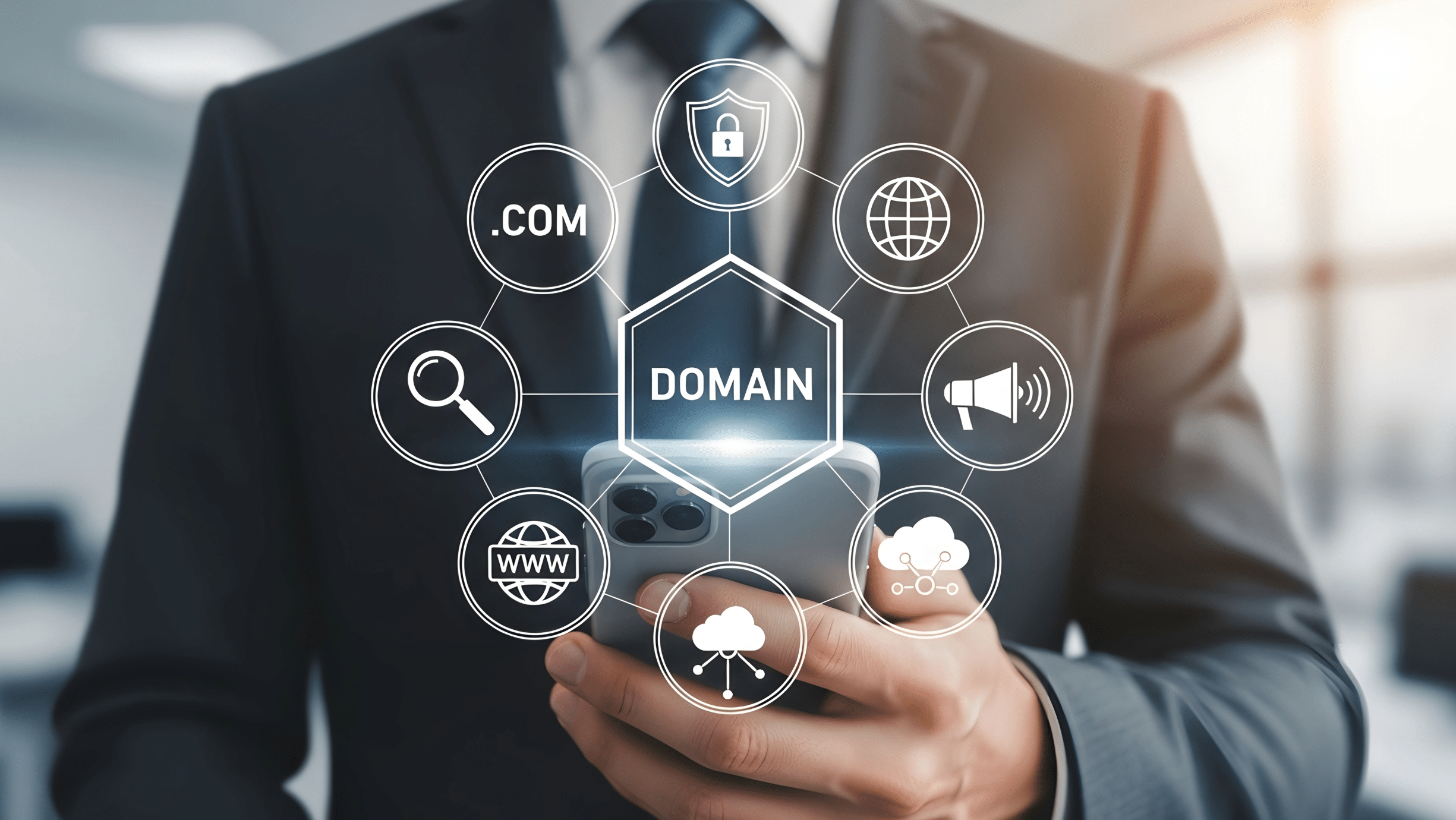For small business owners, every decision counts. From understanding customer behavior to optimizing your marketing efforts, web analytics empowers you with the data needed to grow your business effectively. Google Analytics and other web analytics tools aren’t just for tech giants; they’re vital resources for businesses of all sizes. This guide will help you grasp the essentials of using analytics to your advantage.
Why Analytics Matter for Small Businesses
Imagine running your business blindfolded, unable to discern what’s working and what isn’t. That’s what it’s like without analytics. Web analytics tools provide clarity by helping you track performance, measure ROI, and better understand your audience. With the right data, a modest marketing budget can produce significant results, allowing you to outpace competitors who rely on guesswork.
Must-Know Metrics for Small Business Owners
The key to mastering analytics is knowing what to measure. While there’s endless data at your fingertips, here are the most impactful metrics for small businesses:
1. Website Traffic
Understanding how many visitors your website attracts is fundamental. This provides an overall view of your online reach.
2. Bounce Rate
Monitor the percentage of visitors leaving after viewing just one page. A high bounce rate could signal usability or content issues.
3. Conversion Rate
This metric tracks how many visitors complete specific goals (e.g., sign-ups, purchases). It directly reflects the effectiveness of your marketing.
4. Customer Acquisition Cost (CAC)
Knowing how much it costs to acquire a single customer helps evaluate marketing ROI and fine-tune your budget.
5. Traffic Sources
Analyze where your visitors are coming from (e.g., organic search, social media, referrals). This insight allows you to allocate resources effectively.
6. Mobile vs. Desktop Traffic
Understand how users access your site. If mobile traffic dominates, ensure your website is fully optimized for smaller screens.
7. Goal Completions
Track predefined actions like form submissions or downloads to gauge whether your campaigns are achieving results.
8. Average Session Duration
Longer sessions often mean higher engagement. Use this metric to identify how compelling your content is.
9. Page Load Time
Slow-loading pages frustrate users and lower your search engine rankings. Optimize speed to ensure a smooth user experience.
10. Return Visitor Rate
Monitor how many users revisit your site. A high return rate indicates strong customer loyalty and engagement.
Tracking these metrics consistently will provide actionable insights to refine your strategies.
Essential Tools for Web Analytics
Navigating analytics begins with the right tools. Here are three must-haves for small businesses:
1. Google Analytics 4 (GA4)
GA4 is the gold standard for web analytics, offering robust features like real-time tracking, audience segmentation, and detailed performance reports. It’s versatile and scalable for businesses of all sizes.
2. Google Tag Manager
Simplify the process of adding and managing tags (e.g., tracking codes) without altering your website’s code.
3. Google Search Console
This tool helps you monitor and maintain your website’s organic search performance. Use it to identify keywords that drive traffic and diagnose technical SEO issues.
Each of these tools plays a critical role in gaining actionable insights about your site and audience.
Common Analytics Mistakes (And How to Avoid Them)
Even with powerful tools, mistakes in setup or interpretation can render your insights ineffective. Here are some common pitfalls and how to sidestep them:
1. Not Setting Up Goals or Conversions
Without specific goals, you won’t know whether your campaigns are working. Define clear key performance indicators (KPIs) from day one.
2. Ignoring Mobile Traffic
With mobile users making up a large portion of web traffic, neglecting their experience can lead to lost conversions. Optimize your site for mobile devices.
3. Not Segmenting Data
Aggregated data may hide crucial insights. Segment by traffic sources, demographics, or user behavior to uncover valuable trends.
4. Focusing on Vanity Metrics
Metrics like page views may look impressive, but they lack depth. Concentrate on metrics like conversions and engagement instead.
5. Failing to Regularly Review Data
Analytics is not a one-and-done activity. Schedule regular reviews to identify trends, opportunities, and areas for improvement.
6. Misinterpreting Correlation vs. Causation
Just because two metrics move together doesn’t mean one causes the other. Be cautious with assumptions.
7. Not A/B Testing
Relying on guesswork rather than testing variations of a page or campaign can result in missed optimization opportunities.
8. Neglecting Training
Ensure your team is trained in analytics tools to maximize their potential. Poor setup or misinterpretation can lead to flawed decisions.
Avoiding these mistakes ensures your data works for you rather than confusing or misleading you.
Actionable Steps to Master Analytics for Your Business
1. Set Clear Goals
Start by defining measurable objectives tied to your business goals (e.g., increasing email sign-ups by 20%).
2. Install Analytics Tools
Implement tools like GA4 and Google Tag Manager to start collecting data immediately.
3. Use Insights to Guide Strategy
Align your campaigns and resources with the performance data you collect. For example, increase investment in traffic sources that drive higher conversions.
4. Optimize Based on Metrics
Run A/B tests to see what resonates best with your audience and refine your site’s UX for seamless navigation.
Analytics is Your Competitive Edge
Mastering web analytics is more vital than ever for small businesses. By focusing on key metrics, leveraging tools like GA4, and avoiding common pitfalls, you’ll transform raw data into actionable insights that drive growth.
Need help getting started? Schedule a free consultation with our analytics experts today! With the right setup and guidance, success is just a few clicks away.
We Want To Talk To You About Your Marketing Goals.
Let’s Supercharge Your Online Growth!