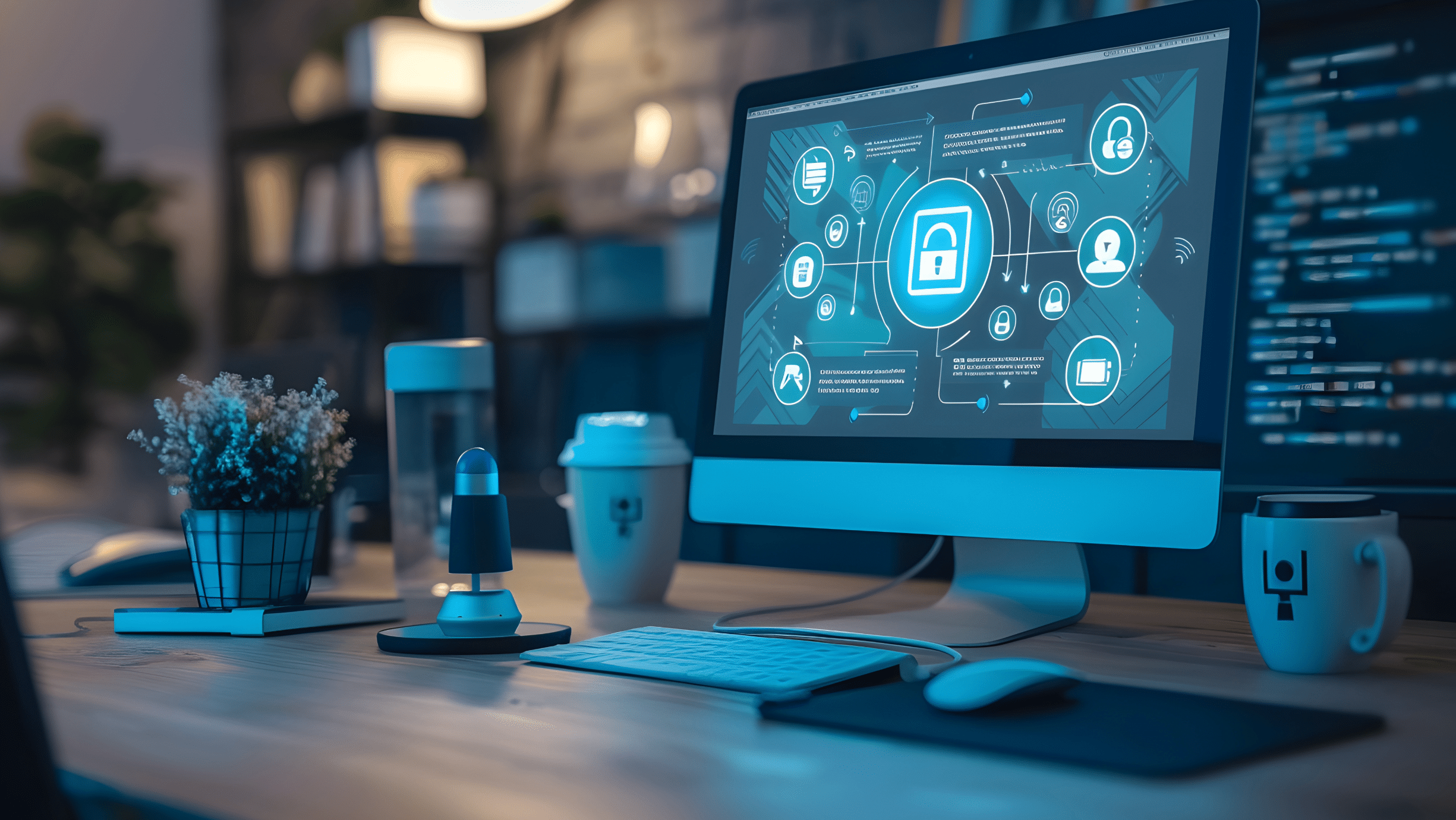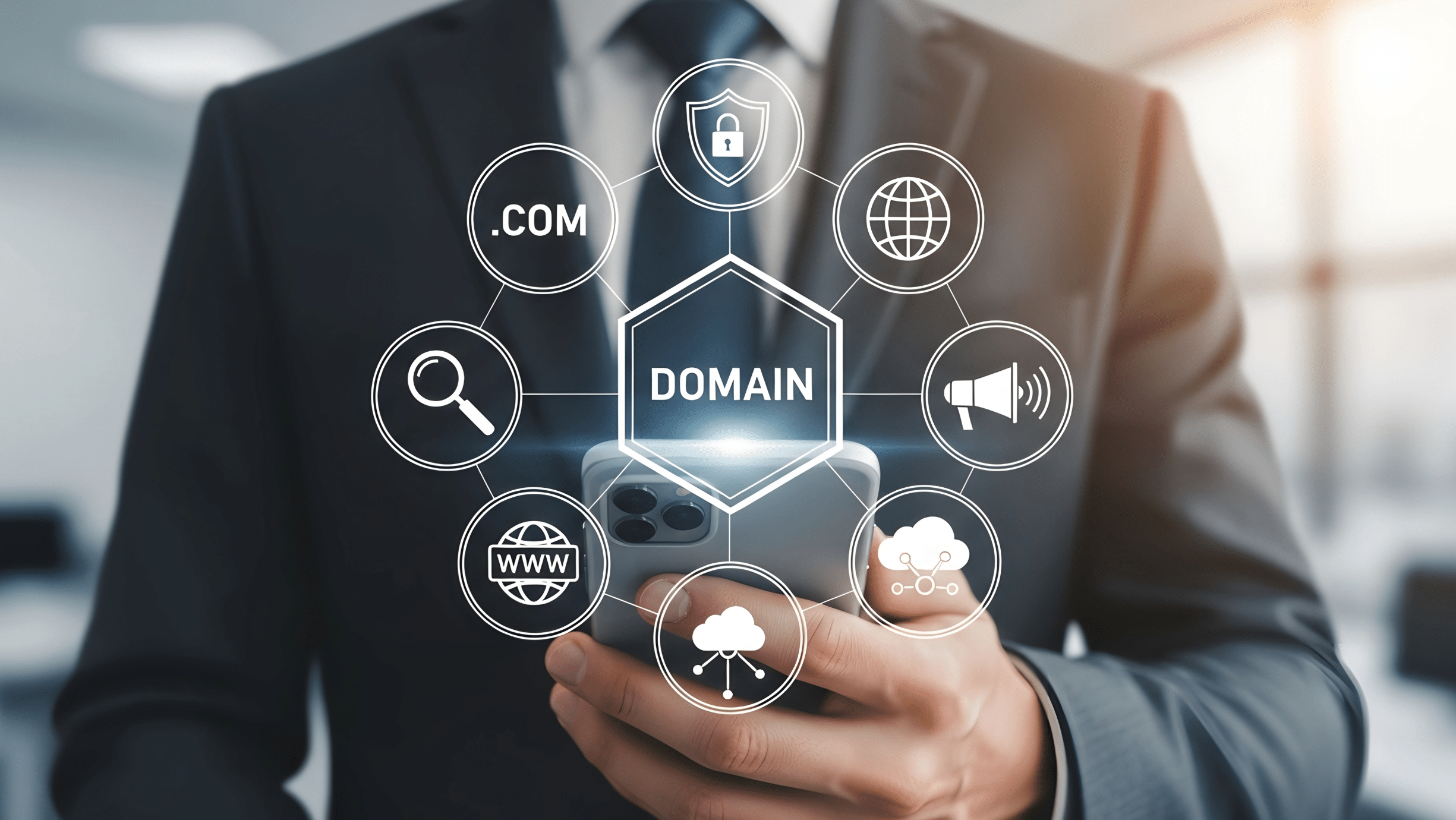Running a website effectively involves more than just creating brilliant content or showcasing great products. To truly stand out, you need to leverage data to make informed decisions. Whether you’re an entrepreneur launching a startup or a business manager aiming to improve an established site, using data to guide your actions can be the key to growth.
This article will guide you through the steps to harness your data effectively, leaving you with actionable insights to improve user experience, increase conversions, and grow your business.
Why Data is Crucial for Your Website’s Success
Every visit to your website leaves behind valuable information. Data about user interactions, site performance, and traffic sources can provide insights into what’s working and what isn’t. Instead of operating on assumptions, data allows you to make decisions based on hard evidence, removing guesswork and increasing the likelihood of success.
Step 1: Identify Key Performance Indicators (KPIs)
The first step in data-driven decision-making is identifying your Key Performance Indicators (KPIs). These metrics reflect how well your website is performing relative to its goals. Your KPIs will vary depending on the purpose of your website but may include:
- Traffic Metrics (e.g., number of visitors, bounce rate, average session duration)
- Engagement Metrics (e.g., page views, click-through rates, social shares)
- Conversion Metrics (e.g., leads generated, purchases, form submissions)
- Retention Metrics (e.g., return visitors, subscription renewals)
For example:
- E-commerce websites may focus on purchase conversion rates and average order values.
- Blogs may prioritize page views and time spent per article.
- Portfolio websites might track contact form submissions or portfolio views.
Define goals for these KPIs and set benchmarks. What does success look like for your website? For instance, does a 10% increase in newsletter signups mean you’re on the right track? Establish these goals upfront.
Step 2: Collect Data Using the Right Tools
Once your KPIs are defined, the next step is collecting the data you need. Fortunately, plenty of tools are available to help website owners and managers monitor performance.
Recommended Tools:
- Google Analytics (standard and GA4): An industry-standard tool for tracking website traffic, user behavior, and conversion pathways.
- Heatmaps (Hotjar, Crazy Egg): Visual tools that show where users are clicking, scrolling, and spending the most time on your webpages.
- Keyword Tools (Google Search Console, SEMrush): Provide insights into how users discover your site via search engines, enabling content optimization for higher rankings.
- A/B Testing Tools (Optimizely, Unbounce): Software that supports running tests to refine specific elements of your website.
- CRM and E-commerce Analytics (HubSpot, Shopify Analytics): Tools ideal for collecting and interpreting sales, marketing, and customer data.
Set up these tools and integrate them into your website. For example, Google Analytics allows you to track objectives like “completed purchases” or “signups” by setting up goals.
Step 3: Interpret Your Data for Insights
Data is useless without interpretation. Understanding the story behind your numbers will help you take actionable steps toward improvement. Here’s how to approach it:
Common Metrics and What They Tell You:
- High Bounce Rates
- Insight: Visitors leave your page without taking any action.
- Action Plan: Check for slow loading times, irrelevant content, or poor user experience.
- User Flow Drop-offs
- Insight: Visitors abandon your site on specific pages before converting.
- Action Plan: Use tools like Google Analytics’ behavior flow to identify funnel bottlenecks, then optimize those pages (e.g., simplify steps, redesign forms).
- Heatmap Engagement
- Insight: Users aren’t engaging with important webpage elements.
- Action Plan: Move prominently ignored elements (e.g., CTA buttons) above the fold or adjust their colors and shapes to make them more noticeable.
- Traffic Sources and Search Performance
- Insight: Specific channels (e.g., organic search, social media) drive more traffic.
- Action Plan: Strengthen content marketing efforts for overperforming sources or optimize underperforming ones.
Example in Action:
A blog site analyzes Google Analytics data to discover their highest bounce rate occurs on their “Best Books for Entrepreneurs” page. Investigating further with a heatmap reveals users are leaving after scrolling only halfway down the page. The site owner optimizes the content layout and adds more engaging visuals earlier on the page, reducing the bounce rate by 15%.
Step 4: Real-World Applications of Data-Driven Decisions
Want proof that data can transform your website? Here are examples of how businesses have leveraged analytics effectively:
- A/B Testing CTA Buttons
- Scenario: A SaaS company tested two versions of their call-to-action button. One was generic (“Learn More”), and the other was action-driven (“Get Your Free Trial Now”).
- Result: The specific language increased click-through rates by 25%.
- Optimizing Conversion Funnels
- Scenario: An e-commerce site analyzed behavior flow in Google Analytics and discovered most users dropped off on the checkout page.
- Solution: They simplified the checkout process by reducing form fields and enabling autofill options.
- Result: Cart abandonment rates fell by 30%.
- Using Heatmaps for Better Design
- Scenario: An online retailer used heatmaps to identify that customers rarely clicked a product slider showcased on their homepage.
- Result: After replacing the slider with static bestsellers and clear CTAs, home page engagement increased by 40%.
- Personalized Recommendations
- Scenario: An e-commerce store analyzed customer purchase history and launched personalized recommendations via email.
- Result: This approach helped boost repeat purchases and increased average order value by 20%.
- Improving Blog Readership
- Scenario: A marketing blog found low click-through rates on certain posts via Google Search Console. By revising headlines to include trending keywords, organic traffic doubled within a month.
Step 5: Implement A/B Testing
If insight-driven changes aren’t yielding noticeable improvements, it’s time to experiment. Enter A/B testing. This method involves testing two versions (A and B) of a webpage element to determine which performs better.
Key Elements to Test:
- Headlines
Test whether descriptive vs. curiosity-driven headlines drive more traffic.
- Call-to-Action Buttons
Experiment with colors, size, placement, or text to increase clicks.
- Forms
Assess whether reducing the number of fields improves submission rates.
- Images and Videos
Test whether including visual content boosts engagement or conversions.
Remember to only test one element per experiment to ensure results are clear and actionable.
Step 6: Keep Iterating for Continuous Growth
Improving a website isn’t a one-time job. Regularly reviewing your data, testing new changes, and staying updated on industry best practices will keep your website optimized. Consider setting quarterly reviews to redefine goals and implement changes based on the most recent insights.
Start Using Data to Improve Your Website Today
Becoming data-driven doesn’t require a data science degree or a big budget. With the right tools, clear KPIs, and a willingness to analyze and experiment, you can turn your website into a powerful engine for growth.
Need help interpreting your data or applying these strategies? Contact us to take your website performance to the next level! We’re here to help you make every visitor count.
We Want To Talk To You About Your Marketing Goals.
Let’s Supercharge Your Online Growth!