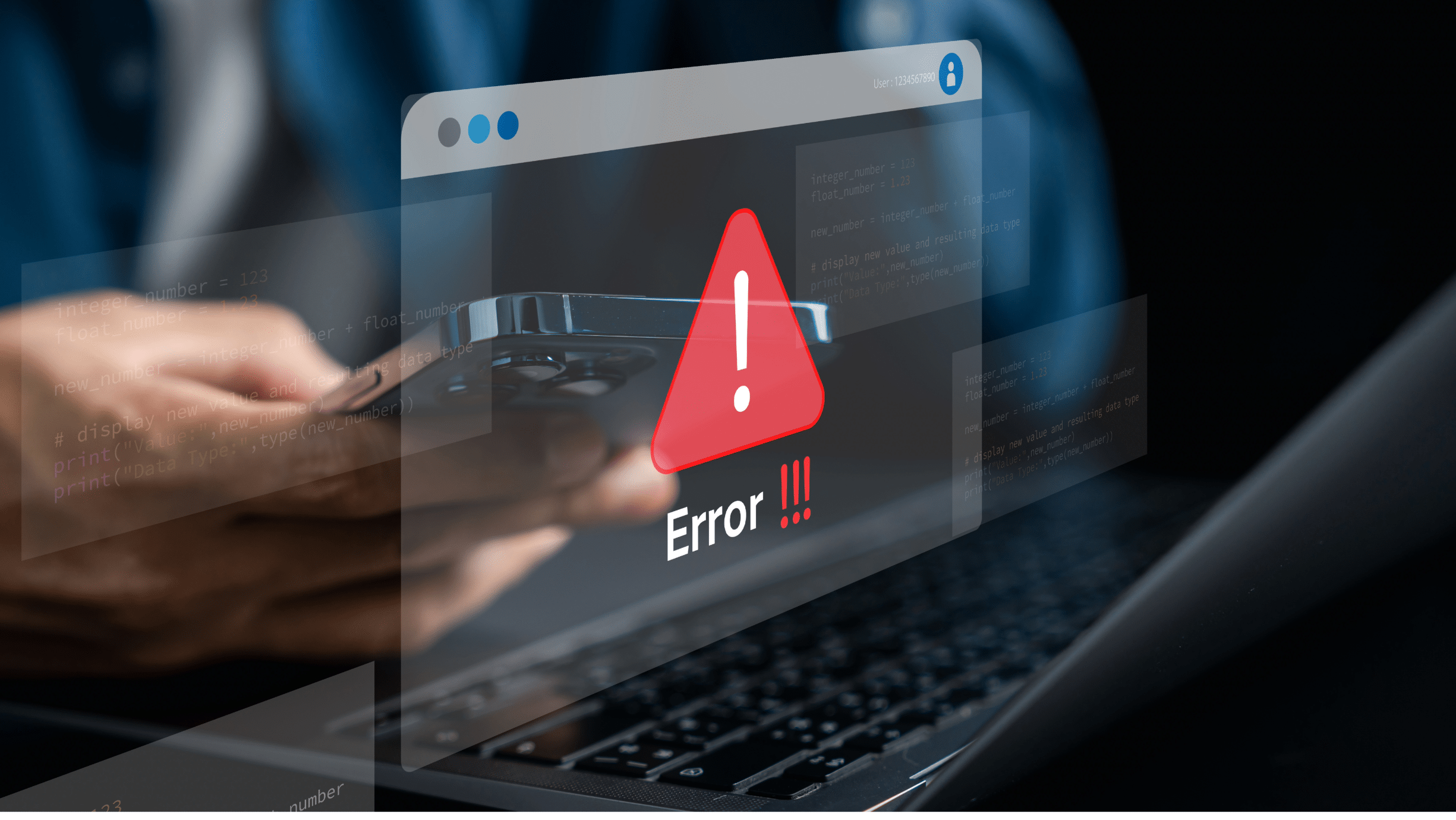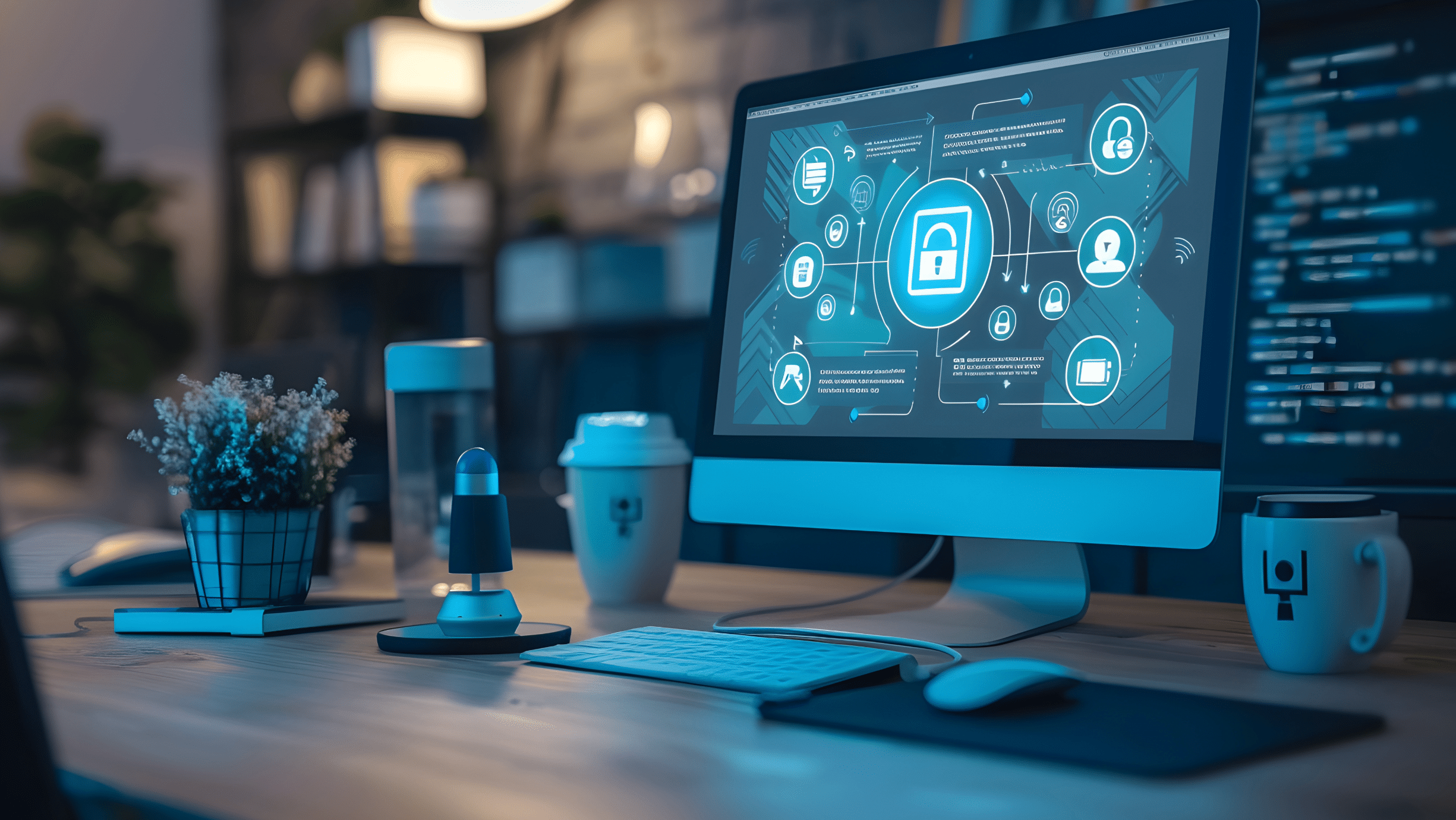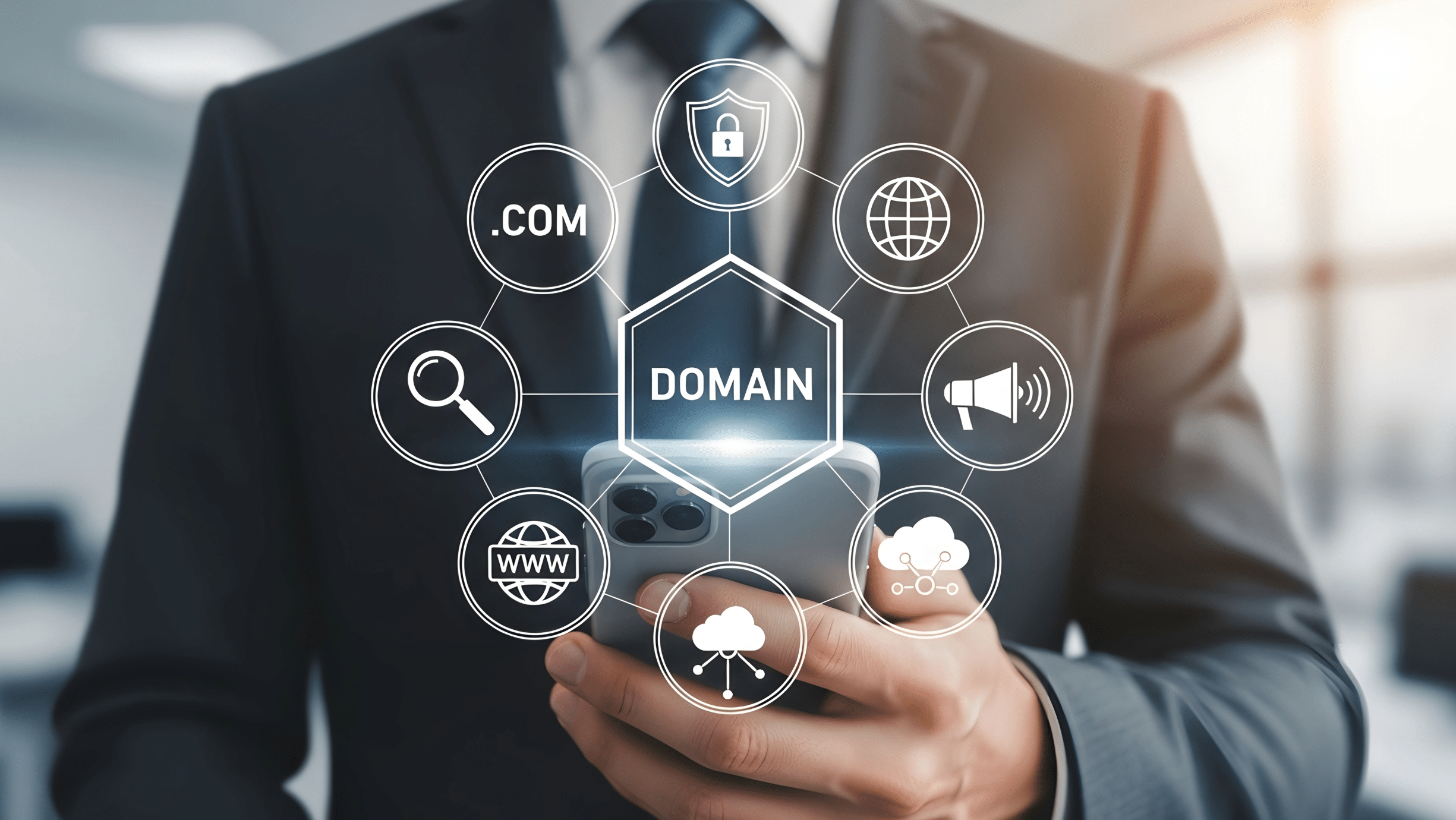Your website is your digital storefront. For many small business owners, it’s the hardest working employee you have, generating leads, making sales, and building your brand 24 hours a day. But what happens when it suddenly goes dark? A website crash can be costly, frustrating, and damaging to your reputation. The good news is that websites rarely fail without warning. They often show subtle signs of trouble first.
Learning to recognize these warning signs, or red flags, can save you from a major headache. This guide will walk you through the key indicators that your website might be in trouble. We will provide practical, simple steps you can take to keep your site healthy, secure, and running smoothly for your customers. Think of this as a regular health checkup for your most valuable digital asset.
Performance Red Flags: Is Your Website Slowing Down?
The most common and noticeable red flags are related to your website’s performance. Customers have little patience for slow websites. If they have to wait, they will likely leave and go to a competitor.
Your Site Loads Slowly
One of the biggest red flags is a slow loading time. If your pages take more than a few seconds to appear, you have a problem. A slow website frustrates visitors and hurts your search engine rankings. Google and other search engines favor sites that provide a fast user experience.
What causes this? It could be large image files that are not optimized for the web. It could also be bloated code, an overloaded server, or too many plugins weighing your site down.
Practical Takeaway: Use free online tools like Google’s PageSpeed Insights to check your site’s speed. These tools will not only tell you how fast your site is but also give you specific suggestions for improvement. A common fix is compressing your images before you upload them.
The Mobile Experience is Poor
More than half of all web traffic comes from mobile devices. If your website is difficult to use on a smartphone, you are alienating a huge portion of your audience. Pinching and zooming to read text or struggling to click tiny buttons are clear signs of a poor mobile experience. Your website should look and work great on any screen size.
A real world example is a local restaurant whose desktop website looks beautiful. But on a phone, the menu is a PDF file that’s hard to read. Customers trying to order on the go get frustrated and call a competitor with a mobile friendly menu instead.
Practical Takeaway: Test your website on your own phone and tablet. Ask friends or family to try it too. Does it adapt to their screens? Is it easy to navigate? If not, it’s time to invest in a responsive design that automatically adjusts to fit any device.
Security Red Flags: Is Your Website Vulnerable?
Security threats are a silent but serious danger. A security breach can lead to a crashed site, stolen data, and a complete loss of customer trust. Protecting your website is not optional.
You See Frequent Error Messages
Are you or your visitors seeing strange error messages? Messages like “404 Not Found” or “500 Internal Server Error” are clear indicators that something is broken. While a single “404” error for a deleted page is normal, seeing many of them suggests bigger issues with your site’s structure or links. A “500” error often points to a problem with your server or a critical file.
Practical Takeaway: Set up Google Search Console for your website. It’s a free service that will alert you to crawl errors, like 404s, so you can fix them. If you see a persistent server error, contact your web hosting provider immediately.
Your Software is Outdated
Many websites, especially those built on platforms like WordPress, rely on core software, themes, and plugins. Developers release updates to add new features, fix bugs, and patch security holes. Running outdated software is like leaving your front door unlocked. It gives hackers an easy way in.
A small business owner once ignored update notifications for months. A hacker exploited a known vulnerability in an old plugin, took the site offline, and demanded a ransom to restore it. The business lost sales and had to pay a developer to clean up the mess.
Practical Takeaway: Make it a habit to log into your website’s backend at least once a week. Check for and install any available updates for your platform, themes, and plugins. Always back up your site before running major updates.
You Lack an SSL Certificate
Does your website address start with “http” instead of “https” in your browser’s address bar? Is there a “Not Secure” warning next to it? This means you do not have an SSL certificate. An SSL certificate encrypts the data shared between your website and your visitors, like contact information or credit card numbers.
Without one, you are putting your customers’ data at risk. Google also flags sites without SSL, which can scare away potential customers and harm your search rankings.
Practical Takeaway: Contact your hosting provider. Many offer free SSL certificates and can help you install one. It’s a simple step that provides a huge boost in security and trust.
Maintenance Red Flags: Is Your Website Neglected?
Just like a car, a website needs regular maintenance to run well. Neglecting it can lead to a slow decline that ends in a complete breakdown.
Your Content is Stale
When was the last time you updated your blog, changed your homepage banner, or updated your team photos? Stale content tells visitors that you are not active or engaged. It also tells search engines that your site is not a fresh source of information, which can cause your rankings to drop.
Think of a local services company that still has a “Happy Holidays 2022” banner on its homepage. It looks unprofessional and makes customers wonder if the business is still open.
Practical Takeaway: Create a simple content calendar. Plan to add a new blog post, update a portfolio, or refresh your main pages at least once a month. Even small changes show that your site is active and current.
You Have Broken Links
Clicking on a link that leads to a dead end is frustrating. Broken links, whether they point to other pages on your site or to external websites, create a poor user experience. They signal to both users and search engines that your website is not well maintained.
Practical Takeaway: Use a free tool like Broken Link Checker to scan your site for dead links. It’s a quick process that can instantly improve the quality and usability of your website.
You Don’t Have Backups
Imagine your website gets hacked or a software update goes wrong and everything is deleted. Do you have a recent copy of your site to restore? If the answer is no, you are risking everything. Without a backup, you would have to rebuild your entire website from scratch, losing valuable content, customer data, and sales history.
Practical Takeaway: Implement an automatic backup solution. Most reputable web hosting companies offer this service, sometimes for a small fee. You can also use plugins to schedule regular backups. Store your backups in a separate, secure location, not just on your server.
Taking Action Before It’s Too Late
Spotting these red flags is the first step. The next is taking action. A healthy website is a cornerstone of a successful small business. By paying attention to its performance, security, and maintenance, you can prevent a crash before it happens.
At MoDuet, we understand that you’re busy running your business. If you’ve noticed any of these red flags or simply want an expert to ensure your website stays in top shape, we’re here to help. A proactive approach to website management protects your investment and keeps your digital storefront open for business.
We Want To Talk To You About Your Marketing Goals.
Let’s Supercharge Your Online Growth!