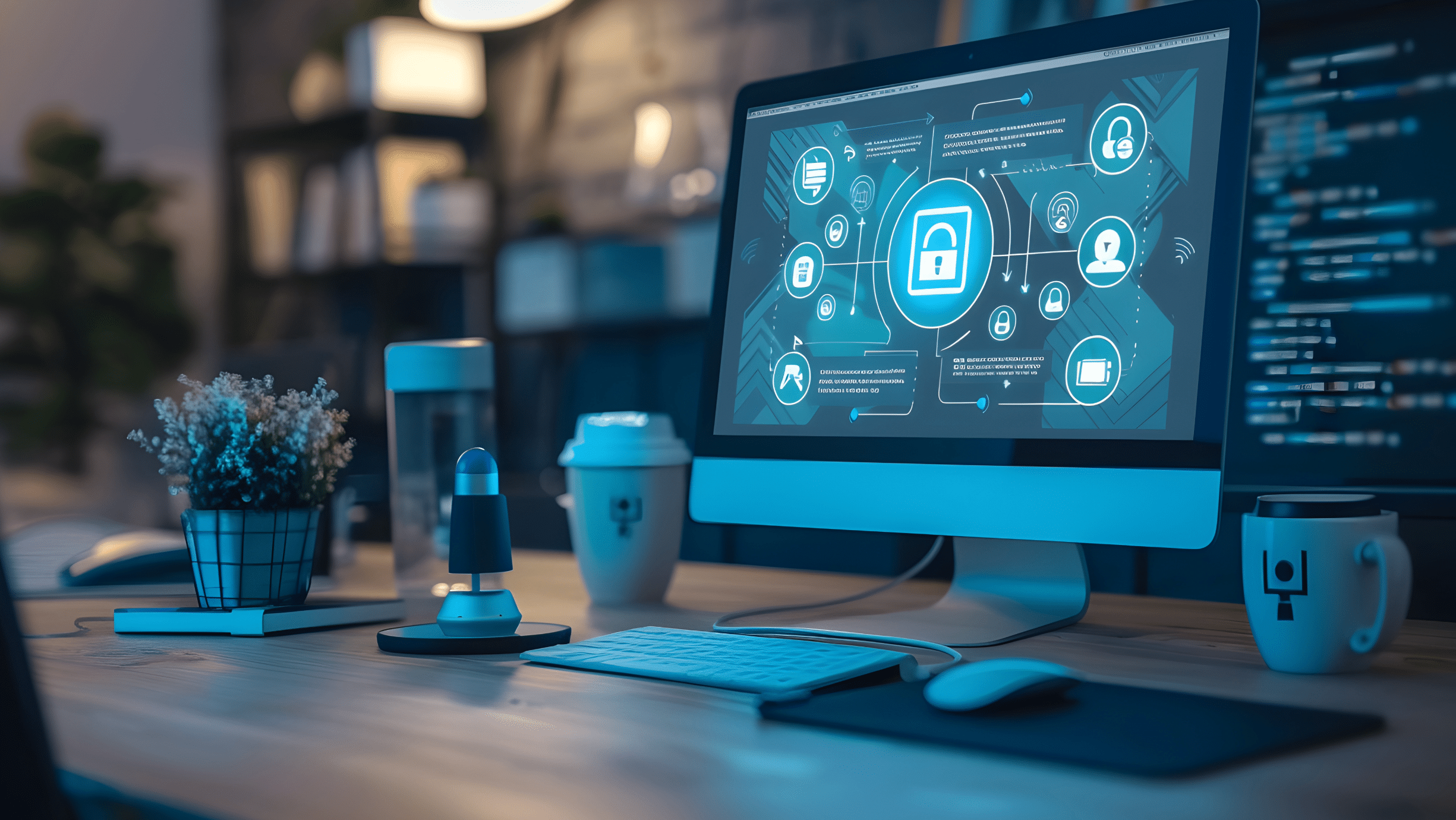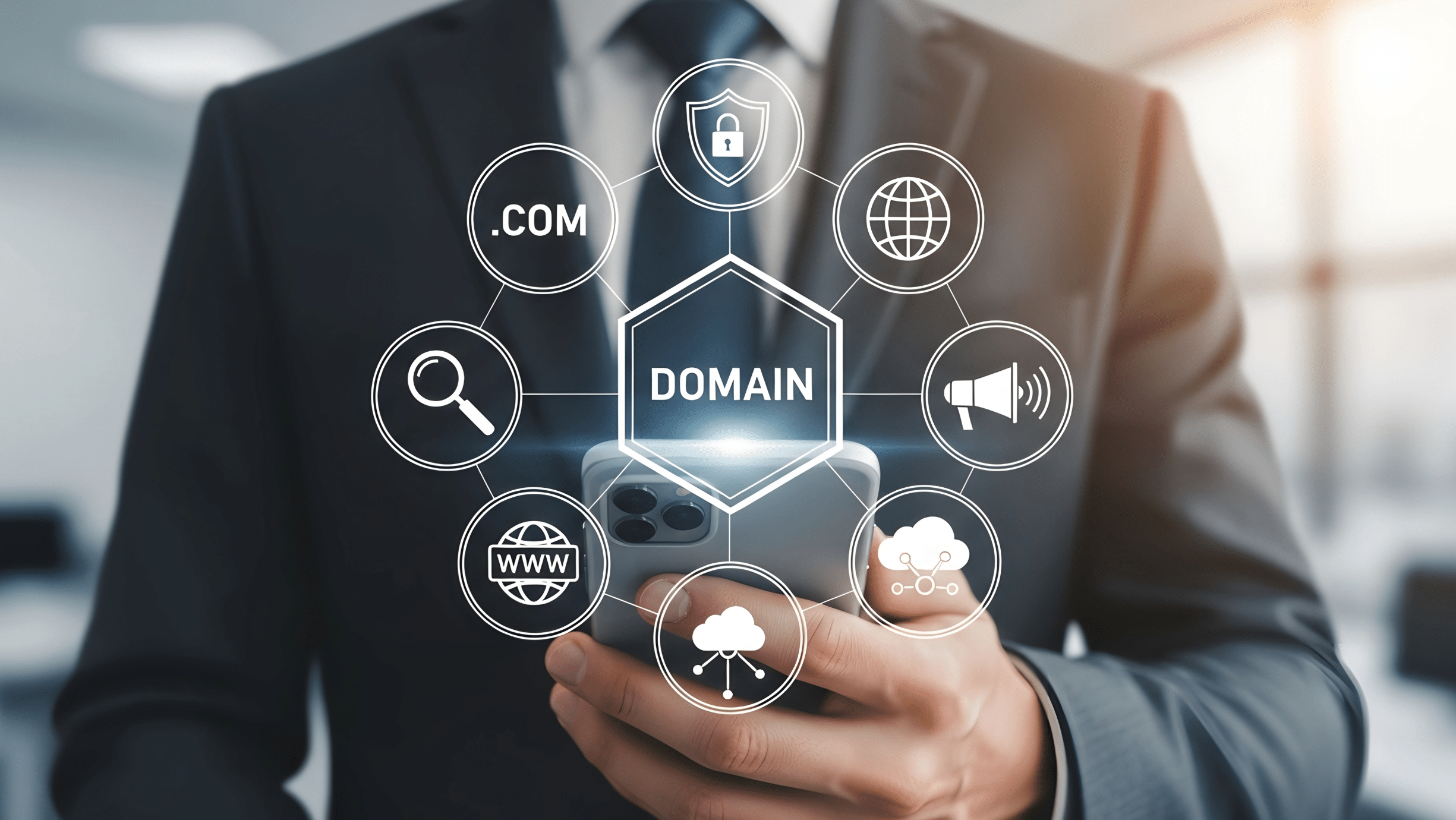Your Google Business Profile is one of the most powerful free tools you have. Think of it as your digital storefront on Google Search and Maps. When customers search for products or services like yours nearby, a well tuned profile can make you the first business they see and choose. But just having a profile is not enough. You need to use it correctly to turn online searches into real customers walking through your door.
This guide will show you some simple yet effective Google Business Profile hacks. These are not complicated technical tricks. They are practical steps you can take today to attract more local customers and boost your foot traffic. We will cover how to make your profile shine, engage with customers, and use special features to your advantage.
Make Your First Impression Count
Your core business information is the foundation of your profile. Getting this right is crucial because it is often the first thing potential customers see. Inaccurate or incomplete details can send them straight to your competitors.
Complete Every Single Section
It might seem obvious, but many businesses leave parts of their profile empty. Go through every section and fill it out completely. This includes your business name, address, phone number, and website. Google favors complete profiles, which can improve your local search ranking.
Think about it from a customer’s perspective. If they are looking for a coffee shop and your profile is missing its hours, they will likely choose another place that shows it is open. Completeness builds trust and makes it easy for people to do business with you.
Choose the Right Categories
Categories tell Google what your business does. You can choose a primary category and several secondary ones. Be as specific as possible with your primary category. For example, instead of just “Restaurant,” choose “Italian Restaurant” or “Vegan Restaurant” if that is what you are.
For secondary categories, think about everything you offer. A bookstore might also have a “Coffee Shop” inside. A hardware store might offer “Key Duplication Service.” These additional categories help you show up in more specific searches, increasing your chances of being discovered.
Bring Your Business to Life with Visuals
People are visual creatures. Photos and videos can have a huge impact on whether someone decides to visit your business. A profile full of high quality images looks more appealing and trustworthy than one with no visuals at all.
Show Off Your Space and Products
Upload clear, bright photos of your business. Show your exterior so people can recognize it from the street. Add pictures of your interior to give them a feel for the atmosphere. If you sell products, take professional looking photos of them. If you run a restaurant, mouth watering food pictures are a must.
For example, a local boutique could post photos of its latest clothing collections, its welcoming storefront, and its neatly organized interior. This helps customers imagine themselves shopping there before they even leave their house.
Encourage Customer Photos
Customer generated photos add authenticity to your profile. They show real people enjoying your business, which acts as a powerful social proof. You can encourage customers to upload photos by running a small contest or simply asking them when they have a great experience.
Seeing photos from other customers helps new ones feel more confident in their decision to visit. It shows that your business is popular and well liked.
Engage Directly with Your Customers
Your Google Business Profile is not just a listing; it is a communication channel. Engaging with customers through reviews and questions shows that you are attentive and care about their experience.
Respond to Every Review
You should respond to all reviews, both positive and negative. Thank customers for positive feedback. It shows you appreciate their business and encourages others to leave good reviews too.
Addressing negative reviews is even more important. Respond politely and professionally. Offer to resolve the issue offline. This shows other potential customers that you take feedback seriously and are committed to customer satisfaction. A thoughtful response to a bad review can sometimes win you more respect than a dozen positive ones.
Answer Questions Promptly with Q&A
The Questions & Answers section lets people ask about your business directly on your profile. Anyone can answer, but your answers as the business owner carry the most weight. Monitor this section and answer questions quickly.
You can also be proactive. Think about common questions customers ask and post them yourself, then answer them. This is a great way to provide helpful information upfront. For instance, a gym could post and answer questions like “Do you offer trial memberships?” or “What are your busiest hours?”
Use Special Features to Stand Out
Google Business Profile offers several features that can make you stand out from the competition. Using these tools effectively can directly influence a customer’s decision to visit.
Create Compelling Google Posts
Google Posts are like mini ads that appear on your profile. You can use them to announce promotions, new products, events, or general updates. Each post stays live for seven days, so it is a great way to share timely information.
A bakery, for example, could create a post about a weekend special on croissants with a tempting picture and a “Call Now” button. These posts grab attention and can create a sense of urgency, encouraging immediate visits.
Highlight Your Products and Services
The Products and Services sections let you create a detailed catalog right on your profile. For products, you can add photos, descriptions, and prices. For services, you can list what you offer with descriptions.
This is incredibly useful for customers. Someone looking for a specific bike repair service can see if you offer it without having to call or visit your website. A detailed services menu makes it easier for customers to choose you because they know you have what they need.
Enable the Messaging Feature
The messaging feature allows customers to send you a text message directly from your profile. This is perfect for people who prefer texting over calling. It provides a quick and convenient way for them to ask questions.
To make this work, you must be responsive. A slow reply can lead to a lost customer. If you enable messaging, be prepared to answer promptly. For a small business owner, this direct line of communication can be a game changer for securing new business.
Your Next Steps to More Foot Traffic
Your Google Business Profile is a dynamic tool for growing your local business. By keeping it complete, adding great visuals, engaging with customers, and using its special features, you can turn online searchers into loyal, in person customers.
Start by reviewing your own profile today. Pick one or two of these hacks and put them into action this week. Consistent effort will improve your visibility, attract more people to your location, and ultimately help your business thrive. At MoDuet, we know that small changes can lead to big results.
We Want To Talk To You About Your Marketing Goals.
Let’s Supercharge Your Online Growth!