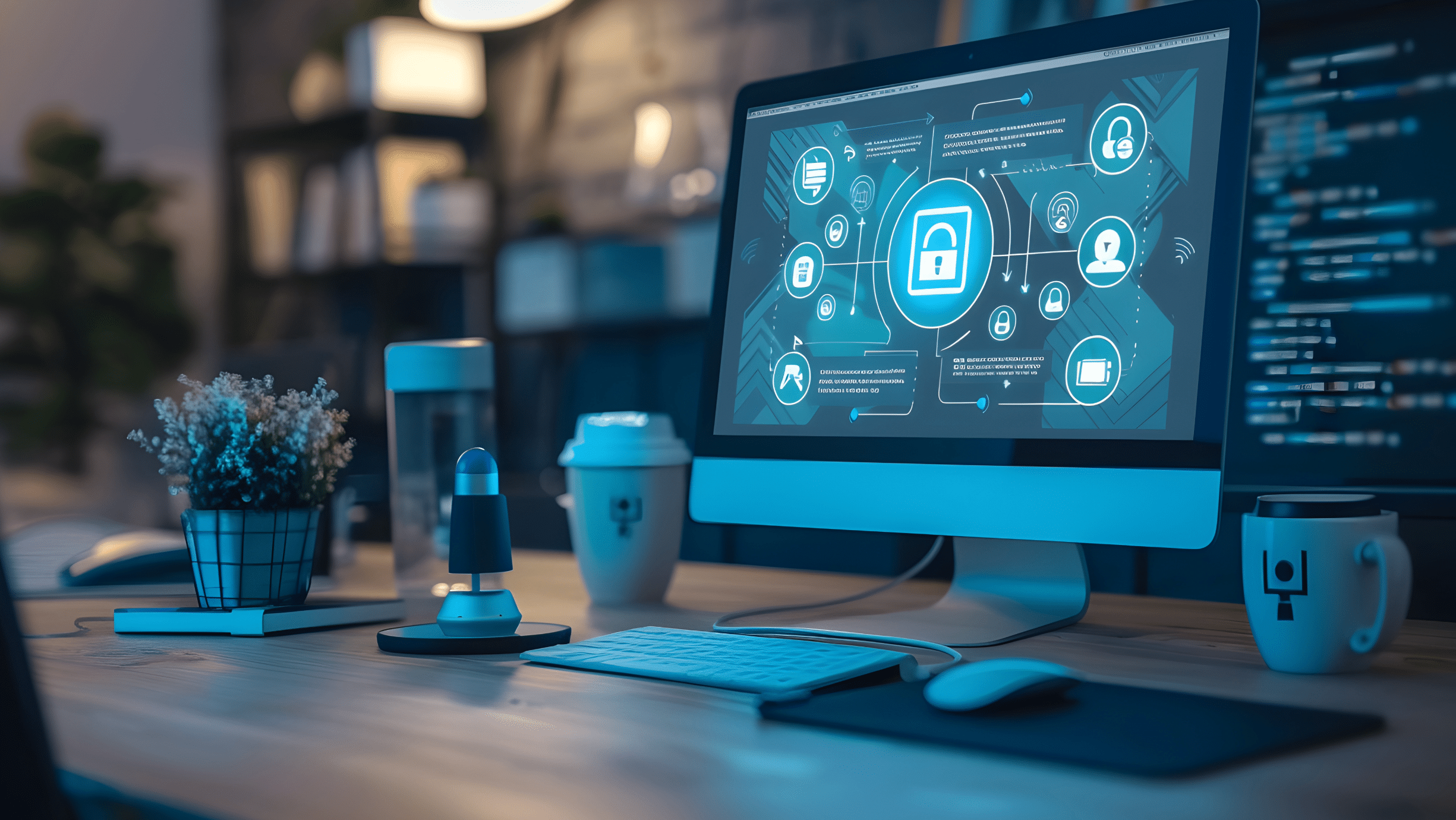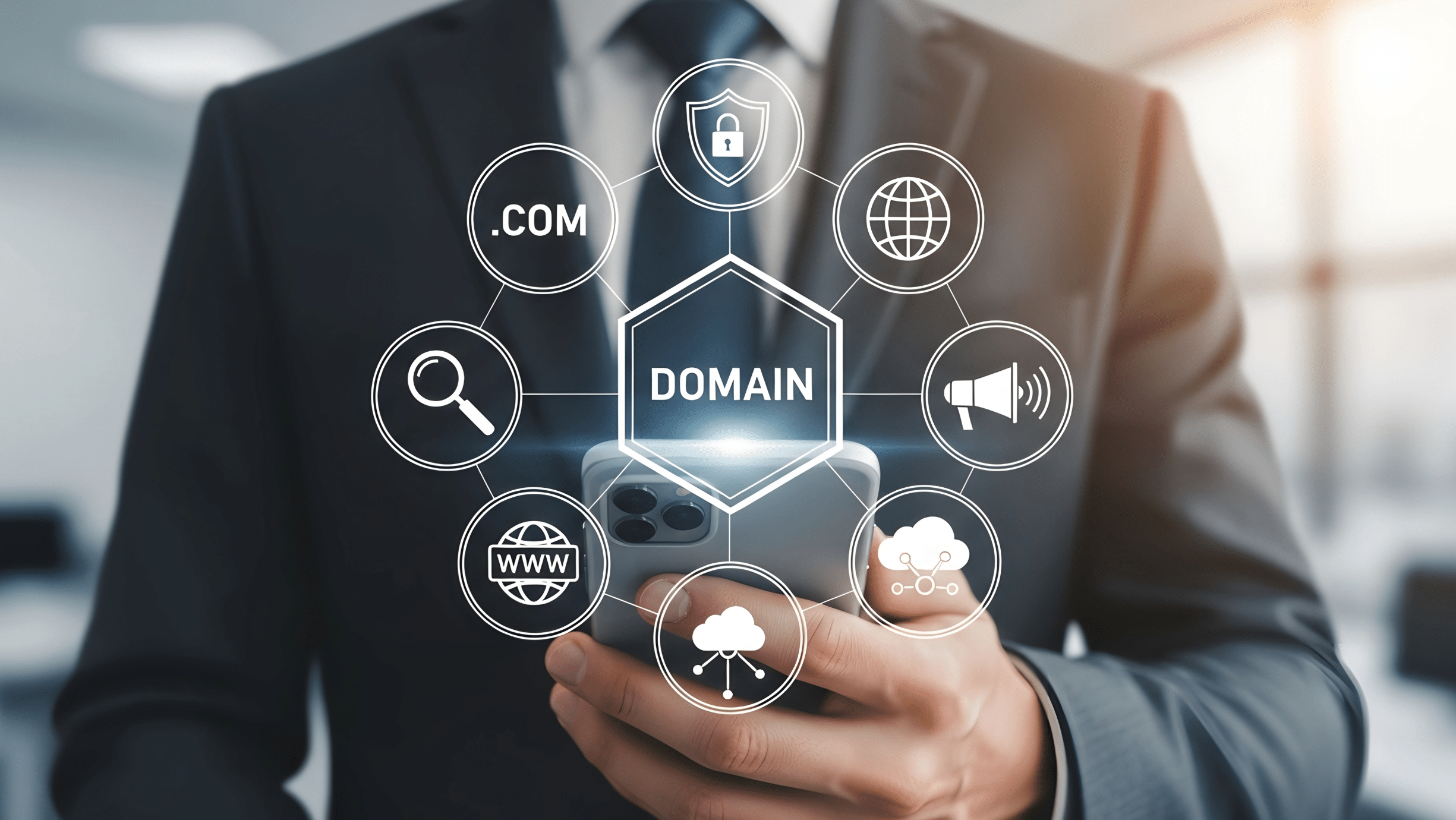Google Analytics 4, or GA4, is the new standard for understanding your website traffic. If you’ve made the switch from the old Universal Analytics, you might feel a little lost. The interface is different, and some of the reports you loved are gone. But GA4 is incredibly powerful. It offers a smarter way to track user behavior, giving you deep insights into your customer’s journey.
The good news is that you don’t need to be a data scientist to use it well. Many of GA4’s best features are hiding in plain sight, waiting for you to unlock their potential. This post will show you some powerful GA4 hacks that most businesses have not started using yet. We will give you practical steps to find valuable data and make better decisions for your small business.
Unlock Deeper Insights with Explorations
One of the biggest upgrades in GA4 is the Explorations tool. Think of it as your personal data playground. While standard reports give you a general overview, Explorations let you dig deeper. You can build custom reports that answer specific questions about your users.
Funnel Exploration
Have you ever wondered exactly where customers drop off during checkout? Or how many people who sign up for your newsletter actually view your services page? The Funnel Exploration report can show you.
A funnel represents the steps a user takes to complete a goal, like making a purchase or filling out a contact form. This report visualizes how many users move from one step to the next and, more importantly, where they leave.
Real World Example: An online boutique owner wants to see why so many shoppers abandon their carts. She creates a funnel exploration that tracks these steps:
- View product
- Add to cart
- Begin checkout
- Purchase
The report shows that 80% of users who add an item to their cart never start the checkout process. This tells her the problem isn’t the payment page. It might be unexpected shipping costs or a confusing cart page. With this information, she can test changes to her cart page to reduce friction and increase sales.
Your Actionable Takeaway: Map out a key journey on your website, like the path from a blog post to a contact form submission. Use the Funnel Exploration report to build it. See where your users are dropping off and brainstorm ways to improve that specific step.
Path Exploration
Path Exploration is like a GPS for your website visitors. It shows you the different paths people take after they land on a page. You can see what they click on first, second, and third. This helps you understand user flow and whether your site navigation is working as intended.
Real World Example: A local plumber launches a new “Emergency Services” page. He uses Path Exploration to see how people find it. He discovers most visitors go from the homepage to the regular services page, then have to click back to find the emergency option. This tells him the emergency link is not prominent enough on the homepage. He decides to add a large, clear button for emergency services right at the top of his homepage.
Your Actionable Takeaway: Start a Path Exploration report from your homepage. See the top five pages people visit next. Are these the pages you want them to visit? If not, you may need to rethink your homepage layout or calls to action.
Create Custom Audiences for Smarter Marketing
GA4 allows you to group users into “Audiences” based on their behavior. This is much more advanced than what was available in the old Google Analytics. You can create audiences of people who have visited a specific page, watched a video, or purchased a certain product. Once you create these audiences, you can use them for targeted Google Ads campaigns.
Predictive Audiences
This is where things get really exciting. GA4 can use machine learning to predict what your users might do next. With enough data, it can automatically create audiences of users who are likely to purchase or likely to stop visiting your site.
There are a few predictive audiences you can create:
- Likely 7 day purchasers: Users who are most likely to make a purchase in the next week.
- Likely 7 day churners: Active users who are not likely to return in the next week.
- Predicted 28 day top spenders: Users predicted to generate the most revenue in the next month.
Real World Example: A subscription box company wants to reduce customer churn. They use the “Likely 7 day churners” audience. They create a Google Ads campaign that shows these specific users a special offer, like a 10% discount on their next box. This proactive approach helps them retain customers they might have otherwise lost.
Your Actionable Takeaway: Check if your GA4 property is eligible for predictive audiences. You need to have a certain amount of purchase and churn data. If it is, activate these audiences. You can then sync them with your Google Ads account to run highly targeted remarketing or retention campaigns.
Supercharge Your Content with Engagement Metrics
GA4 moves away from old metrics like “Bounce Rate” and introduces “Engaged sessions.” An engaged session is when a visitor stays on your site for more than 10 seconds, has a conversion event, or views at least two pages. This is a much better way to measure if your content is actually capturing attention.
User Engagement and Engagement Rate
The “User engagement” metric shows the average time your web page was in the foreground of a user’s screen. The “Engagement rate” is the percentage of sessions that were engaged sessions. You can find these metrics in the “Pages and screens” report.
By looking at these numbers, you can quickly see which blog posts, landing pages, or product pages are resonating with your audience and which ones are not.
Real World Example: A financial advisor writes blog posts to attract new clients. He looks at his “Pages and screens” report and sorts by user engagement. He sees that articles about “retirement planning for freelancers” have an average engagement time of over three minutes. However, posts about general stock market news have an engagement time of less than 30 seconds. This tells him his audience is highly interested in niche, practical advice. He decides to write more content specifically for freelancers and self employed individuals.
Your Actionable Takeaway: Go to your GA4 reports and find the “Engagement > Pages and screens” report. Change the primary dimension to “Page title” to see the names of your pages. Look for pages with high engagement rates and long average engagement times. These are your content rockstars. Think about how you can create more content like them or promote them more heavily.
Final Thoughts
Making the jump to Google Analytics 4 can feel like a big task, but the rewards are worth it. Instead of just counting pageviews, GA4 helps you understand the people behind the clicks.
Start small. Pick one of the hacks we discussed today and try it out. Build a simple funnel exploration to see where users are leaving your checkout process. Create a custom audience of people who visited your pricing page but did not fill out a form. Or, review your page engagement metrics to find your next great blog topic.
By using these powerful, underused features, you will gain a competitive edge. You will learn more about your customers, make smarter marketing decisions, and ultimately grow your small business.
We Want To Talk To You About Your Marketing Goals.
Let’s Supercharge Your Online Growth!